- Cisco Community
- Technology and Support
- Collaboration
- Collaboration Knowledge Base
- How to configure FreeFTPD for Unified Communications
- Subscribe to RSS Feed
- Mark as New
- Mark as Read
- Bookmark
- Subscribe
- Printer Friendly Page
- Report Inappropriate Content
- Subscribe to RSS Feed
- Mark as New
- Mark as Read
- Bookmark
- Subscribe
- Printer Friendly Page
- Report Inappropriate Content
12-02-2010 07:26 AM - edited 03-12-2019 09:34 AM
*** NOTE ***: FreeFTPD is not the official FTP tool due to several limitations, however it is a fairly simple to configure software that works great when testing CallManager storage configuration for Billing Servers, Disaster Recovery backups, or manual file get operations from CLI. Please refer to the following documents in case of running into troubles: CSCsm21349 / CSCsi30530 / CSCsr76880
In this example I will use CallManager as the client:
- Install FreeFTPD and accept the message that prompts you if you want to generate the security keys near the end. The software wil also ask if you want to run the software as a Windows service, you can either accept or deny as it won't have any impact on this procedure.
- Make sure FreeFTPD is running by checking the icon tray, its the one with the hand holding a folder:

- At the main Window, you will probably see the services stopped. That's ok for now
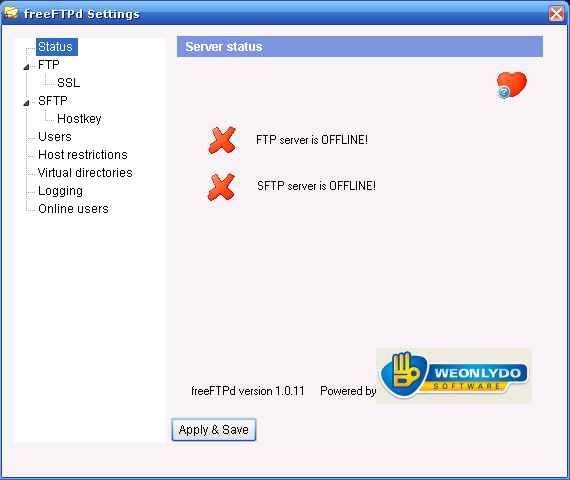
- On the left side, click on Users
- Create a new user and choose "Password stored as SHA1 hash" at the Authorization field
- Fill in the user name (Login) and password, and choose the folder where you would like your user to have its home directory. That directory, which in my case is C:\Documents and Settings\willy\Desktop\ftp, will be represented as a slash ("/"), since it is the root directory for user willy in my configuration. When pointing to " / " from an FTP client, you are telling the system to go look into the FTP, and the FTP server will know based on the user specified also in the client, that the folder looked for is C:\Documents and Settings\willy\Desktop\ftp. Also check the boxes if you want the user to have just SFTP, FTP or both services available. Hit the Apply button.
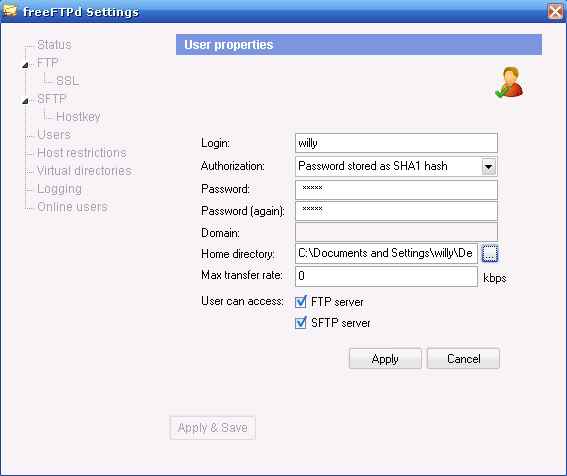
- Click on Logging and then on Log event checkbox. The path to the logs will be enabled in case you need to review connection attempts or directory listings
- Click on the FTP option at the left and enable the service by clicking Start button. *** NOTE ***: if by any chance you receive an error message stating the IP Address is already in use, make sure that:
- No other service is running and listening on the same IP and port
- There are no duplicate instances of FreeFTPD. If so, open Task Manager and kill all instances, then start it just once (It will probably appear on the icon tray without any other indication its running)
- Do the same if you would like to run the SFTP services. The default settings on these windows will usually work fine
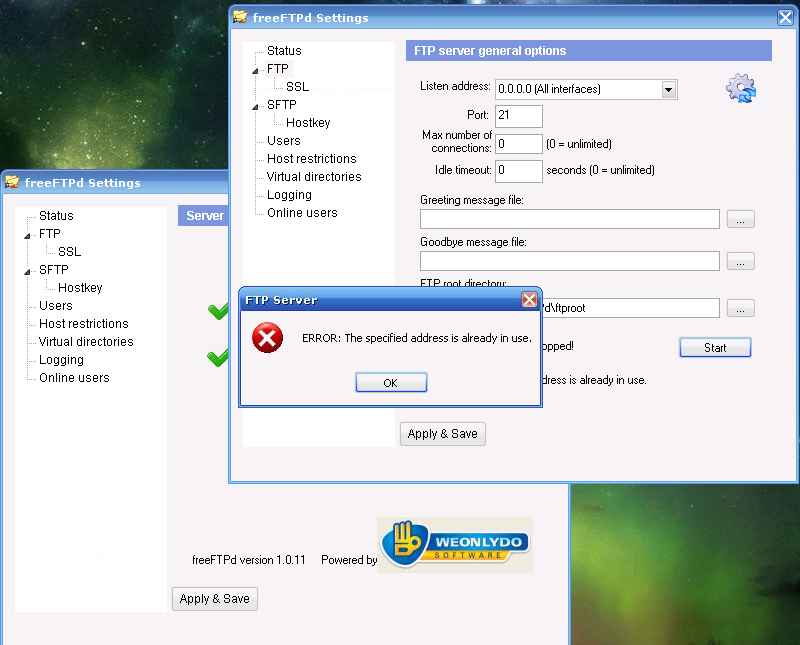
- Hit the Apply & Save button
- Go to CallManager Administration interface for DRS operations, click on Backup > Backup Device > Add New
- Fill in the fields as in the screen shot
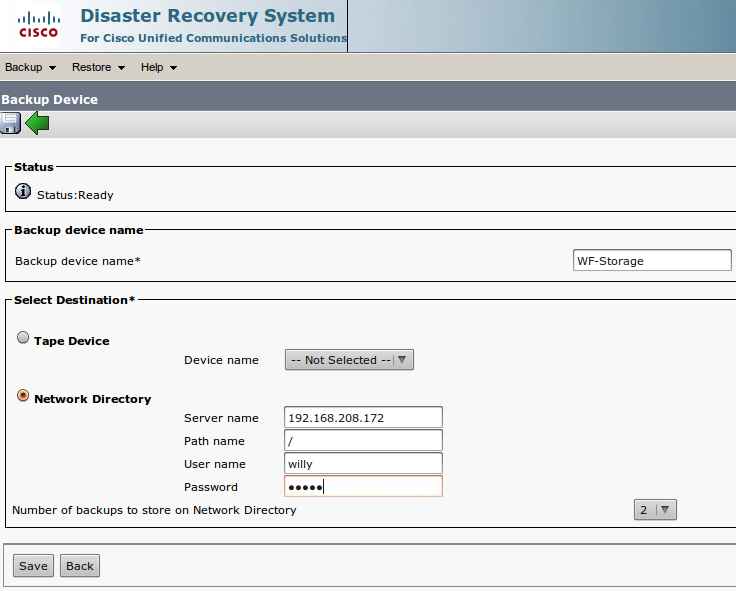 , the Server name is the IP Address of the Windows workstatino where FreeFTPD was installed and configured, finally click on Save.
, the Server name is the IP Address of the Windows workstatino where FreeFTPD was installed and configured, finally click on Save. - If you get the error: Update failed : Unable to access SFTP server or SFTP server too slow to respond.Please make sure the login credentials and path are correct., it might be due to an unexistent user (configured at the FTP Server itself), or because of connectivity problems. At that point, review the logs configured in step 7.
- The message Update successful will show if the device was added successfully.
In the case of Disaster Recovery backups, the server will only use SFTP for file integrity verification accross the network, that way we can be sure the resulting files will be usable.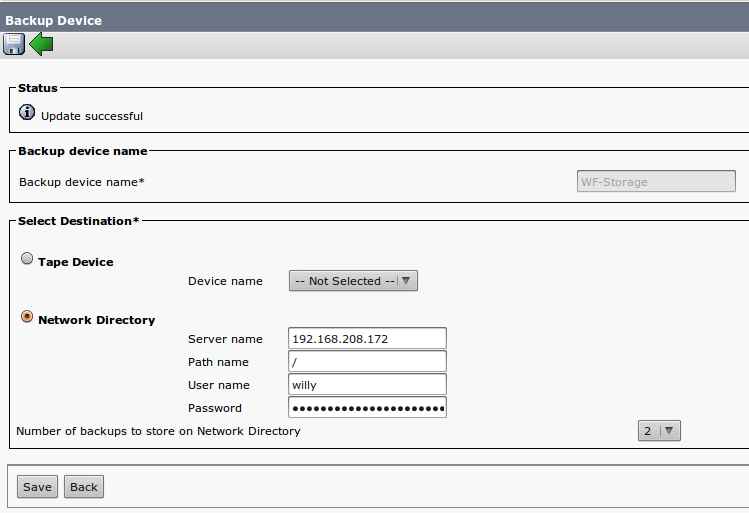
- Mark as Read
- Mark as New
- Bookmark
- Permalink
- Report Inappropriate Content
Thanks Jose.
- Mark as Read
- Mark as New
- Bookmark
- Permalink
- Report Inappropriate Content
Thanks Cameron! Worked flawlessly! Though I suspected it would work at first :D
- Mark as Read
- Mark as New
- Bookmark
- Permalink
- Report Inappropriate Content
Great stuff Cameron. Thank you!
- Mark as Read
- Mark as New
- Bookmark
- Permalink
- Report Inappropriate Content
Nice explaimation
Can freeFTPd be installed on windows server 2012 R2
- Mark as Read
- Mark as New
- Bookmark
- Permalink
- Report Inappropriate Content
Hi Jose Mendez,
Thanks for your effort,
Kindly note that FreeFTPd program installed, and FTP working fine.
but if I need to start SFTP I have an ERROR says: Server Certificate required. Please provide one in Certificate property.
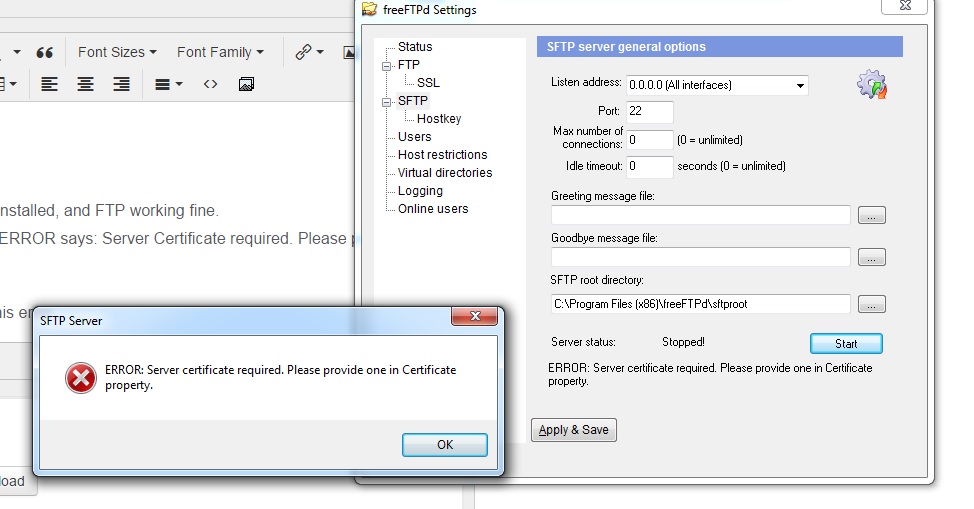
Please, I need your assist to avoid this error.
- Mark as Read
- Mark as New
- Bookmark
- Permalink
- Report Inappropriate Content
I am Having same issue. Freeftpservice is in stopping status. How did you resolve it?
- Mark as Read
- Mark as New
- Bookmark
- Permalink
- Report Inappropriate Content
Hi all, if you have issue with Free FTPd, you can try the free Core FTP mini-sftp server. I use both SFTP servers throughout years.
- Mark as Read
- Mark as New
- Bookmark
- Permalink
- Report Inappropriate Content
- Mark as Read
- Mark as New
- Bookmark
- Permalink
- Report Inappropriate Content
Hi @Ahmed Salah Mohamed Hussein
I know its late..but this could help some one else too..
U can go for the 'host key'》》 find 'RSA key' 》》 ckick 2048 bits》》 'generate new' 》》slect the folder where freeftp is installed》》click ok》》》thn 'test key'
Now u are good to go..
- Mark as Read
- Mark as New
- Bookmark
- Permalink
- Report Inappropriate Content
Thank you Cameron! This has been driving me nuts for the past 4 days!
- « Previous
-
- 1
- 2
- Next »
Find answers to your questions by entering keywords or phrases in the Search bar above. New here? Use these resources to familiarize yourself with the community: