In the windows platform, debug level can be modified by editing the Logs.ini file in <CSIDL_LOCAL_APPDATA>\Cisco\Movi\2.0\Logs\.
For the MAC, it is a little different.
Step 1
Download Property List Editor
http://www.apple.com/downloads/macosx/development_tools/plisteditpro.html
Step 2
Open the file "\Library\Preferences\com.cisco.Movi.plist" using Property List Editor
Step 3
Under "Root", create a new sibling called "LogLevel"of type "Dictionary"
Under "LogLevel", create the following siblings of type "String" :
Key
| Value
|
|---|
| SIP | DEBUG |
| Audio | DEBUG |
| GStreamer | DEBUG |
| TAF | DEBUG |
Snapshot of "com.cisco.Movi.plist" file :
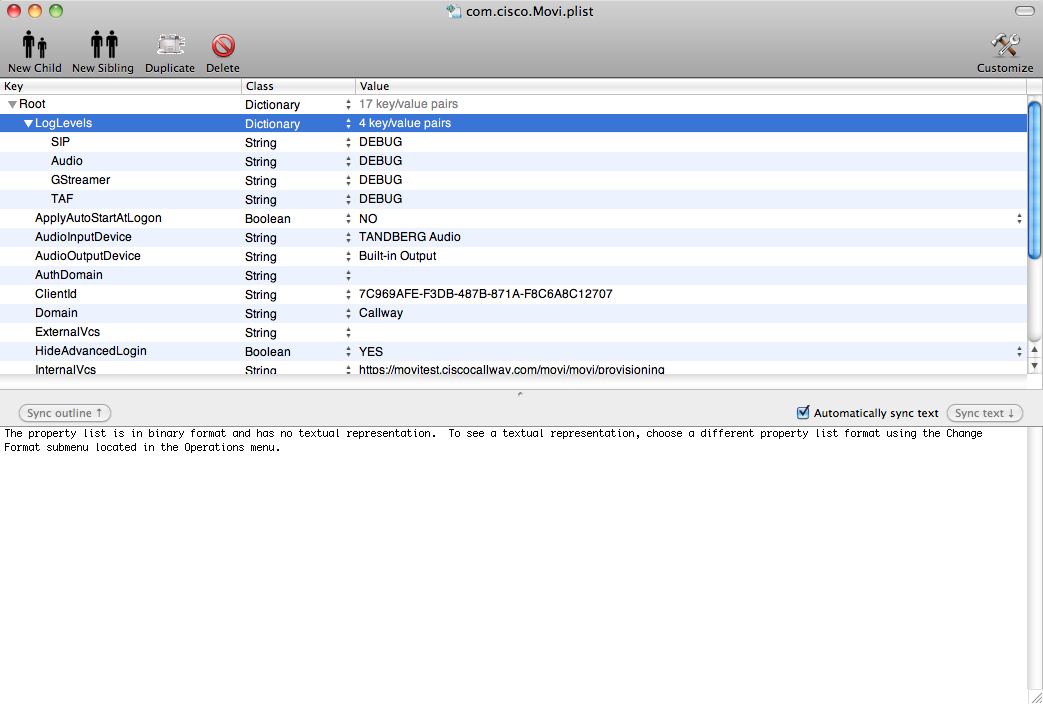
Step 4
Restart MOVI application
Step 5
To reset the logs to default levels, set the value of SIP, Audio, GStreamer and TAF childs to "WARNING".