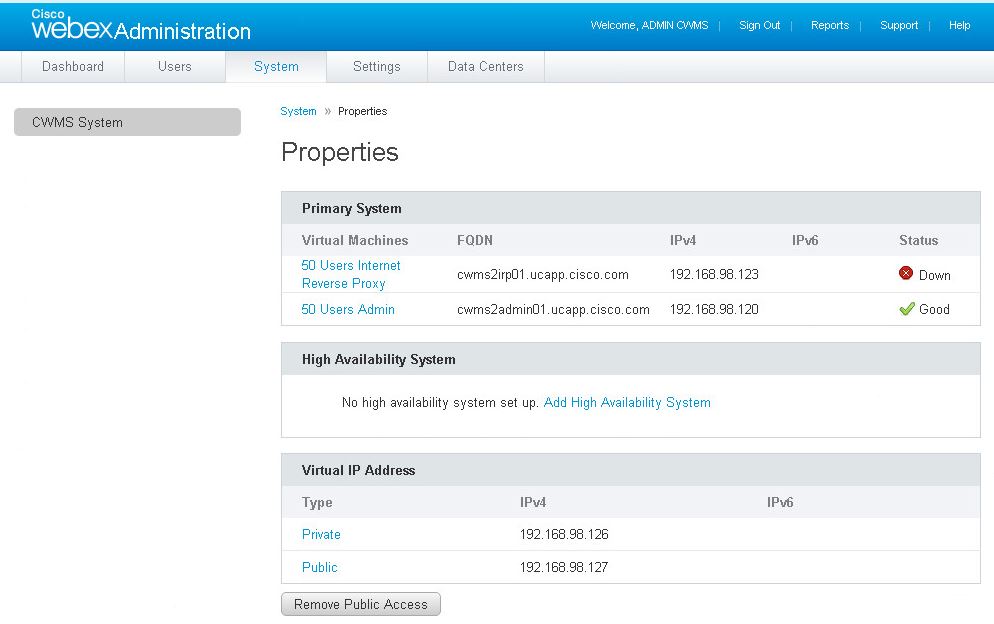Introduction
This document will demonstrate how to take Infocap logs from Cisco WebEx Meetings Server (CWMS).
If you have a CWMS problem and require support from Cisco TAC, please generate these logs before opening a case.
Instructions
1. Log download page
Log into the CWMS Administration page and click the "Support" link in the top right.
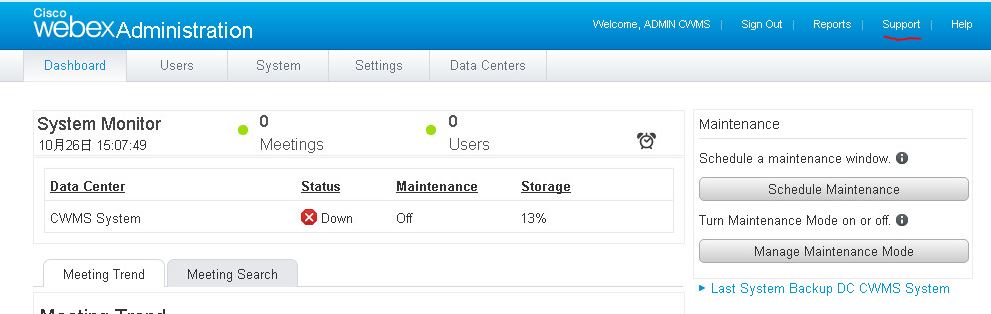
From within the Support page, click the "Logs" link.
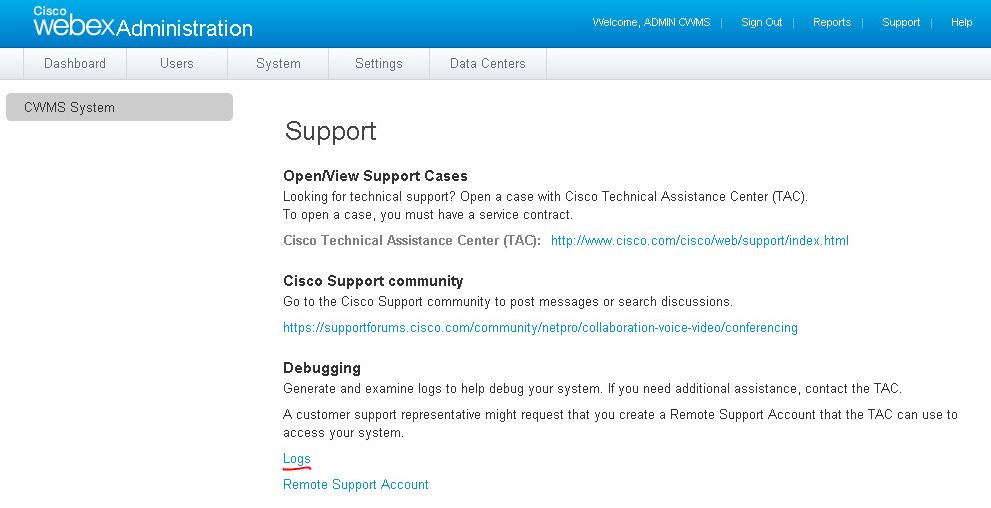
2. Types of logs
There are two types of Infocap logs: Overall System Log and Particular Meeting Log.
If you had a problem with a specific meeting, please generate a Particular Meeting Log in addition to an Overall System Log.
2.1 Overall System Log
Choose "Overall System Log," specify the appropriate From/To Date and Time, and TAC SR Number (if applicable).
Then click "Submit" to initiate the request.
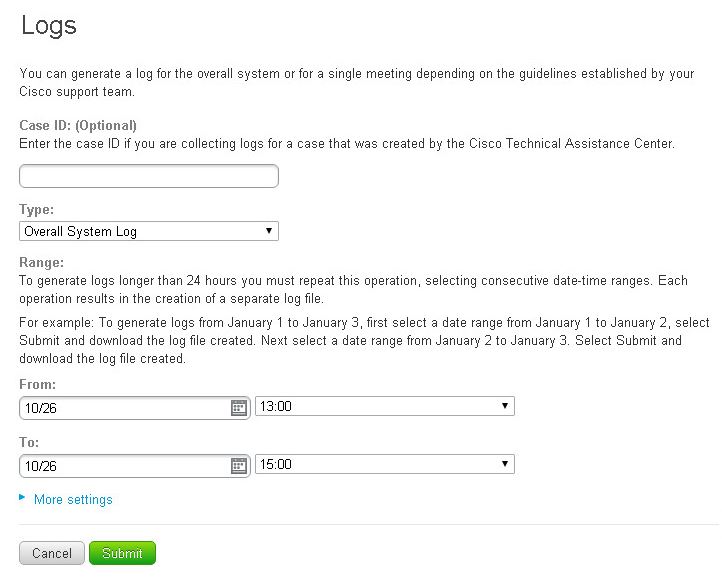
2.2 Particular Meeting Log
Choose "Particular Meeting Log" and specify the appropriate Meeting Number and TAC SR Number (if applicable).
Then click "Submit" to initiate the request.
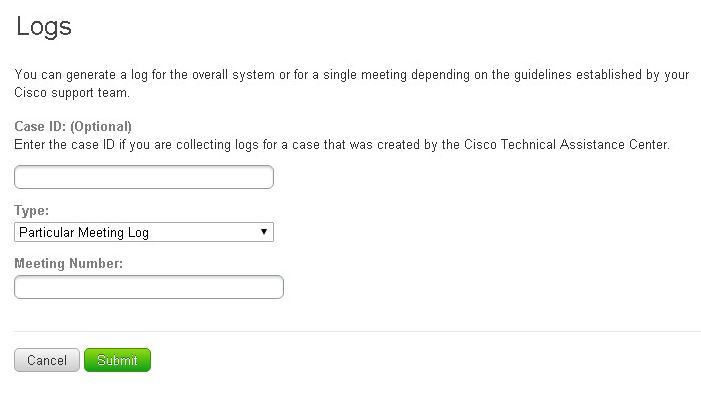
3. Log Download
After clicking the Submit button, the system will gather the Infocap logs and send an email like the one below to the email address of the logged-in CWMS administrator. You can download the logs from this link.
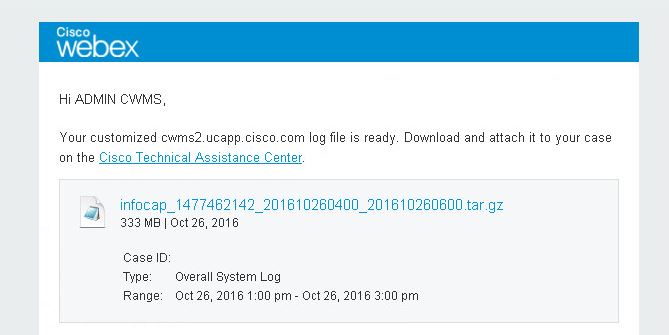
4. Additional Cluster Information
When opening a TAC case, please also provide a screenshot of the System Details page so we can better understand your deployment.
Click "System" from the Administration page.
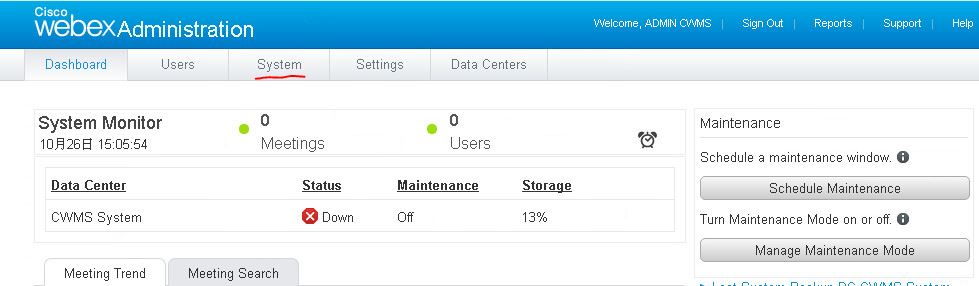
Click "View More."
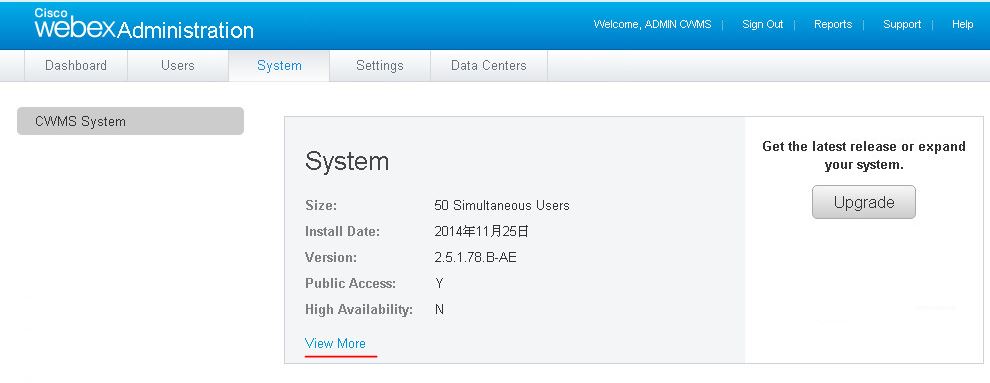
Take a screenshot of the following page.