Introduction
Starting in firmware version 10.3(1), the 7800 series phones began displaying a "Recents" softkey by default.
Now in firmware version 11.5(1), this Recents softkey can be disabled.
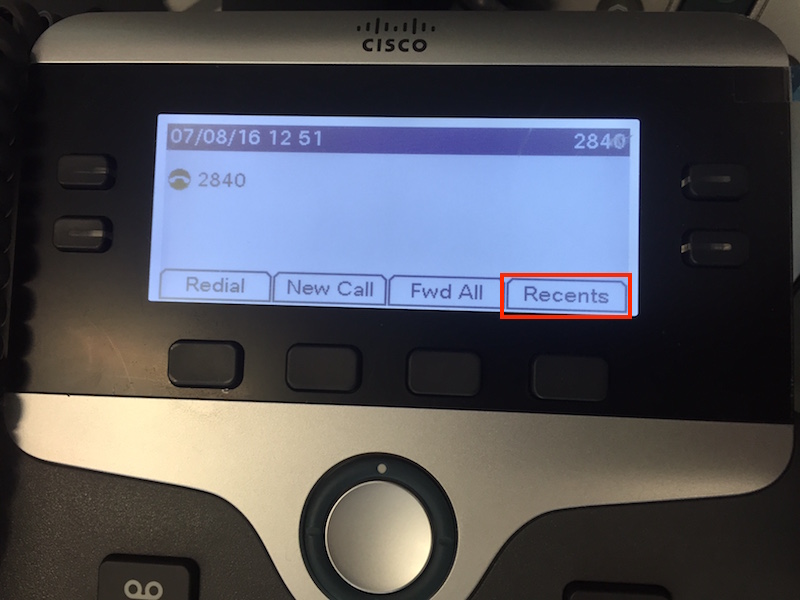
Prerequisites
Here are the requirements for being able to disable the Recents softkey.
- 7800 firmware version 11.5(1) or later
- CUCM version or device pack that supports phone firmware version 11.(5)1 (CSCuz59456)
- A few example CUCM versions where CSCuz59456 is fixed: 9.1.2.16137-1, 10.5.2.14076-1, 11.0.1.22049-2
- See this device pack list if you cannot upgrade CUCM itself
How to configure
- Log into CUCM, go to Device > Phone, and choose the appropriate IP Phone
- In the bottom section labeled "Product Specific Configuration Layout," change the Recents Softkey field from Enabled (Default) to Disabled
- Save the settings, and either Apply Config or Reset the phone
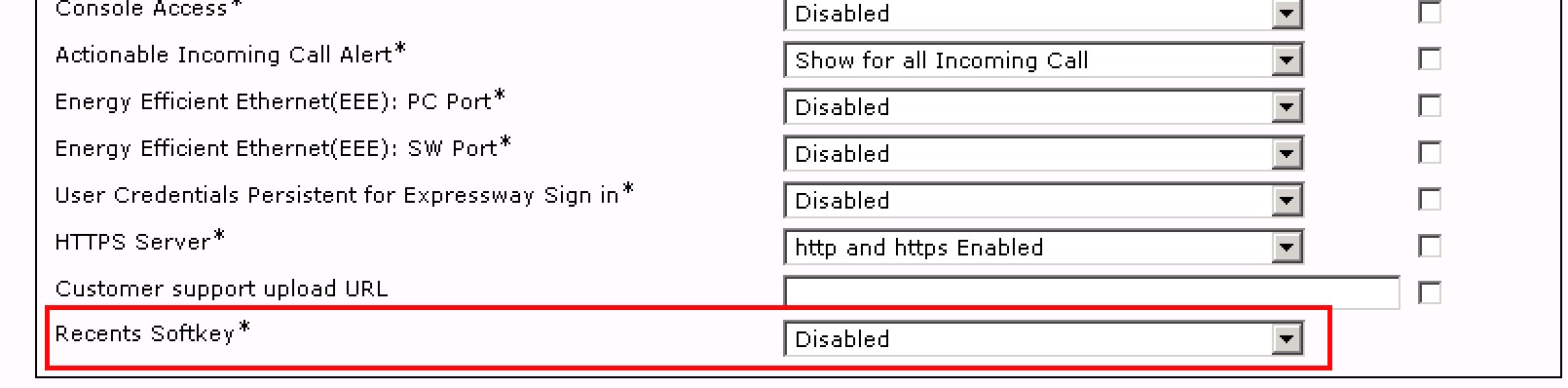
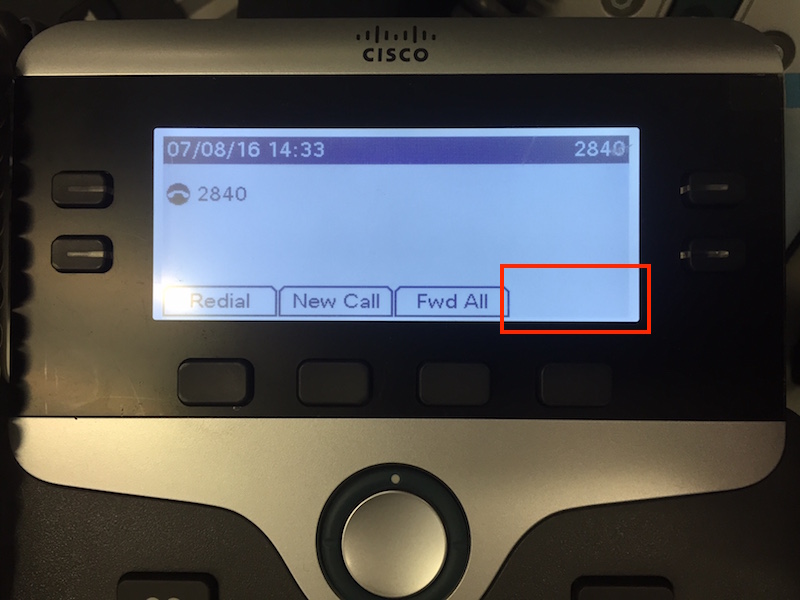
Index