- Cisco Community
- Technology and Support
- Collaboration
- Collaboration Knowledge Base
- How to implement Cisco Unified SRST and MGCP Fallback?
- Subscribe to RSS Feed
- Mark as New
- Mark as Read
- Bookmark
- Subscribe
- Printer Friendly Page
- Report Inappropriate Content
- Subscribe to RSS Feed
- Mark as New
- Mark as Read
- Bookmark
- Subscribe
- Printer Friendly Page
- Report Inappropriate Content
04-29-2012 11:06 PM - edited 03-12-2019 09:45 AM
Introduction
This document describes how to configure Cisco Unified Survivable Remote Site Telephony (SRST) on Cisco IOS routers to provide redundancy to Cisco Skinny Client Protocol (SCCP) Phones. It also describes how to configure the Media Gateway Control Protocol (MGCP) gateway fallback feature.
Basic Cisco Unified SRST Usage
Cisco Unified SRST provides CUCM with fallback support for Cisco Unified IP Phones that are attached to a Cisco router on a local network. Cisco Unified SRST enables routers to provide basic call-handling support for Cisco Unified IP Phones when they lose connection to remote primary, secondary and teritiary CUCM servers or when the WAN connection to the main site is down.
MGCP Fallback Usage
A Public Switched Telephone Network (PSTN) gateway can use MGCP gateway fallback configured as an individual feature if H.323 or SIP is configured as a backup service. SRST and MGCP fallback must be configured on the same gateway with Cisco IOS software release 12.2(11)T or later if this single gateway will provide SRST fallback service to phones and MGCP gateway fallback.
MGCP Fallback and SRST Configuration
The MGCP gateway fallback feature is activated and configured on the Cisco IOS router. Note that Cisco Unified SRST must be configured within CUCM and within the Cisco IOS Router.
When configuring MGCP Fallback and Cisco Unified SRST, you must follow these steps at different locations:
- Define the SRST reference for phones in CUCM administration
- Configure the Call Forward Unregistered (CFUR) feature and set the CFUR destination of lines on remote-site phones to the correct public switched telephone network (PSTN) number in CUCM administration to enable reachable remote sites in SRST mode.
- Enable and configure the MGCP fallback and Cisco Unified SRST features on the IOS gateways.
- Implement a simplified SRST dial plan on the remote-site-gateways to ensure connectivity for remote-site phones in SRST mode.
Figure shows the MGCP fallback and Cisco Unified SRST
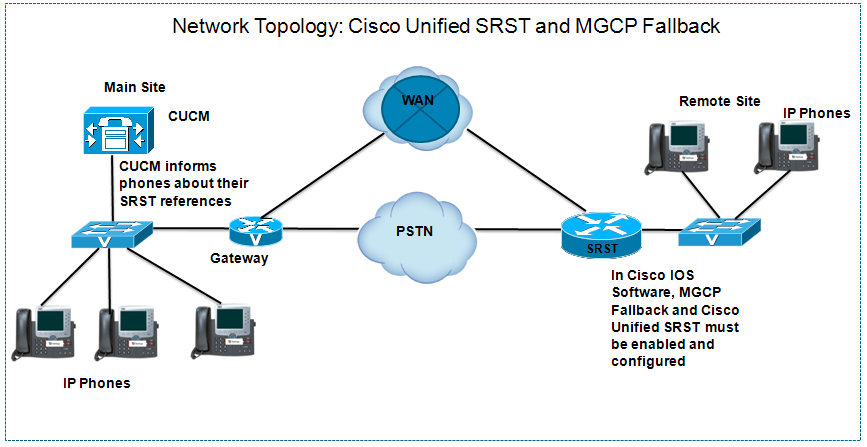
1. Cisco Unified SRST Configuration in CUCM
The SRST feature in Cisco Unified Communication Manager (CUCM) provides IP Phones with the information needed to find the relative gateway to register with when they lose contact with CUCM servers.
SRST Reference Definition: SRST reference comprises the gateway which can provide limited CUCM functionality when all other CUCM Servers for IP Phones are unreachable.
Follow the procedure to configure SRST in CUCM at the Main Site.
:
SRST Configuration in CUCM Administration Page
From Cisco Unified CMAdministration, choose System > SRST > Add New.
SRST Reference Information Name* : SRST-Remote1 Port* : 2000 IP Address* : 172.42.2.1 SIP Network/IP Address : SIP Port* : 5060 SRST certificate Provider port* : 2445 Is SRST secure ? |
CUCM Device Pool Configuration
The SRST reference as shown above is assigned to IP Phones using Device Pools.
CUCM Device Pool configuration in CUCM Administration Page
From Cisco Unified CMAdministration, choose System >Device Pool > Add New.
Administrators select the configured SRST reference from the drop-down menu in the device pool configuration.
Roaming Sensitive Settings
Date/Time Group* : CMLocal Region* : Default Media Resource Group list : None Location : None Network Locale : None SRST reference* : SRST-Remote1 Connection Monitor Duration : None Physical Location : None Device Mobility Group : None |
2. SRST Configuration on the Cisco IOS Gateway
Follow these steps to configure Cisco Unified SRST on a Cisco IOS gateway at the Remote Site
Step1: Enter call-manager-fallback configuration mode to activate SRST
Step2: Define the IP address and port to which the SRST service binds
Step3: Define the maximum number of DNs to support
Step4: Define the maximum number of IP Phones to support
Step5: Define the maximum number of numbers allowed per phone type
Step6: Define the phone keepalive interval (optional)
Note: When Cisco Unified SRST is enabled, Cisco IP Phones in call-manager-fallback configuration mode do not have to be reconfigured because phones retain the same configuration that was used with CUCM.
Cisco Unified SRST Configuration Example
RemoteSite# configure terminal
RemoteSite(config)# call-manager-fallback ! -- call-manager-fallback enables SRST on the IOS router
RemoteSite(config-cm-fallback)# ip source-address 172.47.2.1 port 2000 ! -- defining the ip source-address. This ip address will be supplied as SRST reference IP address.
RemoteSite(config-cm-fallback)# max-ephones 3 dual-line ! - defining the SRST phone max-ephones
RemoteSite(config-cm-fallback)# max-dn 6 ! - defining the SRST phone max-dn
RemoteSite(config-cm-fallback)# limit-dn 7960 2 ! - limit dn to optimize the performance of the system
RemoteSite(config-cm-fallback)# keepalive 20
RemoteSite(config-cm-fallback)# end
RemoteSite# |
3. MGCP- Gateway-Fallback Configuration on the Cisco IOS Gateway
To use SRST on an MGCP Gateway, you must configure SRST and MGCP gateway fallback on the same gateway.
Follow these steps and configure the MGCP fallback on the Cisco IOS gateway at the Remote Site.
Step1: Activate MGCP gateway fallback.
Step2: Define the service to fall back to.
To enable outbound calls while in SRST mode on an MGCP gateway, you must configure two fallback commands on the MGCP gateway. These two commands allow SRST to assume control over the voice port and over call processing on the MGCP gateway.
MGCP Fallback Configuration Example
RemoteSite# configure terminal
RemoteSite(config)# call-manager fallback-mgcp
RemoteSite(config)# application
RemoteSite(config - app)# global
RemoteSite(config - app -global)# service alternate default
RemoteSite(config - app -global)# end
RemoteSite# |
4. Cisco Unified SRST Dial Peer Configuration
Follow these steps to configure SRST Dial-peer on the Cisco IOS gateway at the Remote Site.
Dial Peer configuration for SRST Dial plan
RemoteSite# configure terminal
RemoteSite(config)# dial-peer voice tag pots
RemoteSite(config-dial-peer) destination-pattern [+]string[T]
Remotesite(config-dial-peer) port slot-number/port
Sample configuration for SRST dialplan
! dial-peer voice 1 pots description PSTN-emergency dial 9 first destination-pattern 9911 port 0/1/0:23 forward-digits 3
! dial-peer voice 2 pots description PSTN-emergency destination-pattern 911 port 0/1/0:23 forward-digits all
! dial-peer voice 3 pots description PSTN-Local services destination-pattern 9[2-8]11 port 0/1/0:23 forward-digits 3
! dial-peer voice 4 pots description PSTN-Long distance Dialing destination-pattern 91[2-9]..[2-9]...... port 0/1/0:23 forward-digits 11
! dial-peer voice 5 pots description PSTN-International Dialing destination-pattern 9011T port 0/1/0:23 prefix 011 |
Related Information
- Cisco Unified Communications Manager Administration Guide Release 8.0(1)
- Cisco Unified SCCP and SIP SRST Administration Guide
- Cisco Unified Survivable Remote Site Telephony (SRST) Version 8.0
- Cisco Unified SRST supported Firmware, Platforms, Memory and Voice Products
- Cisco Unified SRST SNMP MIB Release 4.0 Guide
- Mark as Read
- Mark as New
- Bookmark
- Permalink
- Report Inappropriate Content
Good Documentation. Just add the verification command of Show credentials to validate your gateway has pulled its SRST configs from CUCM.
#show credentials
- Mark as Read
- Mark as New
- Bookmark
- Permalink
- Report Inappropriate Content
Q . can i config vg 224 that run mgcp protocol , to work within a srst mode ?
- Mark as Read
- Mark as New
- Bookmark
- Permalink
- Report Inappropriate Content
Excellent document.
Thank you,
- Mark as Read
- Mark as New
- Bookmark
- Permalink
- Report Inappropriate Content
Hi Muthu,
Excellent doc...
Can you pls help me for my below issue.
We have cisco 6921 ip phones are configured as SIP phone in my network , but however we are not able to get those ip phones registered to the SRST gateway. Can you pls help us in understanding what configuration needs to be made in order to register in SIP phones to MGCP / SRST.
Thanks in advance... Siddu
- Mark as Read
- Mark as New
- Bookmark
- Permalink
- Report Inappropriate Content
Hi Siddharam,
did you configure "voice register global" if yes please send the configurations
- Mark as Read
- Mark as New
- Bookmark
- Permalink
- Report Inappropriate Content
Is the command call-manager fallback-mgcp or ccm-manager fallback-mgcp to setup MGCP fallback?
- Mark as Read
- Mark as New
- Bookmark
- Permalink
- Report Inappropriate Content
Hi Tom,
you need to enter ccm-manager fallback-mgcp for Dial peers to work in SRST mode [h.323]
call-manager-fallback for SRST to work.
regds,
aman
- Mark as Read
- Mark as New
- Bookmark
- Permalink
- Report Inappropriate Content
I'm refering to the instructions in this document.
MGCP Fallback Configuration Example
RemoteSite# configure terminal
RemoteSite(config)# call-manager fallback-mgcp
RemoteSite(config)# application
RemoteSite(config - app)# global
RemoteSite(config - app -global)# service alternate default
RemoteSite(config - app -global)# end
I don't bolieve the command "call-manager fallback-mgcp" is correct. I think it should be "ccm-manager fallback-mgcp". Or is it something that changed overtime, depending on IOS version.
- Mark as Read
- Mark as New
- Bookmark
- Permalink
- Report Inappropriate Content
Hi Tom,
Refer the DOC
http://www.cisco.com/c/en/us/support/docs/voice/media-gateway-control-protocol-mgcp/29960-configsrst-mgcpfallback.html?referring_site=bodynav
regds,
aman
- Mark as Read
- Mark as New
- Bookmark
- Permalink
- Report Inappropriate Content
- Mark as Read
- Mark as New
- Bookmark
- Permalink
- Report Inappropriate Content
Hi Tom,
you need to apply only the two commands
ccm-manager fallback-mgcp and call-manager-fallback
regds,
aman
- Mark as Read
- Mark as New
- Bookmark
- Permalink
- Report Inappropriate Content
That's not what this document says. It uses call-manager fallback-mgcp command.
Are you saying this is incorrect?
- Mark as Read
- Mark as New
- Bookmark
- Permalink
- Report Inappropriate Content
Please check your SRST configuration as we have two varieties SIP SRST and SCCP SRST.
Thanks
Narayanan Lakshmanan
- Mark as Read
- Mark as New
- Bookmark
- Permalink
- Report Inappropriate Content
Hi,
Has anyone try to configure SRST for SCCP and SIP phones on the same GW and to make it works at same time?
Does anyone know whether it is possible?
I have a CISCO 2921 router; when GW goes into SRST mode, SIP phones register propely, but SCCP phones seems to do nothing (not even a single SCCP message arrive to the GW from the phones).
I have checkd SRTS config on GW and CUCM many time, I don't think it's a config issue.
Thanks a lot!
Find answers to your questions by entering keywords or phrases in the Search bar above. New here? Use these resources to familiarize yourself with the community: