- Cisco Community
- Technology and Support
- Collaboration
- Collaboration Knowledge Base
- How to license CUxAC applications after software is purchased
- Subscribe to RSS Feed
- Mark as New
- Mark as Read
- Bookmark
- Subscribe
- Printer Friendly Page
- Report Inappropriate Content
- Subscribe to RSS Feed
- Mark as New
- Mark as Read
- Bookmark
- Subscribe
- Printer Friendly Page
- Report Inappropriate Content
03-01-2011 01:25 PM - edited 03-12-2019 09:36 AM
This document applies when you have purchased the application rights and wish to license it. You can follow it at any point within either the 5 day free evaluation, or the 60 day activated evaluation period.
NOTE:
- Parts of the information were copied from Richard's Goodyear training presentation.
- The Registration Code that is found under the Help menu > Licensing, is only needed when activating the software for a 60 days trial, but also gets associated to the permanent license so that it matches one installation only.
Requirements
- Purchasing the software.
- 27 digit LAC (entitlement code) provided on purchase of software.
Procedure
- Install the application.
- Open an account here: http://cisco-ac.arcsolutions.com
Log into the account, and select Activate Purchased Software. You will be prompted to select your Reseller, Customer and Site Details you will be prompted to select the version of software and LAC number that you are activating.
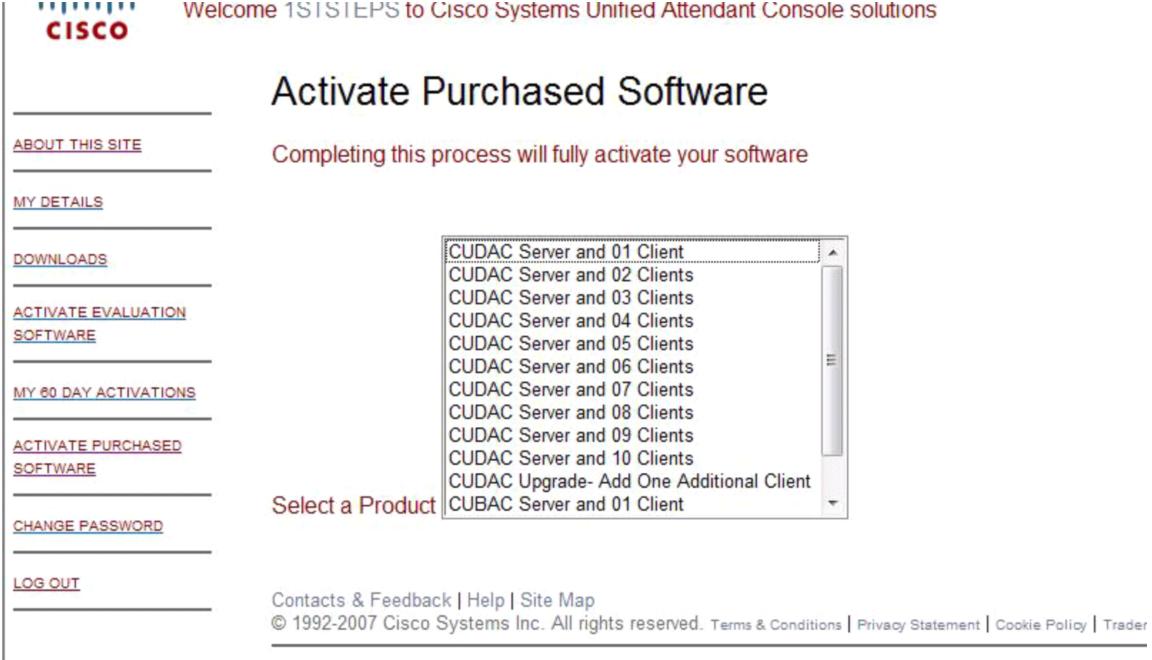
When you click Submit, another screen will appear and you will be prompted to enter the Product Key / LAC / License Code (its named all kind of names, it is 27 characters long).
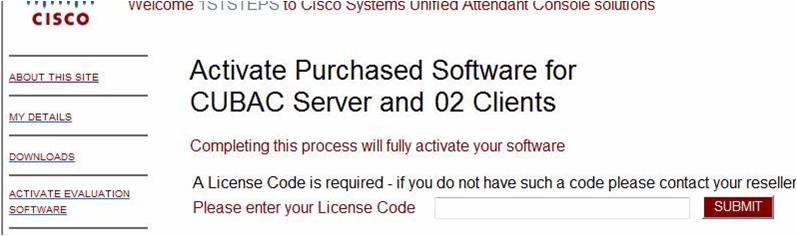
When you click Submit. The Activation Code will be emailed out to the registered email address, and a confirmation screen will confirm this, you will receive a file with a long name and a RGF extension.
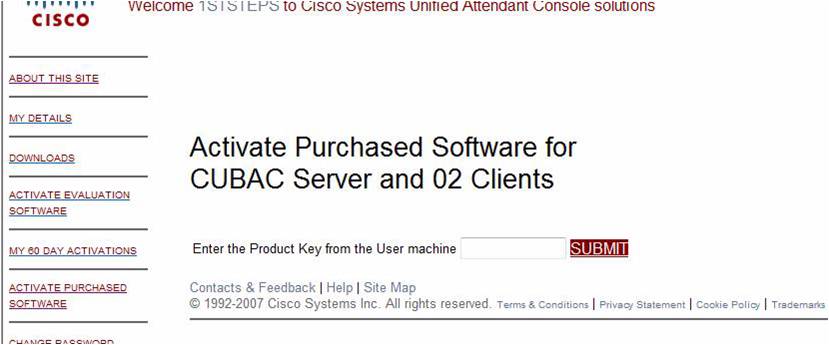
- Save the Activation code to a location where it can be browsed to from the CUEAC Web Admin server.
- Return to the CUEAC Web Admin Server and bring up the License Management screen.
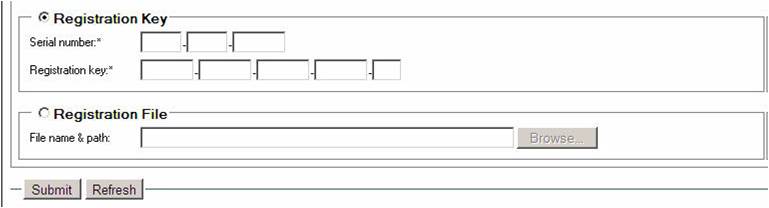
- Use Browse to locate the Registration File. When the file has been found, Click on Submit to complete the process.
License Rehost
In the case of moving to a new server or rebuilding on a bare-metal install, the registration code will change, and the LAC will need to be rehosted. Fill in the following form that will be attached to your TAC Service Request:
- Mark as Read
- Mark as New
- Bookmark
- Permalink
- Report Inappropriate Content
This is incredibly useful, thanks a lot for sharing!
- Mark as Read
- Mark as New
- Bookmark
- Permalink
- Report Inappropriate Content
Thank you as always!
- Mark as Read
- Mark as New
- Bookmark
- Permalink
- Report Inappropriate Content
Completely grateful for taking the time to write on this!
- Mark as Read
- Mark as New
- Bookmark
- Permalink
- Report Inappropriate Content
Very useful information, but I have one question. I recently had to register a 60 day evaluation license to a CUBAC server after all of the clients had been installed. Now my server shows the appropriate 60 days, but the clients still show the normal 5 days. Is there something I need to do on the clients to get them to 60 days as well?
- Mark as Read
- Mark as New
- Bookmark
- Permalink
- Report Inappropriate Content
Jose,
Great info, it was very useful today while troubleshooting an existing server re-host issue.
- Mark as Read
- Mark as New
- Bookmark
- Permalink
- Report Inappropriate Content
By the way, if the user does not have reseller, customer and Site Details he/she can simply add one, this is indenpent of the product and/or the process and will allow the customer to navigate through the system until the LAC and registration code is requested.
Find answers to your questions by entering keywords or phrases in the Search bar above. New here? Use these resources to familiarize yourself with the community: