- Cisco Community
- Technology and Support
- Collaboration
- Collaboration Knowledge Base
- How to login to a Cisco IP Phone to set debug level
- Subscribe to RSS Feed
- Mark as New
- Mark as Read
- Bookmark
- Subscribe
- Printer Friendly Page
- Report Inappropriate Content
- Subscribe to RSS Feed
- Mark as New
- Mark as Read
- Bookmark
- Subscribe
- Printer Friendly Page
- Report Inappropriate Content
10-26-2010 08:01 AM - edited 03-12-2019 09:32 AM
Background
Cisco IP Phones have a built-in SSH server which enables the administrator to login and enable specific debugs. For most troubleshooting, the default level of phone debugs are sufficient however there may be some cases where working with Cisco TAC or Engineering it may be necessary to enable further phone debugs. Once enabled these debugs are printed in the phone console logs. This other document explains how to gather the phone console logs.
Setting the SSH Login Credentials
Login to the phone webpage ( CM Administration -> Phone ) and then scroll to the protocol specific configuration section. Under the Secure Shell information fill in a Username and Password:
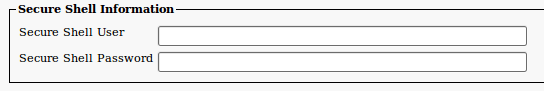
For this example we used cisco cisco as the username and password combination.
Logging into the phone
Login to the phone via SSH. Use the username and password configure on the previous step.
Once logged in you will get a second prompt:
login:
Use a built in account of default and a password of user
ssh cisco@192.168.209.11
cisco@192.168.209.111's password: cisco
login: default
password:user
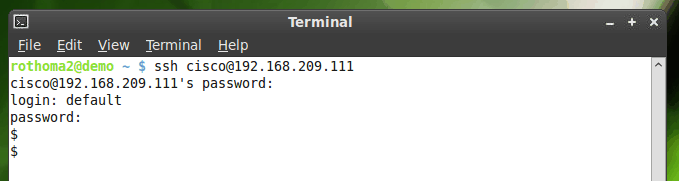
Update --------
Based on the BugID CSCtr08892, the Default port for SSH (22) is been disabled on the firmware version SCCP41-9.2.1. This port can be enable on CUCM 8.6.1 or above. If not, a downgrade of the firmware or upgrade of the CUCM server is mandatory (so far).
- Mark as Read
- Mark as New
- Bookmark
- Permalink
- Report Inappropriate Content
Hi Everyone,
In my environment, i just have Call Manager Esxpress (CME) version 8.4, how can I enable ssh to ip phone 7960G (SCCP) since i don't have CUCM to configure username and password for ssh?
Please advise.
Regards,
Ovindo Prastyo Utomo
- Mark as Read
- Mark as New
- Bookmark
- Permalink
- Report Inappropriate Content
Just to mention that at least in the more recent SCCP firmware on the 7962 phones, the correct built-in account is debug/debug.
You can then enable the necessary debugs and run a "show strace" to get the console logs within the terminal session.
- Mark as Read
- Mark as New
- Bookmark
- Permalink
- Report Inappropriate Content
I do not see in this guide or other comments, how to actually set the debug level nor how to check what it currently is
without that important information this guide is kinda redundant, especially as different model and firmware seem to have different secondary login credentials be known.
for refernece i was pointed to this from here; https://www.cisco.com/c/en/us/support/docs/collaboration-endpoints/ip-phone-8800-series/200770-How-to-Collect-a-Collaboration-Endpoint.html
so if cisco are telling us to follow a guide, that guide should be accurate and up to date and relevant.
Neil
- « Previous
-
- 1
- 2
- Next »
Find answers to your questions by entering keywords or phrases in the Search bar above. New here? Use these resources to familiarize yourself with the community: