Introduction
Sometimes it is required to investigate camera problems by connecting a serial cable from a DB9 PC/MAC serial port to the RJ45 camera connector. This article describes the pinouts used on the camera RJ45 and pinouts used on DB9 PC/MAC side so people can make their own cable.
DB 9 pin layout
A PC/MAC with a normal DB9 serial connector presenting itself as a DTE is shown in the picture below.
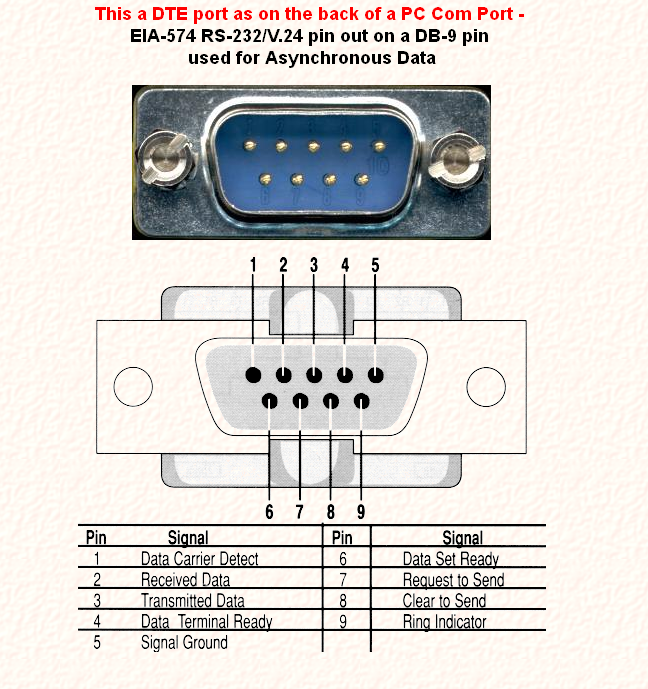
Camera RJ45 pinout
The camera RJ45 pinout can be found in this PDF file. Copy of the layout is below. It shows the normal cable we use to hookup camera to the codec. The DB9 side of the connector is standard DTE presentation. The RJ45 side is non standard.
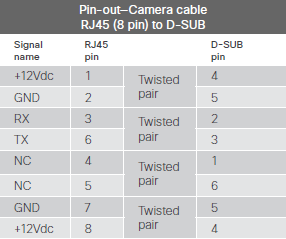
How to make your own cable
Using above information we can build our own cable using RJ45 to DB9 connector wired as follows :
RJ 45 DB 9
========================================================
7 GND GND 5
6 TX RX 2
3 RX TX 3