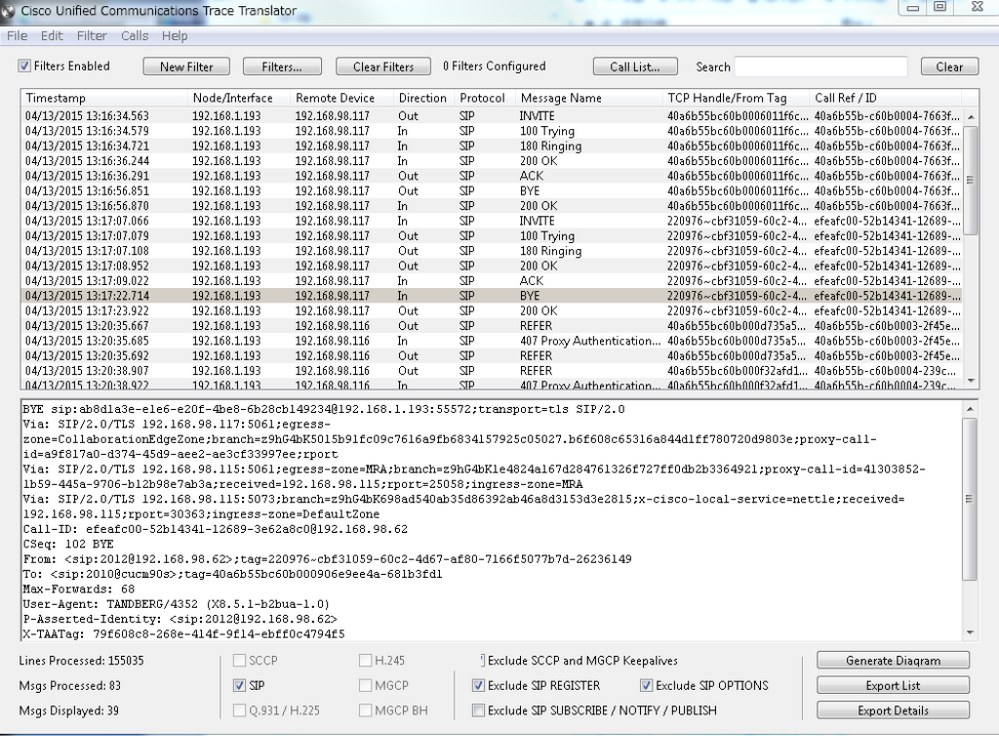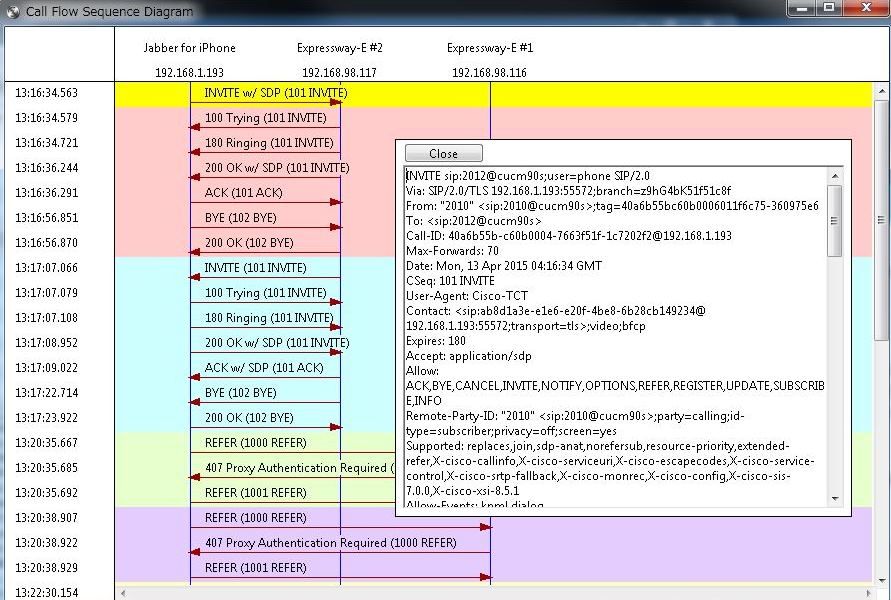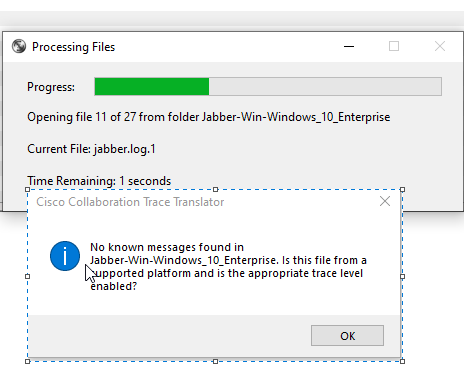- Cisco Community
- Technology and Support
- Collaboration
- Collaboration Knowledge Base
- How to read Cisco Jabber Problem Report logs with TranslatorX
- Subscribe to RSS Feed
- Mark as New
- Mark as Read
- Bookmark
- Subscribe
- Printer Friendly Page
- Report Inappropriate Content
- Subscribe to RSS Feed
- Mark as New
- Mark as Read
- Bookmark
- Subscribe
- Printer Friendly Page
- Report Inappropriate Content
10-27-2016 10:18 PM - edited 04-03-2019 01:31 AM
In this document we explain how you can use TranslatorX to more easily read Cisco Jabber Problem report logs.
TranslatorX was originally used for reading logs from CUCM, but starting from Translator X version 10.6(2), it is now possible to read logs from Jabber for Windows, Mac, iPhone, Android 10.x and above.
Collect Problem Report
Use the links below for details on collecting logs for the appropriate Jabber product you are using.
The problem report will come as a zip file, which you can unzip to find the main "jabber" log jabber.log.X (example from Jabber for iPhone).
Depending on the type of Jabber you are using, the filename format might be slightly different.
Load file in TranslatorX
Start TranslatorX, open the folder you unzipped the Problem Report to, and drag and drop this whole folder into TranslatorX.
The Call list feature (available in TranslatorX) is not supported for Jabber Problem Reports.
In the event you are troubleshooting issues related to Registration with CUCM, you might want to uncheck the Exclude SIP REGISTER parameter at the bottom of your TranslatorX screen. This will allow you to see REGISTER messages.
- Mark as Read
- Mark as New
- Bookmark
- Permalink
- Report Inappropriate Content
Hi Kenichi,
I know this is an old post, giving it a try. I tried to open the Jabber logs in TranslatorX & got the error "No Known messages found in the file".
Do I need to improt the file in any certain way?
- Mark as Read
- Mark as New
- Bookmark
- Permalink
- Report Inappropriate Content
Hi,
I'm also getting same error,Any solution?
- Mark as Read
- Mark as New
- Bookmark
- Permalink
- Report Inappropriate Content
Hi Kenichi, I know this is an old post, giving it a try. I tried to open the Jabber logs in TranslatorX & got the error "No Known messages found in the file". Do I need to improt the file in any certain way?
I had the same problem, had to re-read the instructions.
Unzip the file, then drop the unzipped folder into TranslatorX. If you simply open the folder and drag/drop, it seems to try to import the zipped contents of the folder.
- Mark as Read
- Mark as New
- Bookmark
- Permalink
- Report Inappropriate Content
Sorry for this late reply.. I can decode jabber.log (Jabber for iPhone 12.5.1) with translatorx. Could you please check if your jabber.log is including SIP log.
- Mark as Read
- Mark as New
- Bookmark
- Permalink
- Report Inappropriate Content
Hello Kenichi,
I would like ask to you if you could decode my Jabber.log
I checked and the SIP details are not included.
However, at various times of the day, users report difficulties in logging in to the client, an operation that fails by presenting the error "invalid credentials".
The problem occurs for users who have a CSF device configured on the CUCM side and therefore a profile enabled for audio and video functions.
The problem occurs both by trying to access in MRA mode and by accessing via VPN and therefore from within the corporate network.
1. Internal DNS configuration:
The _cisco-uds._tcp SRV records need to be configured for each of the subscribers in the CUCM cluster (indicating their A records)?
The _cuplogin._tcp SRV records have to be configured for each of the subscribers in the CUP cluster (indicating the related A records)?
2. BFCP functionality in MRA mode: we have verified that the screen sharing functionality (during a video call) is not available if connected via expressway. The SIP profile associated with the devices seems correct and we do not have trusted relay points or MTP configured. Could it possibly be linked to the version of JAbber in use?
Thanks in advance
- Mark as Read
- Mark as New
- Bookmark
- Permalink
- Report Inappropriate Content
@mcappelli Thanks for asking. This thread is for "How to read Cisco Jabber Problem Report logs with TranslatorX". Could you please post your questions to more appropriate board?
https://community.cisco.com/t5/-/bd-p/discussions-collaboration-apps
Also, you can check the following documents.
Service Discovery
troubleshooting (Ctrl + Shift + D)
MRA troubleshooting
CSA (Collaboration Solutions Analyzer)
BFCP Screen Sharing
- Mark as Read
- Mark as New
- Bookmark
- Permalink
- Report Inappropriate Content
Using TranslatorX ver 12.5(1) and i can't read Jabber Report extracted from a Windows Desktop. Extracted the ZIP file and tried opening the folder and i keep getting the below error "No Known messages found"
Find answers to your questions by entering keywords or phrases in the Search bar above. New here? Use these resources to familiarize yourself with the community: