- Cisco Community
- Technology and Support
- Collaboration
- Collaboration Knowledge Base
- How to register Third-Party SIP phones with Communications Manager
- Subscribe to RSS Feed
- Mark as New
- Mark as Read
- Bookmark
- Subscribe
- Printer Friendly Page
- Report Inappropriate Content
- Subscribe to RSS Feed
- Mark as New
- Mark as Read
- Bookmark
- Subscribe
- Printer Friendly Page
- Report Inappropriate Content
09-26-2010 10:02 AM - edited 03-12-2019 09:31 AM
I will show how to register Ekiga softphone to Callmanager 7.1.2, I haven't tried it on anything earlier but it should be pretty simillar. Will try to add other SIP devices at the end of the doc.
Procedure
- Go to Device > Phone > Add new > Type: Third party SIP Phone Basic and fill in the required values. The MAC may be a dummy value, but I choose the PC where Edika is installed. 3rd party SIP phones do not use this value to achieve registration
- Go to the section called Protocol Specific Configuration:
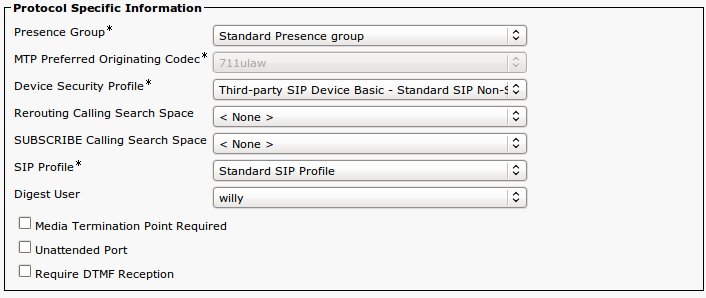 and select the Digest User that is going to be associated to this phone. In my case I already have a user associated that will be shown in the next steps. If there is still no user ready at this point, carry on and come back to this point when ready. *** DO NOT FORGET THIS STEP *** The phone wont register if the correct digest user is not used
and select the Digest User that is going to be associated to this phone. In my case I already have a user associated that will be shown in the next steps. If there is still no user ready at this point, carry on and come back to this point when ready. *** DO NOT FORGET THIS STEP *** The phone wont register if the correct digest user is not used - Create an End User in Callmanager
 the username and password will be used in the Ekiga account for authentication
the username and password will be used in the Ekiga account for authentication - Check how the "Controlled Devices" box looks like. One of the associated phones is MAC 044B80808003, that one is the SIP phone I already added
- That should be it from the Callmanager side. Now lets open Ekiga and configure it: go to Edit > Preferences > General > General Settings > Disable network detection (this might cause loops issues where Callmanager refuses the REGISTER message. Ekiga detects 2 NICs, and sources REGISTER messages with each IP configured. CM detects them duplicate and rejects authentication)
- Now create a new account and configure it:
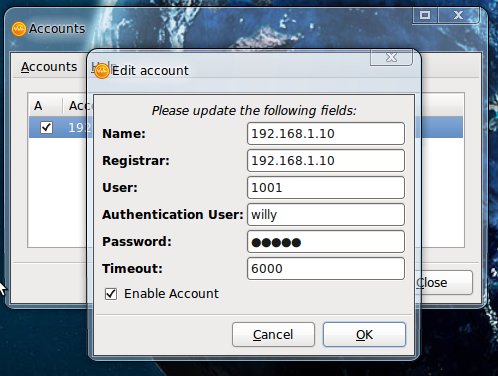 Note that 1001 is the directory number configured in the 3rd party phone config page, and 192.168.1.10 is Callmanager's IP
Note that 1001 is the directory number configured in the 3rd party phone config page, and 192.168.1.10 is Callmanager's IP
IP Communicator calling Ekiga:
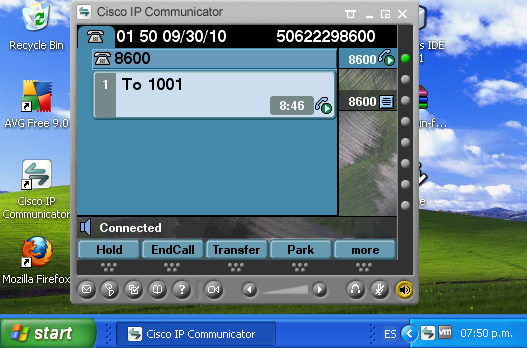
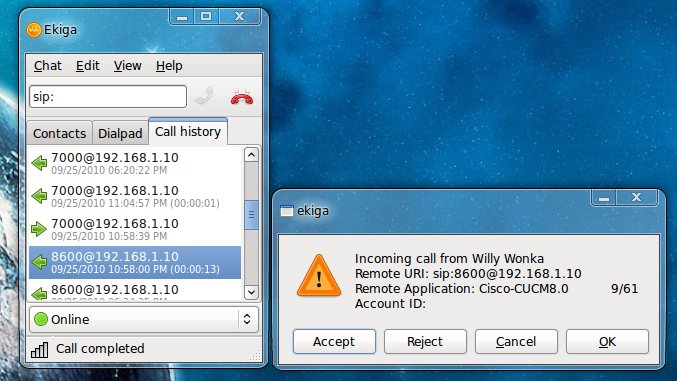
WRP 400 ATA
This is how we got a WRP400 to register both lines with CallManager as an Adanced Third Party SIP phone. Although on the GUI we saw it as "Partial Registered", we could call in and out from the analog phones attached.
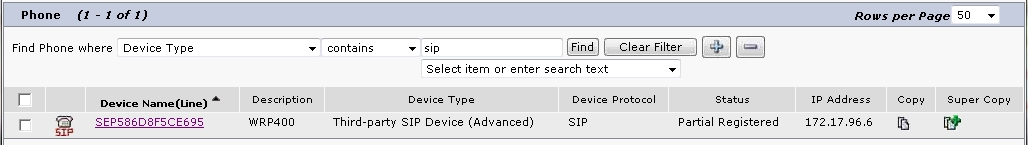
The other way to add it is, to insert two different Basic Third Party SIP Phones, each one of them registering a different line from the WRP.
Click on Line 1 and Line 2 to configure different extension numbers matching what you have in CUCM:
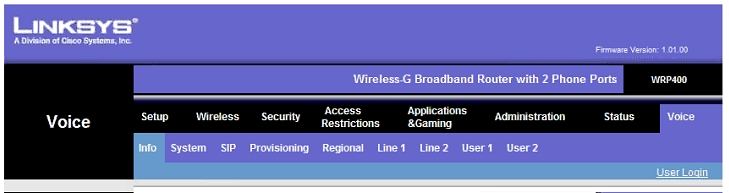
Proxy: is the CUCM
User ID is the Directory Number in CUCM
Auth ID is the End User in CUCM
Password is the End User password in CUCM
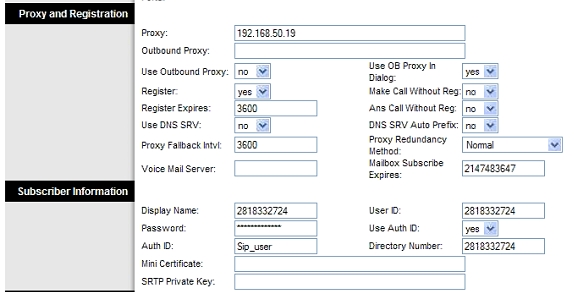
This last screenshot shows Line 1, Line 2 should be configured the same way except for the User ID which would be the other Directory Number. If configuring this as 2 separate basic SIP phones, then Line 2 should use a different End User in CUCM, and will need the Auth ID in the WRP to be filled in with it.
- Mark as Read
- Mark as New
- Bookmark
- Permalink
- Report Inappropriate Content
Hi,
We have dedicated publisher,TFTP server and subscribres. In this scenario what should be address of the callmanager in Ekiga configuration ? Does it need to be subscribrer address where SIP end point uses for call processing ? My Ekiga end point some how does not getting registered with Callmanagers..
Rav
- Mark as Read
- Mark as New
- Bookmark
- Permalink
- Report Inappropriate Content
Hi Jose,
I am setting up Egika, and I was able to register Egika in CUCM, however, I cannot make or receive calls from Egika. Any ideas ?
Thanks
Nadia
- Mark as Read
- Mark as New
- Bookmark
- Permalink
- Report Inappropriate Content
Are Calling Search Spaces and partitions correctly set?
What are the symptoms?
- Mark as Read
- Mark as New
- Bookmark
- Permalink
- Report Inappropriate Content
Hi José, thanks for your reply, actually the issue is now solved, there was a problem with the configuration of another phone . Now I am able to establish calls. I will start now testing and configur further functionalities like video and preseence. I would like to use EKIGA with CUPS. If you have any tips please let me know.
- Mark as Read
- Mark as New
- Bookmark
- Permalink
- Report Inappropriate Content
Actually I haven't played around with Ekiga/CUPS combination. Will post something later, hoping to attend a SIP training this month covering SIP presence agents. Maybe I can share something afterward.
Good to hear its working for you now.
- Mark as Read
- Mark as New
- Bookmark
- Permalink
- Report Inappropriate Content
Hi! We did today manage to connect some Ekiga's to CUCM 7.x using SIP and run voice and video calls. Now we are wondering how to enable HD video calls between 2 pc's using any sip or cisco software w/o any additional servers or smth.
- Mark as Read
- Mark as New
- Bookmark
- Permalink
- Report Inappropriate Content
hi every one
i am facing problem to register a SIP phone third party Model ResistTel in my CUCM 9.1.2
i receive a message on phone display ( channel not free) i have done all the parameters in both the CUCM and the Phone, please advice
best regards
- Mark as Read
- Mark as New
- Bookmark
- Permalink
- Report Inappropriate Content
Hi Guys,
i have associated my SIP phone but i don't get inbound calls from external number.
i mean like outside my company.
Thanks
Find answers to your questions by entering keywords or phrases in the Search bar above. New here? Use these resources to familiarize yourself with the community: