[toc:faq]
Introduction
I have created this blog based on my work experience in implementing PSTN Gateways in the Service Providers (SP) network and I will cover the Basics, Configuration and Troubleshooting part.
To help all types of readers I will start from Basics and then I will cover the Network Configuration and Troubleshooting part.
I'm writing this blog in continuation to my previous Blog post Implementing PSTN Gateways in CUCM
PSTN Gateways in CUCM
To place external calls, Cisco Unified Communications Network (CUCM) deployment needs a connection the Public Switched Telephone Network (PSTN). PSTN connections are provided through Gateways, which connect traditional time-division-multiplexing (TDM) telephony interface (digital T1/E1 or analog FXO port) and VOIP domains.
Gateways can be integrated in CUCM by using different protocols such as Media Gateway Control Protocol (MGCP), H.323 or Session Initiation Protocol (SIP) for signaling on VOIP call legs.
Gateway Protocol functions for CUCM Integration
Three main signaling protocols - MGCP, H.323 and SIP provides different feature support. There are Pros and Cons in each protocol.
MGCP: Centralized dial plan configuration and Centralized gateway configuration hence it will be easy to implement in a large SP network.
H.323: Dial plan configured directly on the gateway. More specific call routing and it support third-party integration on SP network.
SIP: Dial plan configured directly on the gateway. It supports third-party telephony integration and end devices.
SIP Gateway Implementation
SIP Gateways are integrated with CUCM by using SIP Trunks provisioned from CUCM. A gateway is a device that can translate between different types of signaling and media.
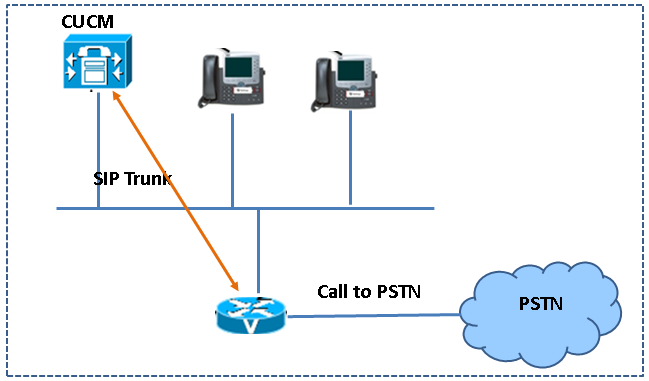
1. Configure a SIP Gateway in CUCM
2. Configure SIP Gateway on the Cisco IOS router
Add a SIP Trunk
Step1: In CUCM Administration Page, choose Device > Trunk
Step2: Enter the following information as shown here, Trunk Type as SIP Trunk and Device Protocol as SIP
[Place the cursor on the image to get a clear view]
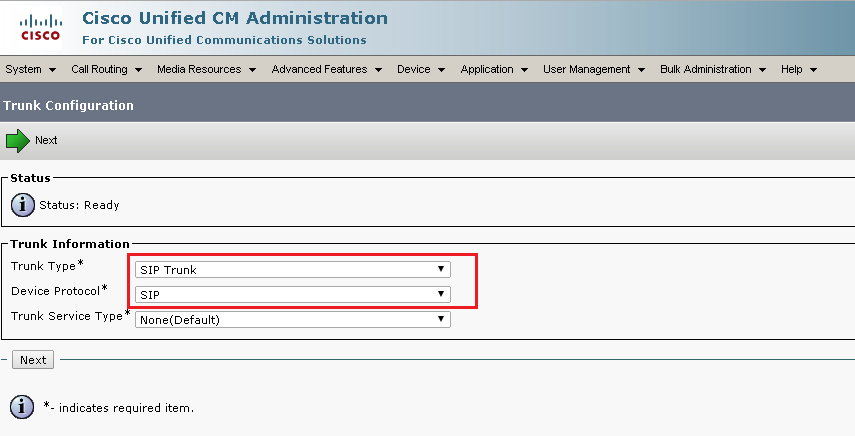
Step3: Click Next
Step4: Enter the Trunk configuration as shown here, Device Name, Description and Device Pool
[Place the cursor on the image to get a clear view]
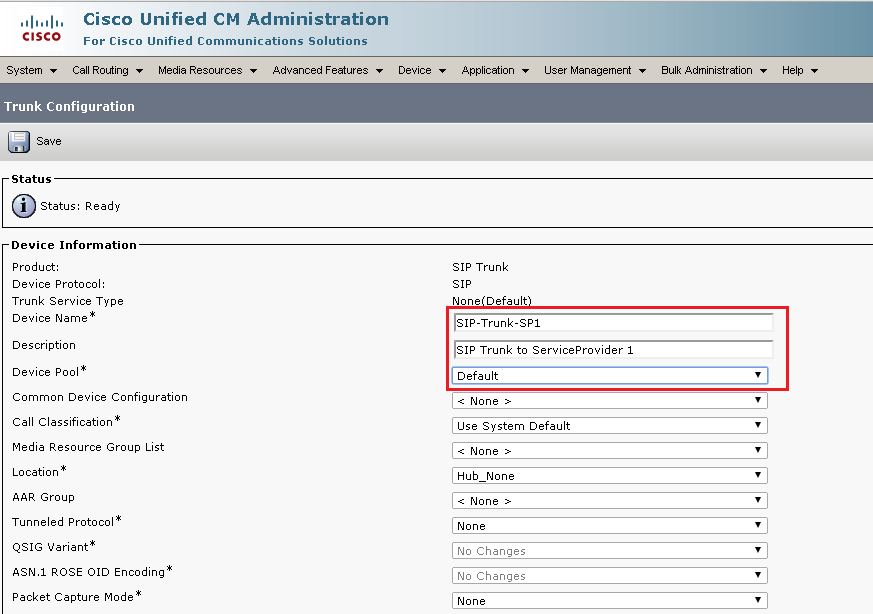
Step5: Scroll down and Enter the SIP Information as shown here,
Enter Destination IP Address --> Will be the Gateway IP address and the Destination Port - 5060
SIP Trunk Security Profile, SIP Profile.
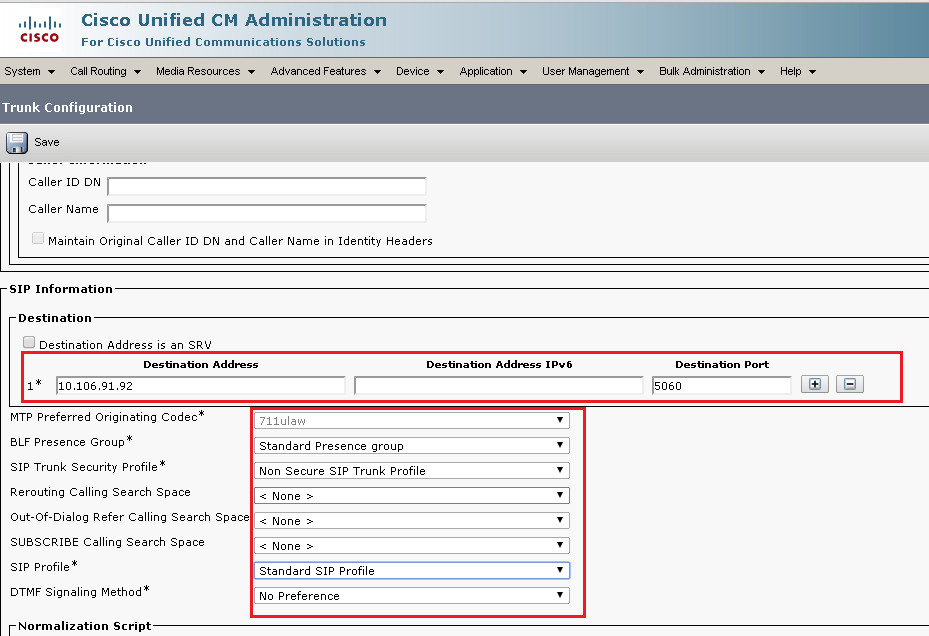
Step6: Click > Save and Apply Config
Configuration on IOS Gateway
!
voice service voip
sip
bind control source-interface LoopBack0
bind media source-interface LoopBack0
session transport tcp
!
interface LoopBack0
ip address 10.106.91.92 255.255.255.0
!
! --- Change the Transport layer to TCP
! --- Configure the gateway to use the Loopback 0 interface IP address of 10.106.91.92 on the router as a source IP address when communicating with CUCM.
Dial Peer Configuration
!
dial-peer voice 1 voip
destination-pattern 2...
session protocol sipv2
session target ipv4: 10.106.91.80
codec g711ulaw
dtmf-relay rtp-nte sip-notify
!
VOIP Dial-peer configuration for routing Inbound calls from the PSTN terminated at the SIP Gateway. Calls with a called party number starts with 2 and that will be routed to the CUCM with ip address 10.106.91.80. If the PSTN carrier was routing 10 digit for the called party digits, a translation profile is required and could be directly attached to the incoming TDM interface. Translation profile would match one of the customer's ten digit DID range and convert the dialed digits from ten digit to four digits.
! --- session protocol sipv2 command converts the VOIP dial peer from the default H.323 to SIP. The default signaling protocol on VOIP dial peer is H.323.
! --- dtmf-relay command specifies the use of RFC 2833 in-band DTMF relay as first priority and out-of-band DTMF relay using the SIP Notify method, second priority
I hope the information in this blog is helpful. Thanks.
