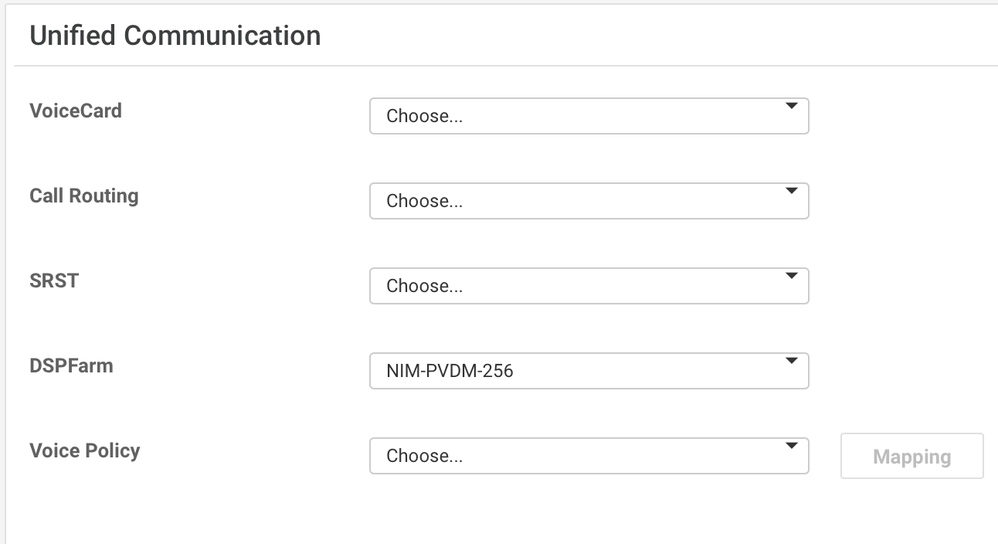NIM-PVDM is the Next-generation digital signal processor (DSP) module with an onboard DSP daughter card which eliminates the need to procure an additional T1/E1 NIM card in order to utilize a PVDM4 chip for IP media services. This module enables the new Catalyst 8300 cloud edge platforms and ISR 4461 to provide rich-media capabilities such as high-density voice connectivity, conferencing, transcoding, media optimization, transrating, and secure voice for Cisco Unified Communications solutions. TDM Voice Terminations are not supported by NIM-PVDM Modules.
The module support starts with IOS XE release 17.3 for both SD-WAN and non SD-WAN deployments.

It has feature parity with PVDM4 DSP modules and supports both autonomous (non SD-WAN) and controller mode ( SD-WAN).
Some of its key features include:
- SCCP conferencing
- SCCP transcoding
- LTI transcoding
- SCCP hardware media termination
- Media optimization
Note: LTI transcoding is not supported in controller mode (SDWAN) or with vManage, at all.
Table 1 lists the various NIM-PVDM options along with their slot requirements.
Table 1. NIM-PVDM Part Numbers and Slot Requirements
| Part Number |
Slot |
Description |
|
NIM-PVDM-32
|
Network Interface Module(NIM) Slot |
32-channel density voice DSP module
|
|
NIM-PVDM-64
|
Network Interface Module(NIM) Slot |
64-channel density voice DSP module
|
|
NIM-PVDM-128
|
Network Interface Module(NIM) Slot |
128-channel density voice DSP module
|
|
NIM-PVDM-256
|
Network Interface Module(NIM) Slot |
256-channel density voice DSP module
|
NIM-PVDM can also be used with an SM slot with an SM-X-NIM-ADPTR card for ISR 4461 and a C-SM-NIM-ADPT card for the Catalyst 8300 edge platforms.
Table 2. NIM-PVDM Platform Availability
| Platform |
NIM Slots |
SM Slots |
Max NIM-PVDM |
|
ISR4461
|
3
|
3
|
6
|
|
C8300-1N1S-4T2X
|
1
|
1
|
3
|
|
C8300-1N1S-6T
|
1
|
1
|
3
|
|
C8300-2N2S-4T2X
|
2
|
2
|
6
|
|
C8300-2N2S-6T
|
2
|
2
|
6
|
Codec Support and Capacity
NIM-PVDM supports all the codec that are currently supported with PVDM4 and SM-X-PVDM modules for IP media services.
Table 3. NIM-PVDM Codec Support
| Codec |
Complexity |
|
G.711
|
Low |
|
Fax and Modem pass through
|
Low |
|
G.722
|
Medium |
|
G.729a
|
Medium |
|
G.729ab
|
Medium |
|
G.729
|
High |
|
G.729b
|
High |
|
iLBC
|
High |
|
iSAC
|
High |
Table 4. NIM-PVDM Channel Density
| Module |
Low Complexity
Channel Count
|
Medium Complexity
Channel Count
|
High Complexity
Channel Count
|
|
NIM-PVDM-32
|
32
|
24
|
16
|
|
NIM-PVDM-64
|
64
|
48
|
32
|
|
NIM-PVDM-128
|
128
|
96
|
64
|
|
NIM-PVDM-256
|
256
|
192
|
128
|
Module Detection and Configuration
You can use the show platform CLI command to verify the status and slot information of a new NIM-PVDM module as shown below.
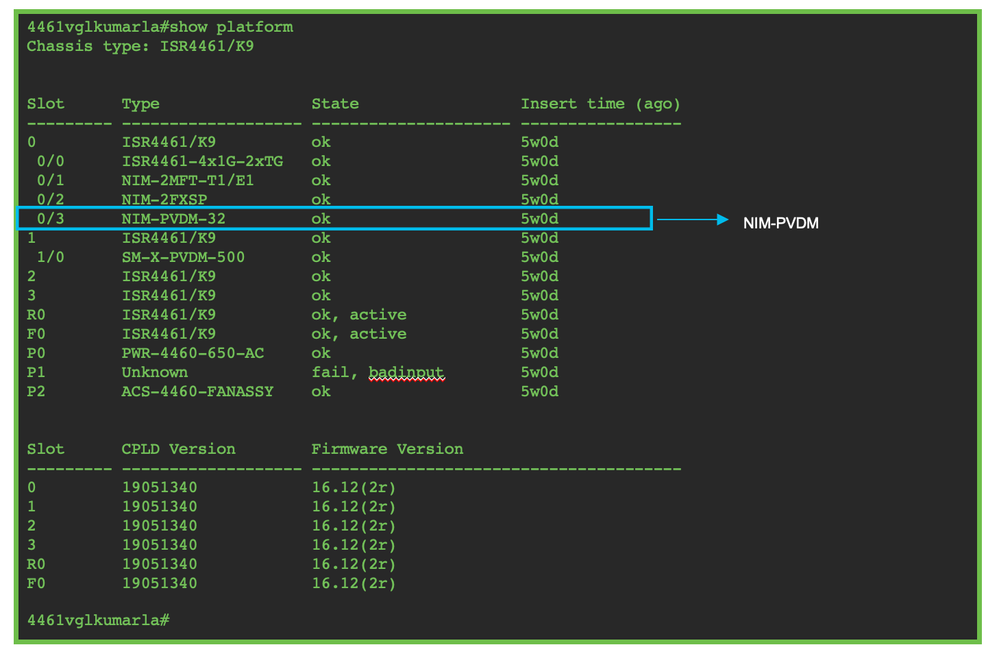
Configuration in Autonomous Mode
The module supports DSP resource pool sharing with other PVDM modules and hence the DSPFARM configuration has not changed.
SCCP DSPFARM Configuration (CUCM Controlled)
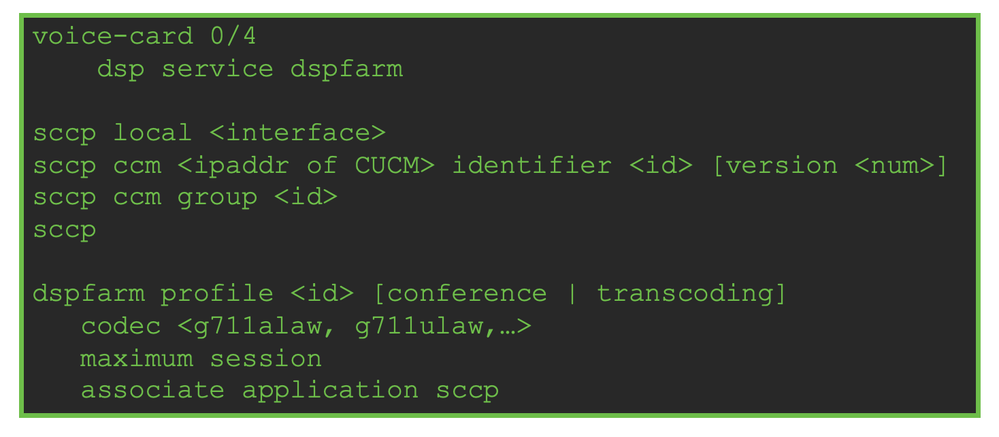
LTI Transcoding Configuration (CUBE Controlled)
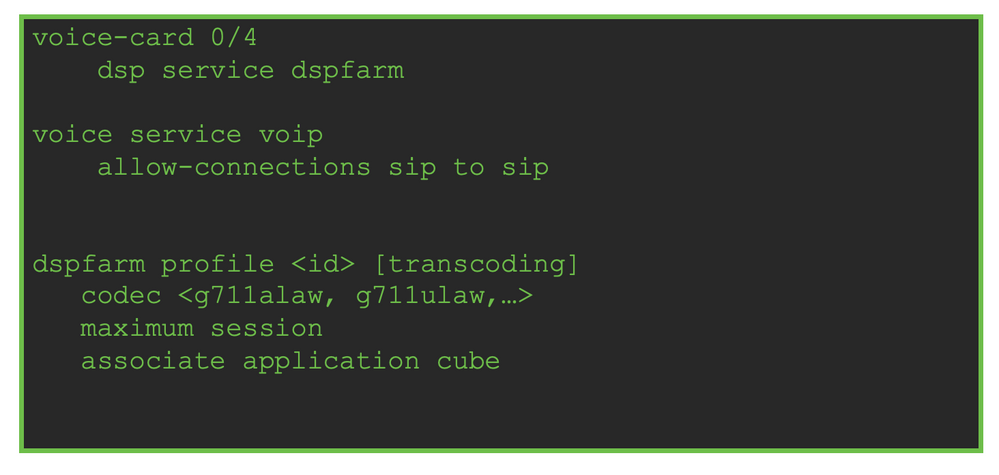
Configuration in Controller Mode
In SD-WAN mode , ths dspfarm configuration is provisioned and pushed via vManage controller.
1. Login to vManage and select the DSPFARM feature template for the applicable cEdge platform.
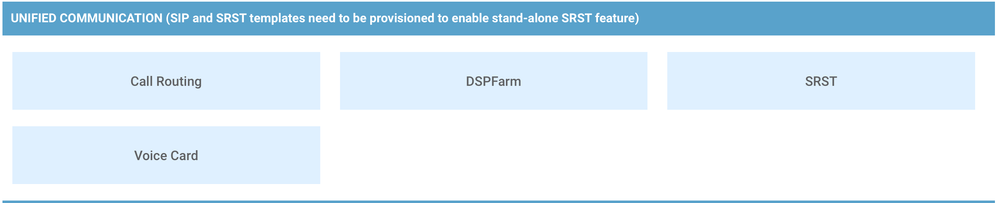
2. Provide a suitable name & description and select the module and slot to add the NIM-PVDM module.
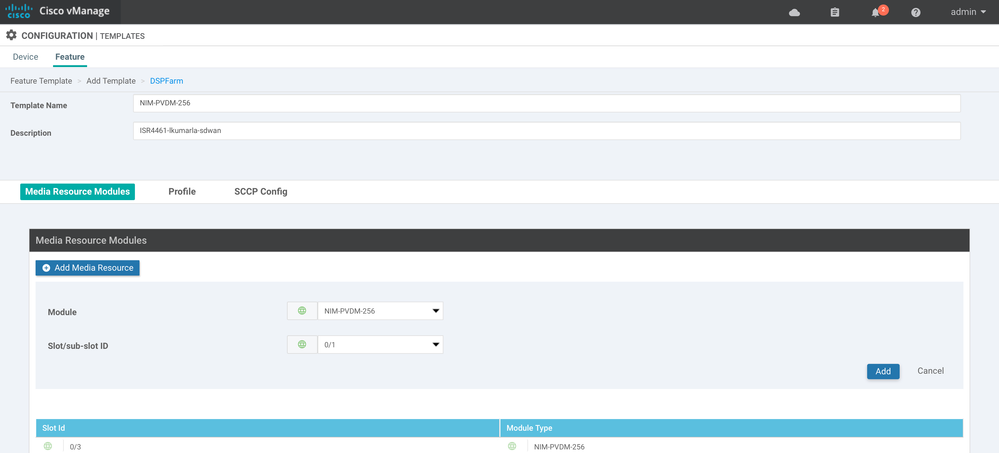
3. Select the appropriate dspfarm profile configuration options such as profile type, max sessions, codec etc and add the profile
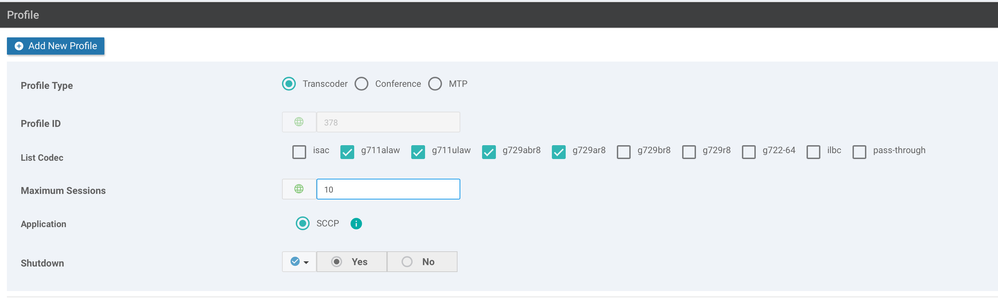
4. Add the SCCP server configuration with CUCM IP address and identifier ID.
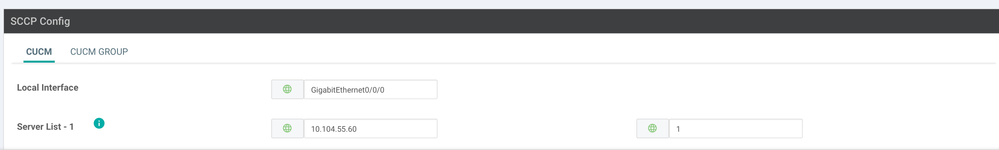
5. Add the CUCM Group configuration and save the profile.
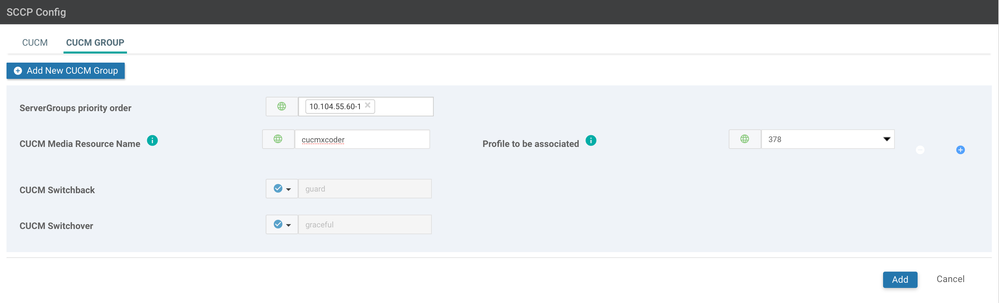
Add the Feature template to the device template configuration under the unified communication section and push the changes to the cedge device.