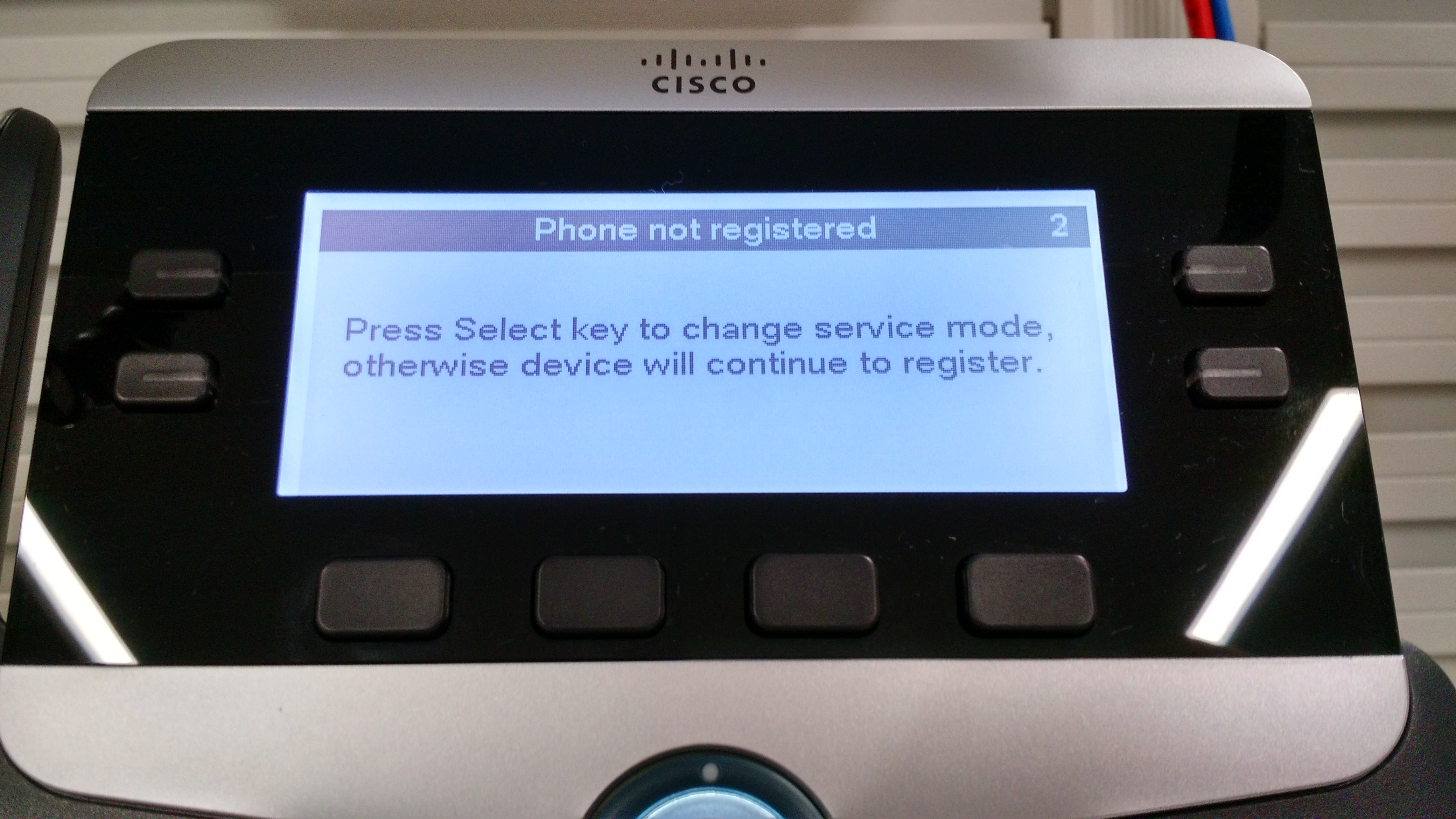Scenario:
After upgrade the IP phones to Firmware 11, and move from CUCM reachable network, to public network, or if you move back to the enterprise network, and register the phone again to the CUCM, locally, and then move back to a public network, the IP phone will remain in “Phone is registering” status:
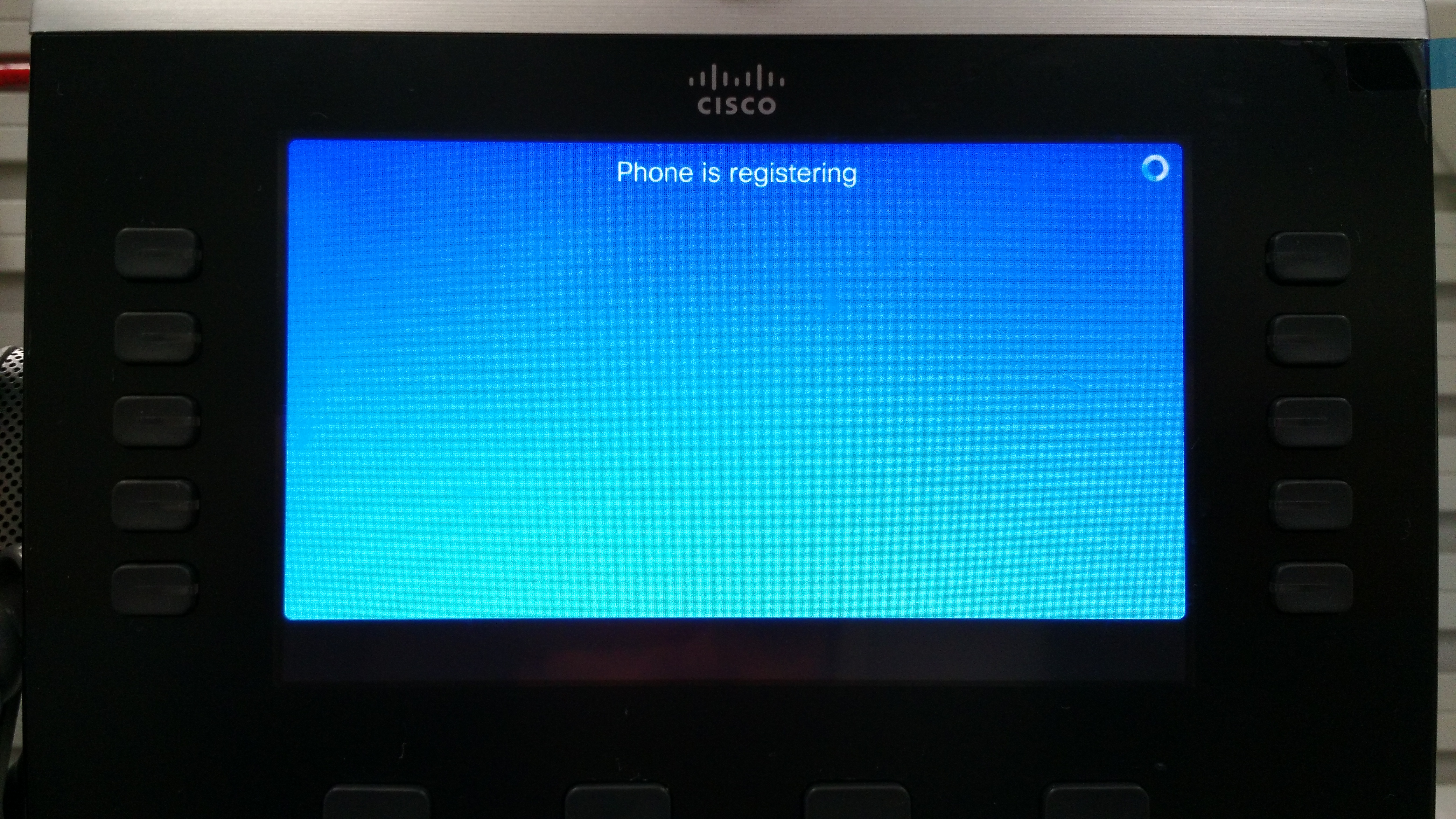
At this point the phone will be waiting for TFTP assignment or configuration, to try to register to a CUCM.
As we are on a public network, no TFTP will be assigned, and if you configure one, this won’t be reachable, since it is in the enterprise network, that is not reachable from Internet.
Solution:
To get the MRA login screen, you need to reset the Service mode.
On 78xx IP Phones
Settings > Admins Settings (5) > Reset Settings (4) > Service Mode (3) > Reset.
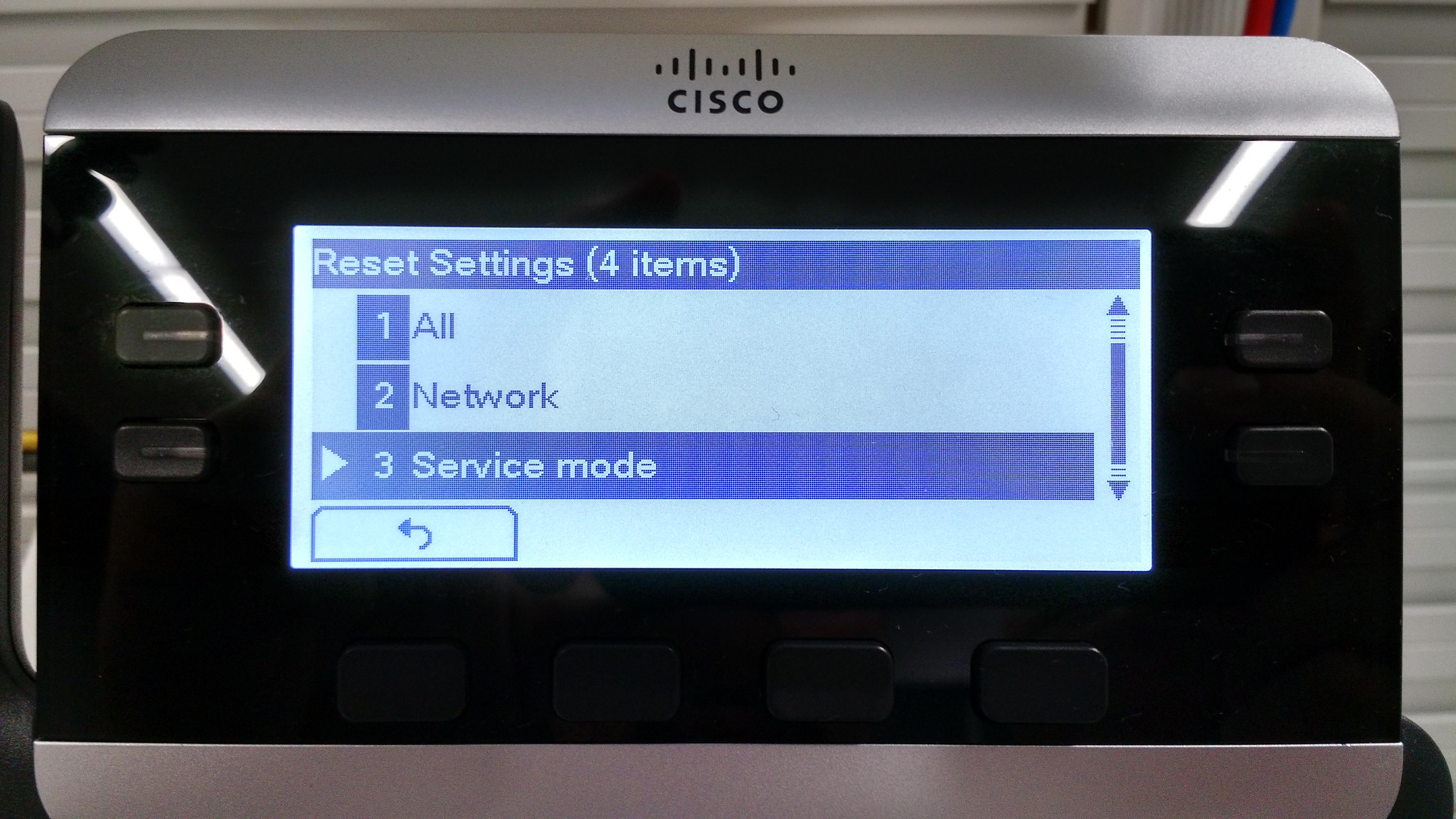
On 88xx IP Phones
Settings > Admins Settings (6) > Reset Settings (4) > Service Mode (4) > Reset.
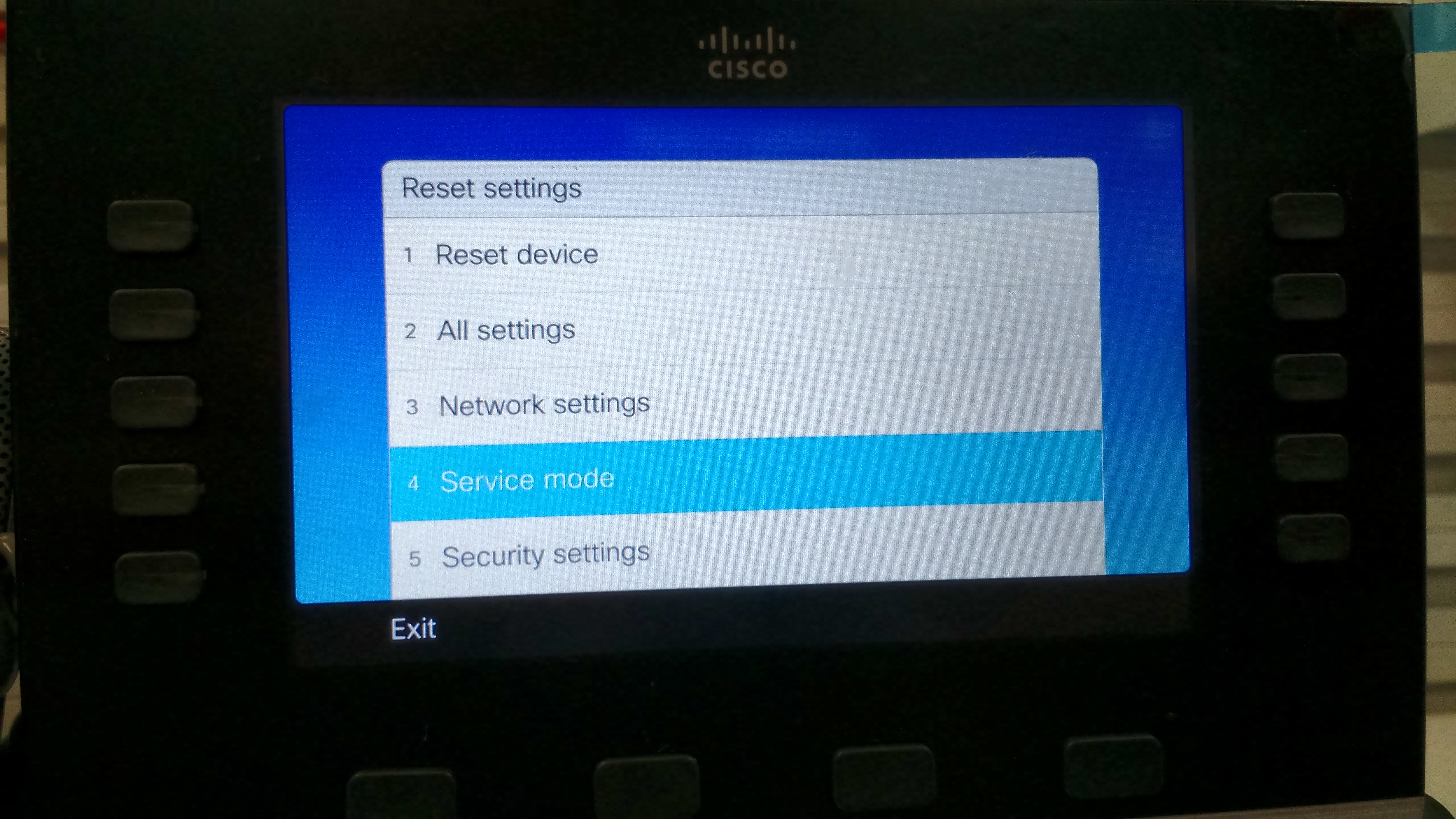
After the service reset, the phone will reboot and will be showing the MRA login screen:
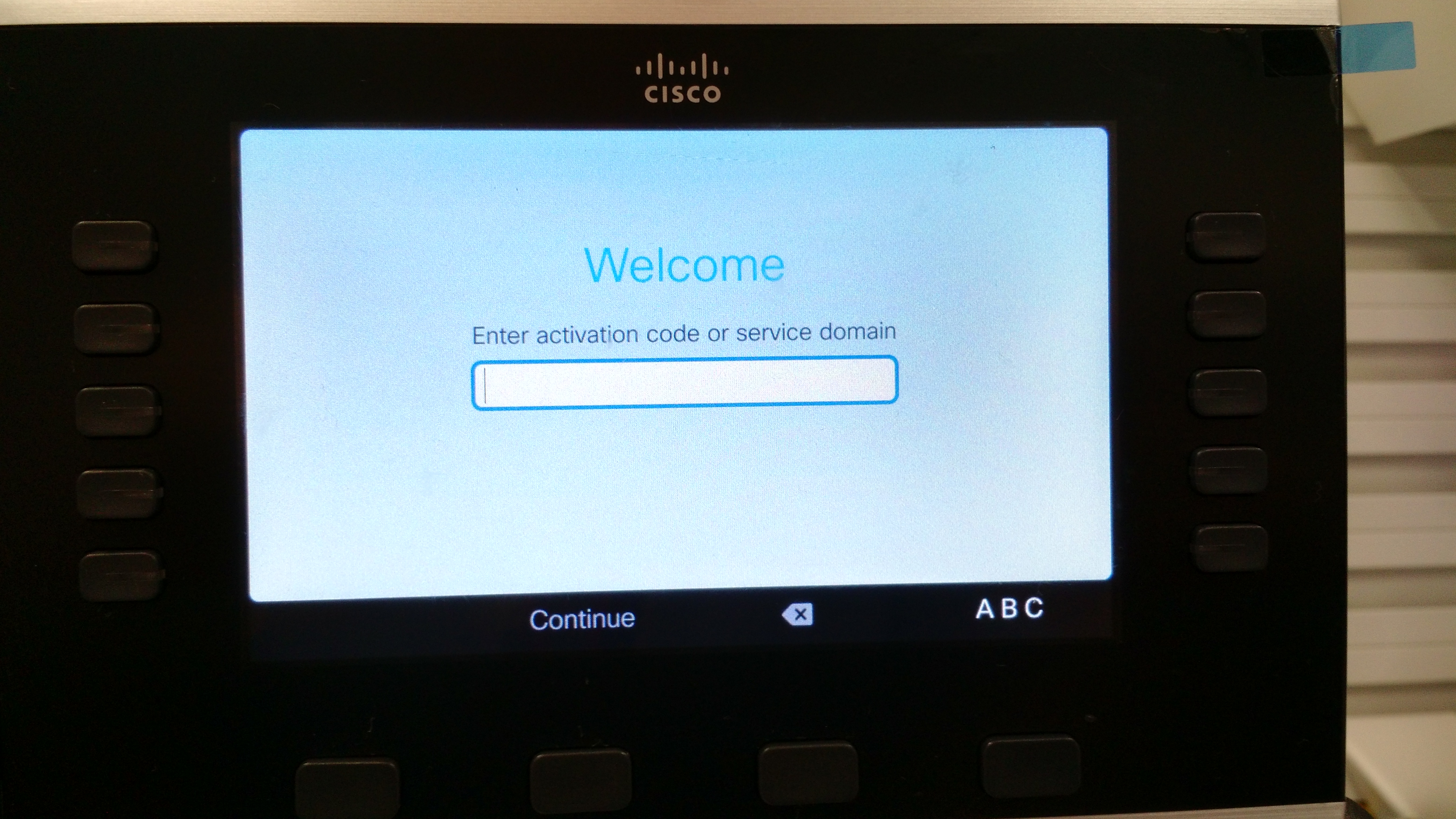
Now you are able to enter your domain and then the credentials to register your phone over MRA.
Notes:
- If you never remove the TFTP configuration setting from the phone, it will never move to MRA registration mode, even tho you reset the service mode.
- When you connect the phone to a network where DHCP provided TFTP, the IP Phone will make a noise and will show the following alert on the screen letting you know it will be moving to enterprise registration mode: