- Cisco Community
- Technology and Support
- Collaboration
- Collaboration Knowledge Base
- MGCP Voice Gateway configuration/Integration with Call Manager (LAB-Recreation)
- Subscribe to RSS Feed
- Mark as New
- Mark as Read
- Bookmark
- Subscribe
- Printer Friendly Page
- Report Inappropriate Content
- Subscribe to RSS Feed
- Mark as New
- Mark as Read
- Bookmark
- Subscribe
- Printer Friendly Page
- Report Inappropriate Content
09-27-2016 01:47 PM - edited 03-12-2019 10:23 AM
Configuration
Topology
Voice Gateway C3845 -----MGCP-----Call Manager 11.0.1.20000-2
Call Manager= 192.168.213.75
Voice Gateway Configuration
Configure PRI on the Voice Gateway
Refer to link
1- Enable MGCP protocol.

2- Add the call-agent ip address (Call Manager's IP)
CUCM-3845B(config)#mgcp call-agent 192.168.213.75 service-type mgcp
CUCM-3845B(config)#CCM-manager config Server 192.168.213.75
CUCM-3845B(config)#mgcp dtmf-relay voip codec all mode <mode>
cisco Set mgcp dtmf-relay mode to be cisco
disabled Set mgcp dtmf-relay mode to be disabled
nse Set mgcp dtmf-relay mode to be nse
nte-ca Set mgcp dtmf-relay mode to be nte-ca
nte-gw Set mgcp dtmf-relay mode to be nte-gw
out-of-band Set mgcp dtmf-relay mode to be out-of-band
NSE= NSE based DTMF-Relay method uses payload type (PT) = 100 by default. This method is also Cisco proprietary. Again, DTMF-Relay mechanism is not carried out in SDP messages and is not negotiated. Each GW uses its local configuration to make the decision of DTMF-Relay method and PT value. Thus both ends should be configured with the same parameters for the setup to work. This method also can't be considered as GW-Controlled or CA-Controlled since negotiation isn't present, neither directly nor through CA.NTE-CA= MGCP RTP-NTE has two implementations, which are Call Agent (CA) Controlled and Gateway (GW) Controlled. In CA-controlled mode, CA will negotiate DTMF relay capabilities on behalf of the gateways (SDP messages are sent to CA). This is required in a setup where the other GW/Endpoint is non-MGCP. After negotiation, CA instructs the MGCP gateway to use the negotiated PT values.NTE-GW= This is the other implementation of MGCP RTP-NTE. In GW-controlled mode, GWs negotiate DTMF transmission and RTP PT values by exchanging capability information in SDP messages. This transmission is transparent to the CA (Call Agent). This would work in a setup where both GWs are running MGCP and connected to the same CUCM.OUT-OF-BAND= In OOB method, DTMF events will be signaled to CUCM using MGCP protocol messages. To be more specific MGCP NTFY messages will be sent to CA. After any digit is received by MGCP GW and signaled to CUCM, CUCM will send RQNT message to the GW. This message will ask the GW to monitor the events of DTMF Digits, Fax-Relay (FXR), and T.38 RelayCUCM-3845B(config)#ccm-manager mgcp
CUCM-3845B(config)#ccm-manager redundant-host <1st backup> <2nd backup>
Note: If exist secondary servers that we can use as backup add the command above.CUCM-3845B(config)#ccm-manager switchback ?
graceful Graceful switchback
immediate Immediate switchback
never Never switchback
schedule-time Scheduled time (next 24 hours) switchback
uptime-delay Up time delay switchback
Not specified (default) – Means no switchback
Graceful -- Switches back after last active call ends.
Immediate -- Switches back as soon as TCP link to primary is established.
Verify MGCP configuration on Voice Gateway
Show ccm-manager

3- Go to the Interface Serial generated for the PRI and make sure to have the command
isdn bind-l3 ccm-manager4- Go to the Controller T1 1/0 and make sure to have the command
pri-group timeslots 1-24 service mgcpMGCP commands Summary
CUCM-3845B(config)#
CUCM-3845B(config)#mgcp call-agent 192.168.213.75 service-type mgcp version 0.1
CUCM-3845B(config)#CCM-manager config Server 192.168.213.75
CUCM-3845B(config)#mgcp dtmf-relay voip codec all mode out-of-band
CUCM-3845B(config)#ccm-manager mgcp
CUCM-3845B(config)#ccm-manager redundant-host <1st backup> <2nd backup>
CUCM-3845B(config)#ccm-manager switchback graceful
CUCM-3845B(config)#controller t1 1/0
CUCM-3845B(config-controller)#pri-group timeslots 1-24 service mgcp
CUCM-3845B(config)#interface Serial1/0:23
CUCM-3845B(config-if)#isdn bind-l3 ccm-manager
At this point our MGCP configuration is done on the Voice Gateway. Let's move to Call Manager.
On Call Manager
1- Go to Cisco Unified Administration >Device >Add New >(select your Voice Gateway model) > Click next > Protocol MGCP> Next.

Note: Make sure to use the correct "Domain name" compose by the hostname of the router and the domain.Verify the correct host name using the "show ccm-manager" command.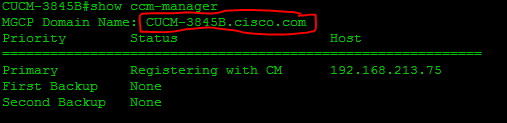
2- Add the correct " Slots, VICs and Endpoints".
Verification on your Voice Gateway
1- Run "show inventory" and verify the slots and cards available.

We are going to use "NM-HDV2-2T1/E1" on Slot 1 base on our available cards. 3- Add the correct card information on Call Manager.

4- Verify that the correct T1-PRI on the Voice Gateway match with the results on Call Manager. Make sure to click save every time you select something.
In my example I configured only controller T1 1/0 reason why it is the only UP.
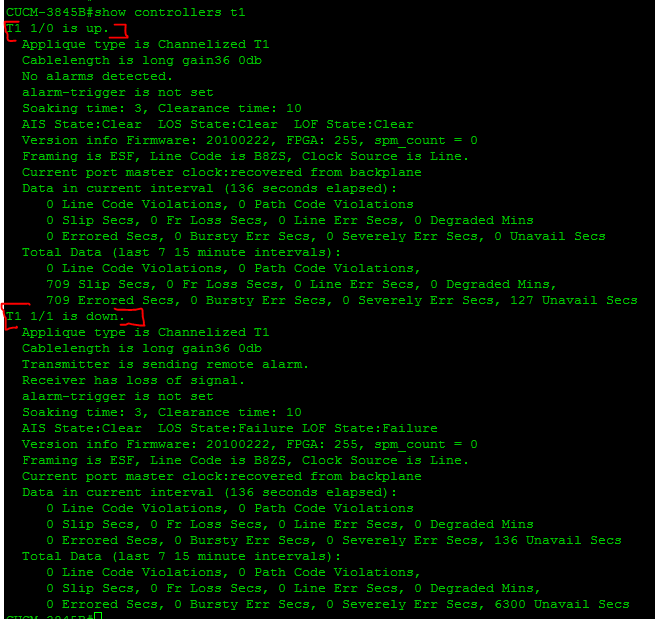
5- Now go to the 1/0 port and select "Digital PRI" and click next.
6- Apply your configuration and how you want it to work with Call Manager.
7- Click Save>Apply configuration >reset.
Results
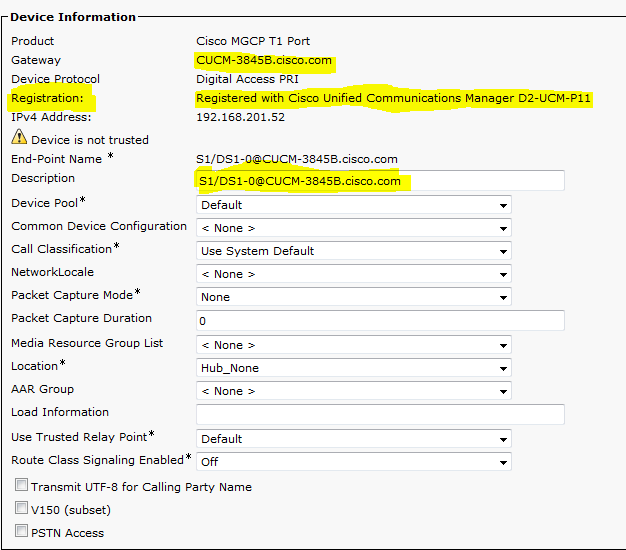
At this point your T1-PRI should be registered on Call Manager.
Show Commands
Show commands
show ccm-manager
show ccm-manager backhaul
show ccm-manager hosts
show controllers t1
show mgcp statistic
Related links
Thanks for checking.
regards,
Gerson Fabian Morales Marin (gersomor)
- Mark as Read
- Mark as New
- Bookmark
- Permalink
- Report Inappropriate Content
Thanks for the document.It's very helpful.
- Mark as Read
- Mark as New
- Bookmark
- Permalink
- Report Inappropriate Content
This is very good thank you!
Find answers to your questions by entering keywords or phrases in the Search bar above. New here? Use these resources to familiarize yourself with the community: