- Cisco Community
- Technology and Support
- Collaboration
- Collaboration Knowledge Base
- Network Transfers with CVP
- Subscribe to RSS Feed
- Mark as New
- Mark as Read
- Bookmark
- Subscribe
- Printer Friendly Page
- Report Inappropriate Content
- Subscribe to RSS Feed
- Mark as New
- Mark as Read
- Bookmark
- Subscribe
- Printer Friendly Page
- Report Inappropriate Content
07-03-2009 12:53 AM - edited 08-29-2017 08:42 AM
- Introduction
- Call Flow
- Agent Transfer
- Controlling Network Transfer
- Configuration Steps
- Considerations
- Recommendations
Introduction
Unified CVP provides capabilities to transfer calls to another destination after they have been answered by an agent. These capabilities are referred to as Network Transfer. Network Transfer means that ICM returns a label to the associated VRU (CVP) routing client instead of the original routing client. The original routing client here means the CUCM. If a call will come from CUCM to ICM, CUCM will be the original routing client and the label should be returned to CUCM. But if you would have Network Transfer flag turned on, the label will be returned to VRU routing client which in our case is CVP.
Call Flow
Initial Call
Call comes in via PSTN. Goes to Ingress-GW Then goes to CVP CVP sends it to ICM CVP is the routing client now
PSTN---Ingress-GW--->SIP---CVP---NEWCALL---->ICM-----JTAPI----CUCM
- ICM Sends a VRU label back to CVP with a TEMCONNECT message ICM tells CVP to connect to a VXML-GW Once the IVR portion is done the CONNECT comes back with an agent label
- CVP tears down the call to the VXML-GW CVP makes an outbound call to the CUCM via SIP Caller connects to the agent
Till this point, no Network Transfer was involved
Call Transfer (either blind or consult)
Agent Transfer
When a call is transferred from Unified CVP to an agent, and that agent wants to transfer the call to another agent, the agent can make that transfer using either the agent IP phone or agent desktop. Transfers from the IP phone are made using CTI route points that point to a Unified ICME script. (CTI route point, points towards a CUCM PG that takes the call to the ICME using JTAPI interface)
Transfers from the agent desktop are made using the Dialed Number Plan (Such transfers don't involve a CTI route point. ICME simply takes the call using the CTI interface and execute the script)
Controlling Network Transfer
There are two flags in Unified ICME to control the Network Transfer.
- NetworkTransferEnabled
This is a flag in the Unified ICME script, that if enabled, instructs the ICM to save the information about the initial routing client ( routing client which sent the NewCall route request for example CVP could be
a routing client here)
- NetworkTransferPreferred
This flag is checked on the CUCM PGW configuration. If it is checked, then any route request from this routing client ( where Unified ICME knows about the initial routing client ) will send the route response
to initial routing client instead of the routing client which sent the route request.
Configuration Steps
Check the Network Transfer Prerred box in the CUCM PG Routing Clinet configuration.
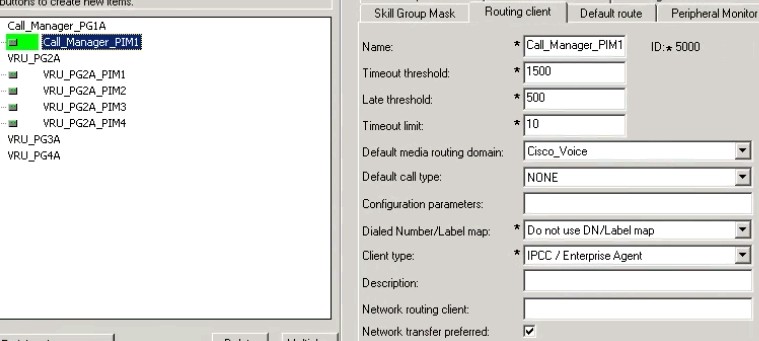
Don't check this in the CVP PG configuration
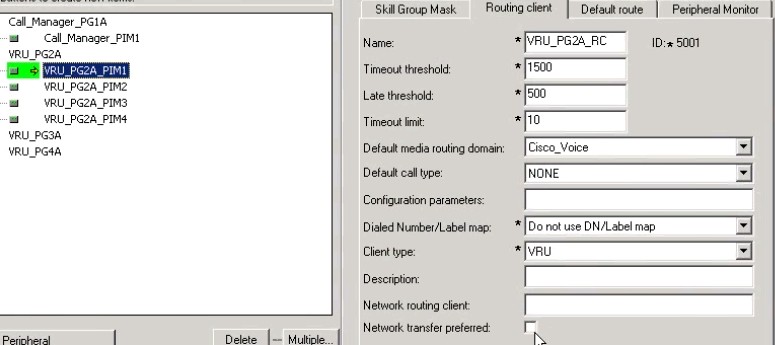
In the ICM script you need to enable the scripting variable int the begining

Following picture shows the seeting in more details

Considerations
Following is what should be considered on using the Network Transfer
- Network Transfer using the two flags given above can be used to perform blind transfer only from agent1 to agent2 via CVP. In this case, CVP will get instruction from Unified ICME to pull the call back from agent1 and route it to either VXML GW ( for IVR treatment ) or to another destination ( to agent2 as an example ).
- Network Transfer cannot be used to perform the warm transfer or conference with CVP. The reason is because the call leg to agent1 needs to be active while the agent1 performs a consult/conference. CVP cannot pull the call back from agent1 during the warm transfer and/or conference.
Recommendations
If a caller would like to dial the same number regardless of blind transfer or warm transfer/conference, then the following CVP recommendation and best practice can be used
- Do not enable the NetworkTransferEnable flag in Unified ICME script.
- Any transfer or conference request from agent needs to dial the CTI Route Point of the same Unified CCE PG to preserve the call context during transfer. Dialing the Route Pattern or CTI Route Point of another PG will not preserve the call context.
- Always use "SendToVru" as the first node in the Unified ICME routing script.
- In case of H.323 based deployments, there are two timers in CUCM that has to be increased greater than CVP RONA timer. These timers are to handle the situation of consult complete while the agent2 phone is ringing.
- In case of H.323 based deployments, if you are using a CUCM version 6.1.3 or earlier then you have to uncheck the flag "Wait for Far End H.245 Terminal Capability Set" on the CUCM trunks configured with IPCC PG Routing client label.
- Extra ports will be used during the consult/blind transfer and/or conference. It will only be released when the originating consult is terminated.
- Mark as Read
- Mark as New
- Bookmark
- Permalink
- Report Inappropriate Content
Hi Saahzad,
Thanks for the Info. I have some doubts on this.
1. Network Transfer Preferred box should be enabled in " CUCM PG " config as per your info.
but CVP- SRND they mentioned "NetworkTransferPreferred — This flag is checked on the Unified CVPPG configuration"
2. If we not enabled "Network Transfer Preferred" in CUCM-PG config, will blind transfer work?
3.How the Blind transfer is differ from Consult/warm transfer?
4.Is there any difference in terms of config for blind vs Consult transfer ?
5.Difference between Consult transfer and Conference.
Thanks in advance..
Find answers to your questions by entering keywords or phrases in the Search bar above. New here? Use these resources to familiarize yourself with the community: