- Cisco Community
- Technology and Support
- Collaboration
- Collaboration Knowledge Base
- Obtaining system configurations with xconfig
- Subscribe to RSS Feed
- Mark as New
- Mark as Read
- Bookmark
- Subscribe
- Printer Friendly Page
- Report Inappropriate Content
- Subscribe to RSS Feed
- Mark as New
- Mark as Read
- Bookmark
- Subscribe
- Printer Friendly Page
- Report Inappropriate Content
09-01-2014 02:44 PM - edited 03-12-2019 10:10 AM
Introduction
This document describes how to obtain system configurations in order for TAC to understand your current deployment, using the xconfiguration and xstatus commands as specified in the product API guides.
Contributed by Matt Limbrick, Cisco TAC Engineer.
Requirements
Cisco recommends that you have knowledge of these topics:
- SSH and/or Telnet clients
- Basic PC functions
Components Used
This document is not restricted to specific software and hardware versions.
The information in this document was created from the devices in a specific lab environment. All of the devices used in this document started with a cleared (default) configuration. If your network is live, make sure that you understand the potential impact of any command.
Obtaining system product configurations with xconfig
Quick Summary:
Basically, you will need to SSH or Telnet into the unit to access the Command Line Interface (CLI) as an "admin" user. With whatever SSH/ Telnet client you use, you want to make sure you increase the "lines of scroll-back" or "output all to file" to ensure all output is captured. Once logged into the CLI as an "admin" user, you will issue the "xconfiguration" command, then the "xstatus" command. Below is the process more in-depth.
Extended Summary:
The “xconfiguration” and “xstatus” commands provide the current configurations of a supported device as well as current dynamic settings at a particular point in time. These commands can be entered in short form by typing only the 1st couple of letters that distinguish them from another command. These configurations are also stored on supported devices as XML files but are difficult to read. This process will output the configurations in a readable text format.
When looking at the xml file, you’ll see everything written in XML format. It will take longer to parse through to find what you are looking for.
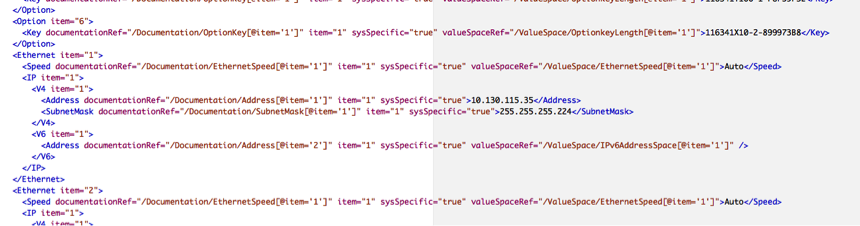
In contrast, when you capture the data as outlined in the provided procedures, the same output is in simple format and is easier to review.
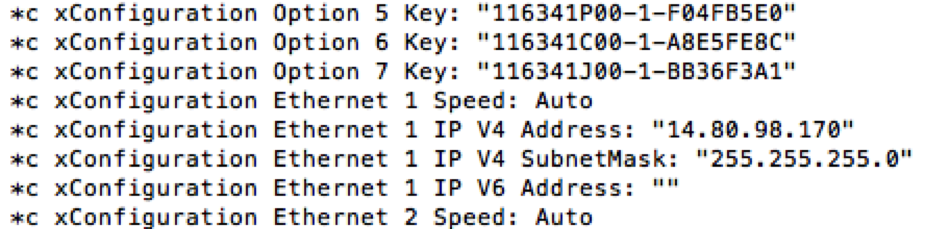
Xconfiguration: Configurations are system settings, such as system name and network settings. These are persistent across boots.
Xstatus: A status contains the current state of the codec, such as connected calls, the status of the gatekeeper registration, connected inputs and output sources.
To provide the "xconfig" and "xstatus" of the VCS, you will need to Telnet or SSH into the unit to access the Command Line Interface (CLI) using a program such as Putty.exe. You can download free at the link below:
Once installed and running, first change the buffer size to allow more lines of scroll-back. In the left windowpane, click on “Window”.
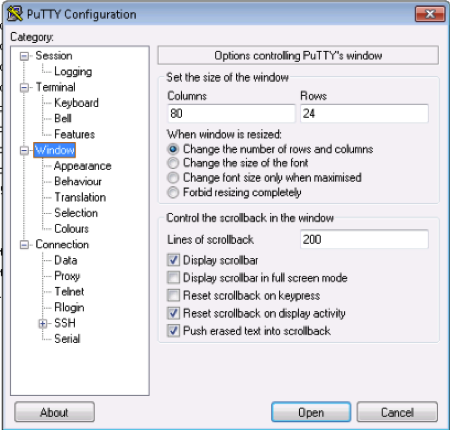
On the right side, change “Lines of scrollback” from 200 to 20000.
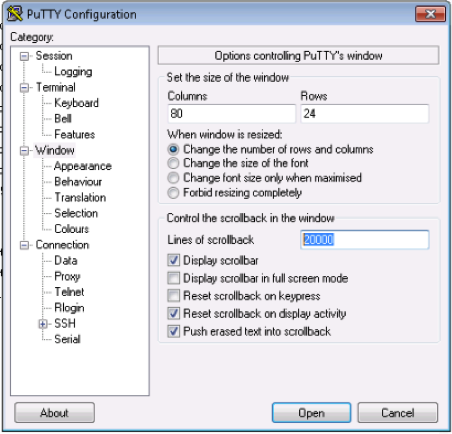
In the left windowpane, click on “Session”.
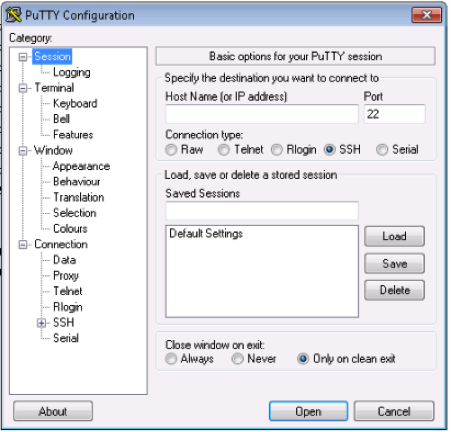
Select SSH or Telnet depending on which protocol you have enabled on your VCS. Enter you IP address of your VCS in the “Host Name” field, then click “Open”
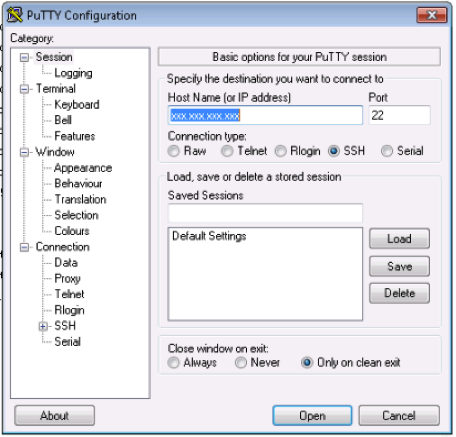
If prompted with the following message, click “YES”
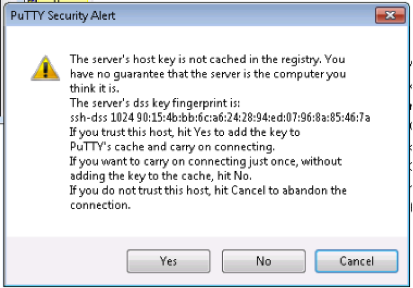
Login as “admin” and enter your password for this account.
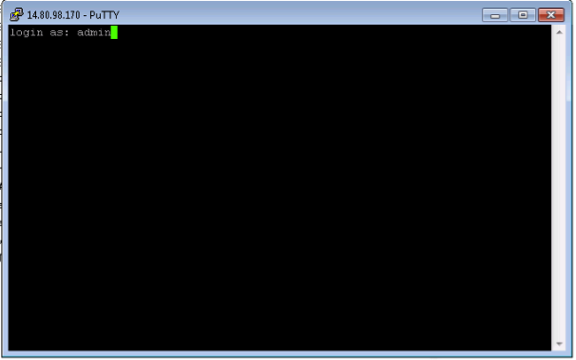
Once logged in, type xconfig and press enter. You should see a bunch of lines populate as output with an “OK” at the end.
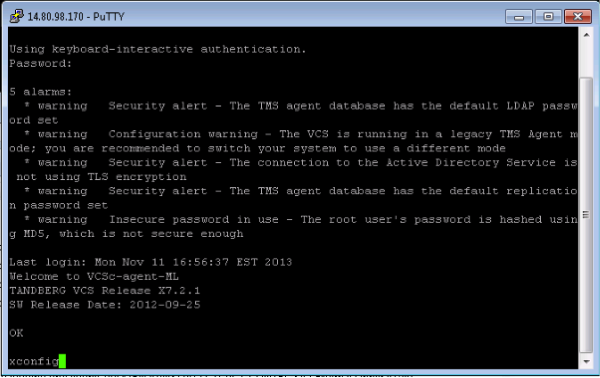
Next type xstatus and press enter.
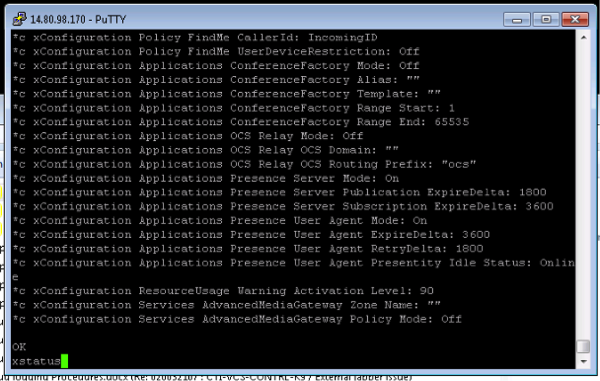
You should see a bunch of lines populate as output with an “OK” at the end.
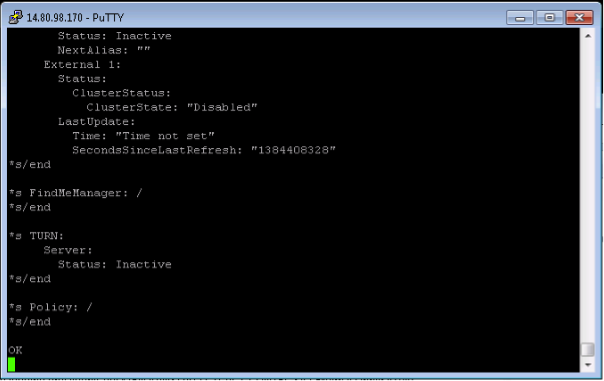
Next, right-click the title-bar (IP xxx.xxx.xxx.xxx – PuTTY) and select “Copy All to Clipboard”
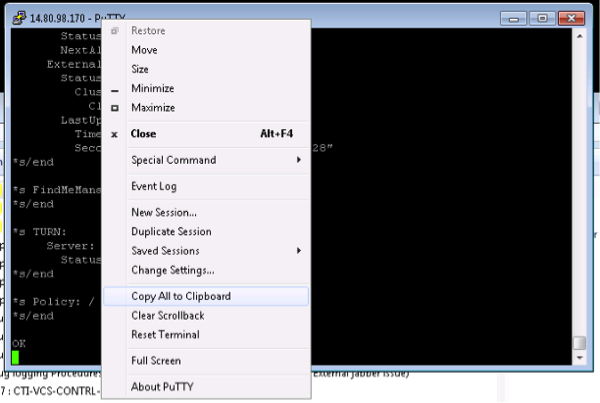
Open a new text file (Notepad) and name it “<device type/name> config.txt” I.E., if a VCS Control “VCSc config” or “VCSe xconfig.txt” if a VCS Expressway. Next go to Edit > Paste and verify all output from your PuTTY session is entered into the text file.
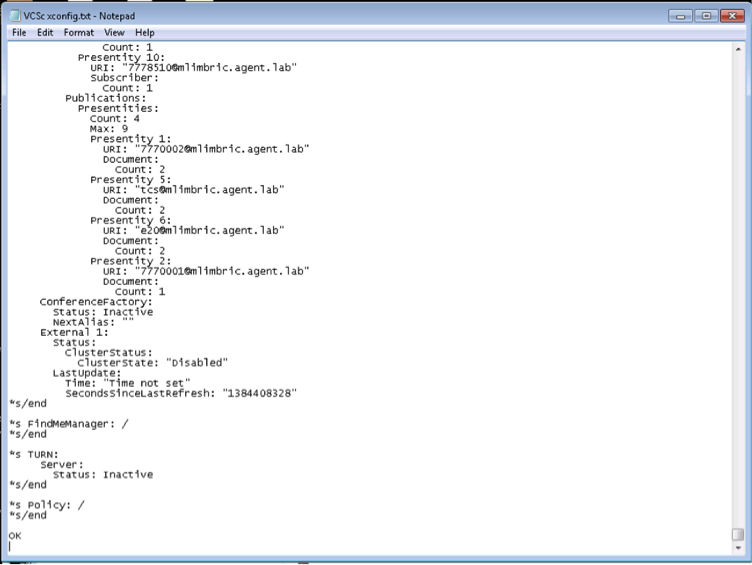
Save the output and send the text file to TAC for further review.
Other methods:
Note: Please do not provide the format below unless specifically requested as these are difficult to work with.
Log into the VCS with the following address:
- IPofVCS/status.xml
- IPofVCS/configuration.xml
- IPofVCS/command.xml
- IPofVCS/history.xml
Related Information
TC7 codec API guide
- Mark as Read
- Mark as New
- Bookmark
- Permalink
- Report Inappropriate Content
Hi,
My customer has a non-negotiable requirement for daily backups. I see that I can extract the configuration.
However, do you know if it possible to perform a configuration restore directly from the
- Mark as Read
- Mark as New
- Bookmark
- Permalink
- Report Inappropriate Content
Hello Jonathan,
This document is over 3 years old. Things have changed since then :-). If you need daily backups and have TMS, TMS has a feature to perform this task.
Go to (TMS > Systems > Configuration Backup > Perform Backup) and select the systems you would like to run the backup on. TMS will download the system configs to the TMS database for backup purposes. You can also restore from TMS as well.
If this is a TC/ CE based endpoint, they should now have a backup/ restore feature on them as well: (EP > Maintenance > Backup and Restore)
Below is the current SX80 CE endpoint API guide:
http://www.cisco.com/c/dam/en/us/td/docs/telepresence/endpoint/ce90/sx80-api-reference-guide-ce90.pdf
I did not see any mention about a backup/ restore process using API calls. I have not tested to see the API calls you want are supported or even functional. I hope this provide a little help to your question.
- Mark as Read
- Mark as New
- Bookmark
- Permalink
- Report Inappropriate Content
Hi Matthew,
Appreciate your response.
Needs to be automated, so not really helpful unless I can script it or use an
This seems promising:
https://supportforums.cisco.com/discussion/11849496/scheduled-vcs-config-backups
If I can write a simple script and execute these daily, then really I'm all set. Sadly, I can't find any information on where to get the full TMS WSDL except for the Extension Booking API... If I find anything, I'll report back here.
Will probably log a call with TAC, get told to go to PDI, then get unhelpful documents shoved at me that don't answer my question. I know this gig all too well now.
Find answers to your questions by entering keywords or phrases in the Search bar above. New here? Use these resources to familiarize yourself with the community: