Problem
You have configured the prefix 91 for all incoming calls. That is Incoming Calling Party National Number Prefix - MGCP is 91.
If you received a missed call and you dial numbers back it works fine.
Problem is that when you are using Single Number Reach on your cellphone the number received is
with the callerID 91 as same as in the IP phones. you would like to remove the 9 or 91 when using SNR.
Resolution
1. Create a “Calling Party Transformation Pattern” that removes the 9 in front of the callerID.
a. Go to CallManager admin page -> Call Routing > Class of Control -> Partition and create a new one
(i.e. Transformation _PT)
b. Go to Call Routing > Class of Control -> Calling Search Space, create a new one
(i.e. Transformation_CSS) and include that partition.
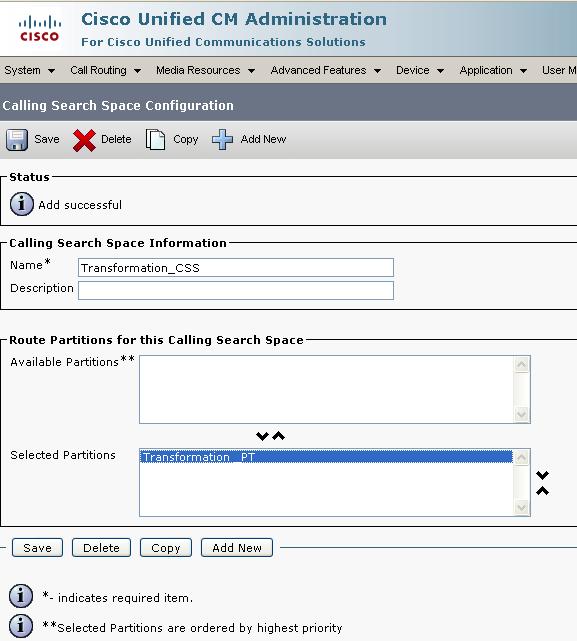
c. Go to Call Routing > Transformation -> Transformation Pattern -> Calling PartyTransformation Pattern and add a new one.
Pattern = 9.!
Partition = Transformation _PT
Use Calling Party's External Phone Number Mask
Discard Digit Instructions = PreDot
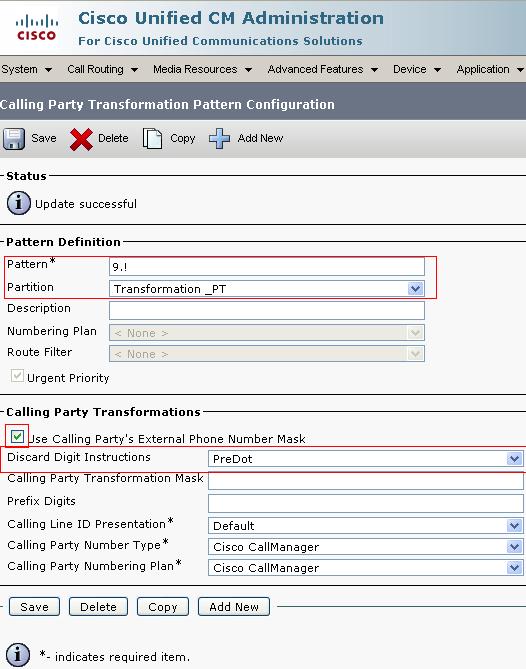
d. Go to Device -> Gateway, look for the MGCP device and under
“Call Routing Information - Outbound Calls” look for “Calling Party Transformation CSS”,
configure there the Calling Search Space we created =Transformation_CSS.
e. Uncheck the “Use Device Pool Calling Party Transformation CSS”.
2. The other workaround is to Go to the configuration page of the MGCP
gateway in CallManager, under “Call Routing Information - Outbound Calls”:
a. Look for the parameter: “Number of digits to strip” and set it to 1.
This way the CallManager will remove the 9 for all any outbound call, however for normal
calls IP phone to PSTN it will also remove the first digit so you can configure a 1 in front of
the “External Phone Number Mask” in the line settings.
b. Set the “Caller ID DN” as XXXXXXXXXX (x = same amount of digits of your External Phone
Number Mask),
so CallManager will remove any extra digits 9 or 91 from the CallerID.
Related Information
https://supportforums.cisco.com/thread/2176985