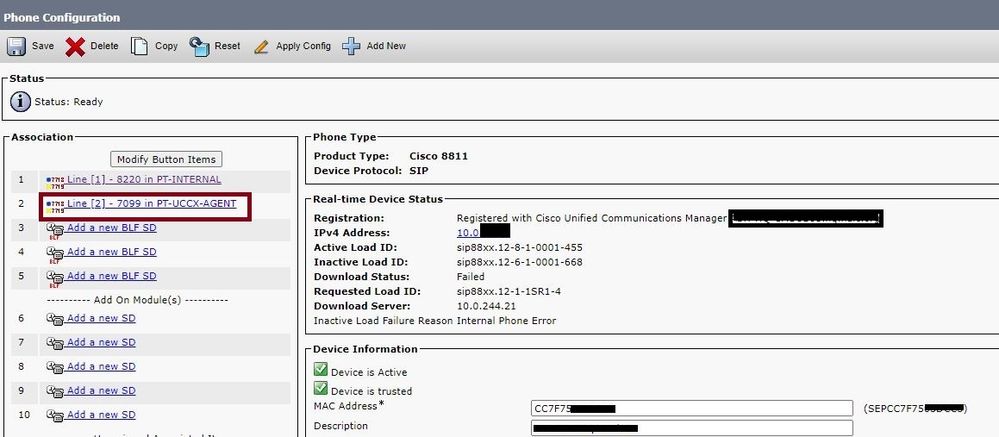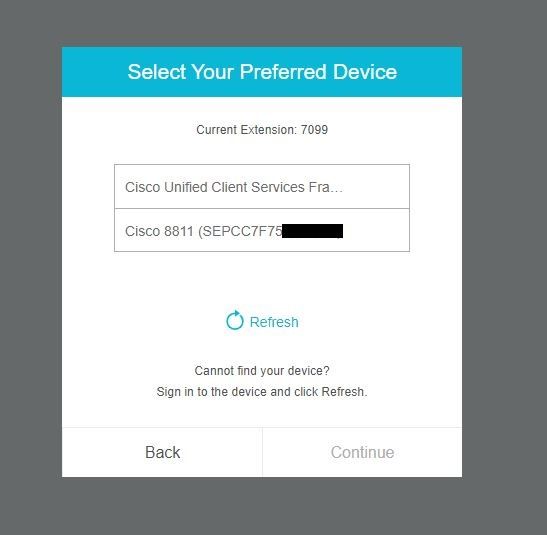- Cisco Community
- Technology and Support
- Collaboration
- Collaboration Knowledge Base
- UCCX Release 12.5 SU1 with Agents' Shared Extension
- Subscribe to RSS Feed
- Mark as New
- Mark as Read
- Bookmark
- Subscribe
- Printer Friendly Page
- Report Inappropriate Content
- Subscribe to RSS Feed
- Mark as New
- Mark as Read
- Bookmark
- Subscribe
- Printer Friendly Page
- Report Inappropriate Content
02-02-2021 08:08 AM - edited 02-02-2021 08:09 AM
Hi All,
On January 30, 2021, Cisco has published UCCX Release 12.5SU1 which includes following new feature:
Agent Device Selection
Administrators can enable the Agent Device Selection feature. This feature allows agents to select a preferred device while logging in to Cisco Finesse desktop.
Agents now have the option to switch to the device based on where they are working; across shifts in an office, moving from one office to another across various locations, or working from home.
Agents' primary and secondary extensions can be shared with multiple devices. When an extension is shared with multiple devices, agents must ensure that they use the device that was selected while logging on to Finesse (active device).
This is how it works:
- Agents' Deskphone Device configuration with extension 7099
- Agents' Jabber Device configuration with extension 7099
- Associate Agents' Deskphone and Jabber Device with RmCm Application User
- Login to Finesse Desktop
- Option to choose Device
As an administrator/implementation engineer, we have been waiting for such feature for long time as most of the users are working from home and re-configuring the devices is a big pain.
Note: The release note mentions following supported configuration:
Supported Configurations for Agent Phones
The following configurations are supported on agent phones:
- A Unified CCX extension that is configured on a single device (but not on multiple devices).
This line contradicts with the "Agent Device Selection" feature. I have confirmed with TAC and they have raised document bug which will be updated soon.
- Mark as Read
- Mark as New
- Bookmark
- Permalink
- Report Inappropriate Content
Wow, how long have we not waited for this! Thanks for sharing @Vaijanath Sonvane
I just tested this on our sandbox CCX system and it works as described. Worth knowing is that you need to restart the CCX Engine after the service parameter is changed for the function to show up in Finesse.
I tested and verified this with using an extension mobility profile logged in on one of the two devices I had in my test setup. Both the UDP and a phone device had the same agent extension assigned, so to form a shared line. This also worked apart from the described setup with a shared line on a desk phone and a CSF device.
The reasoning behind my specific test scenario is to keep the functionality of free seating at the office, where the agents would use desk phones and EM for handling the calls and when WFH or anywhere else off-prem located use a CSF device.
- Mark as Read
- Mark as New
- Bookmark
- Permalink
- Report Inappropriate Content
Nice @Roger Kallberg. Thank you for sharing results of your tests. Another important behavior I learned about this feature:
- If you configure agents' IPCC extension on multiple devices and all those devices are associated with RmCm Application user, Then:
- If all of the devices of that agent are registered to CUCM then Cisco Finesse will present all those devices at the login page, otherwise it will present only those devices that are registered to CUCM.
- If only one device of that agent is registered to CUCM then agent will not get an option to select any device. Agent will be logged into Cisco Finesse with registered/active device.
- Mark as Read
- Mark as New
- Bookmark
- Permalink
- Report Inappropriate Content
I saw exactly the same behaviour. Nice to know that it’s the expected result.
For an EM setup it’s as before where the devices that are used for login to does not need to be assigned as controlled by the RmCm application user.
- Mark as Read
- Mark as New
- Bookmark
- Permalink
- Report Inappropriate Content
Thanks for sharing this preview. So I need to have at least 12.51 SU-1 .
I will be upgarding my UCCX 12.5 this weekend. I need this feature to work.
Thanks
Ernie Gurule
- Mark as Read
- Mark as New
- Bookmark
- Permalink
- Report Inappropriate Content
Yes, you need at least 12.5.1 SU1. It is not supported in earlier versions of UCCX.
- Mark as Read
- Mark as New
- Bookmark
- Permalink
- Report Inappropriate Content
Once the Agent Device Selection option is enabled does the user get prompted to select the device on Finesse only when the system detects multiple devices with same agent extension or the user will get prompted no matter what (even with single device)? Reviewed all of the release notes and admin guides for SU1 and was unable to locate this information.
Thanks,
- Mark as Read
- Mark as New
- Bookmark
- Permalink
- Report Inappropriate Content
This is correct:
The user gets prompted to select the device on Finesse only when the system detects multiple devices with same agent extension.
If their IPCC extension only is active on one device the login procedure doesn't change from how it's always worked.
- Mark as Read
- Mark as New
- Bookmark
- Permalink
- Report Inappropriate Content
If you configure agents' IPCC extension on multiple devices and all those devices are associated with RmCm Application user, Then:
- If all of the devices of that agent are registered to CUCM then Cisco Finesse will present all those devices at the login page, otherwise it will present only those devices that are registered to CUCM.
- If only one device of that agent is registered to CUCM then agent will not get an option to select any device. Agent will be logged into Cisco Finesse with registered/active device.
- Mark as Read
- Mark as New
- Bookmark
- Permalink
- Report Inappropriate Content
Thank you jim-j and Vaijanath Sonvane for the clarification.
- Mark as Read
- Mark as New
- Bookmark
- Permalink
- Report Inappropriate Content
Hi All, @Roger Kallberg @Vaijanath Sonvane
What is the behavior if you have two registered devices ( Deskphone and Jabber Client ) but you select the deskphone when you log into Finesse. If you get a call on your agent line, because its now a "shared line", will both devices ring or does it automatically route the call to the Deskphone?
- Mark as Read
- Mark as New
- Bookmark
- Permalink
- Report Inappropriate Content
@AndrewManiscalco8243it will ring all of the devices where the shared DN exists. You can answer the call on the device you did not select during sign in (the non-call center device), but now the call center isn't tracking the device you're talking on. Therefore you can't control your phone with Finesse (hang up, transfer, etc. from Finesse). If you try to control your phone from Finesse you'll get an error.
- Mark as Read
- Mark as New
- Bookmark
- Permalink
- Report Inappropriate Content
AFAIK the call as such would ring on any registered device. What you set when logging into Finesse is the device that is monitored and controlled by the CCX system.
- Mark as Read
- Mark as New
- Bookmark
- Permalink
- Report Inappropriate Content
@jim-j @Roger Kallberg Thank you both for your information!
- Mark as Read
- Mark as New
- Bookmark
- Permalink
- Report Inappropriate Content
Do you need to assign both devices in Controlled Devices under the CUCM user ID?
- Mark as Read
- Mark as New
- Bookmark
- Permalink
- Report Inappropriate Content
@Glenn Jordanyes, if your agent has two devices then both devices need to be assigned to the agent and the UCCX application user.
Find answers to your questions by entering keywords or phrases in the Search bar above. New here? Use these resources to familiarize yourself with the community: