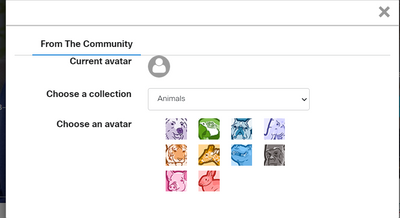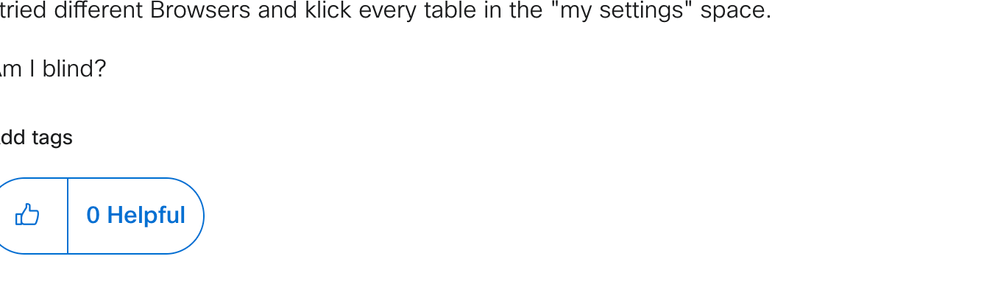- Cisco Community
- Community Corner
- Community Feedback
- Community Feedback Forum
- Re: Change Avatar
- Subscribe to RSS Feed
- Mark Topic as New
- Mark Topic as Read
- Float this Topic for Current User
- Bookmark
- Subscribe
- Mute
- Printer Friendly Page
- Mark as New
- Bookmark
- Subscribe
- Mute
- Subscribe to RSS Feed
- Permalink
- Report Inappropriate Content
05-07-2023 06:30 PM
Hello,
How we can change avatar in the profile to use personal photo? I not found any button to upload the picture.
Solved! Go to Solution.
- Labels:
-
Community Feedback Forum
Accepted Solutions
- Mark as New
- Bookmark
- Subscribe
- Mute
- Subscribe to RSS Feed
- Permalink
- Report Inappropriate Content
07-07-2023 03:37 PM - edited 07-07-2023 03:38 PM
@RedNectar - thanks for the consistent pinging (even when I missed them for so long for some reason).
Photo upload for avatars has been disabled for the time being, in favor of a more moderated approach. We'll have an instructional blog on that in the near future (I just sent it for final review/approval today).
Long and short of it: if a user wants to upload a photo vs using one of the pre-populated avatars from the profile page they can! They just need to send a PM to a community manager who can help. @hs08 PM'd me and we got them sorted.
@alex.f. - if you send me a private message with your photo as an attachment I can get you set up!
- Mark as New
- Bookmark
- Subscribe
- Mute
- Subscribe to RSS Feed
- Permalink
- Report Inappropriate Content
05-07-2023 07:03 PM
Hi @hs08
I can't believe this!
Hey @Tyler Langston - can this be fixed? No wonder I've been seeing all these pithy Avatars on user names lately!
Forum Tips: 1. Paste images inline - don't attach. 2. Always mark helpful and correct answers, it helps others find what they need.
- Mark as New
- Bookmark
- Subscribe
- Mute
- Subscribe to RSS Feed
- Permalink
- Report Inappropriate Content
07-07-2023 01:45 AM
Hi,
I don´t see any input field to paste the image. @RedNectar @Tyler Langston
I tried different Browsers and klick every table in the "my settings" space.
Am I blind?
- Mark as New
- Bookmark
- Subscribe
- Mute
- Subscribe to RSS Feed
- Permalink
- Report Inappropriate Content
07-07-2023 03:28 PM - edited 07-07-2023 03:29 PM
Hi @alex.f. ,
Here's how you paste an image into your post (which is what my Forum Tip is about)
As far as the Avatar thig goes - STILL nothing has been done about that. SHAMEFUL CISCO!!!
Forum Tips: 1. Paste images inline - don't attach. 2. Always mark helpful and correct answers, it helps others find what they need.
- Mark as New
- Bookmark
- Subscribe
- Mute
- Subscribe to RSS Feed
- Permalink
- Report Inappropriate Content
07-07-2023 03:37 PM - edited 07-07-2023 03:38 PM
@RedNectar - thanks for the consistent pinging (even when I missed them for so long for some reason).
Photo upload for avatars has been disabled for the time being, in favor of a more moderated approach. We'll have an instructional blog on that in the near future (I just sent it for final review/approval today).
Long and short of it: if a user wants to upload a photo vs using one of the pre-populated avatars from the profile page they can! They just need to send a PM to a community manager who can help. @hs08 PM'd me and we got them sorted.
@alex.f. - if you send me a private message with your photo as an attachment I can get you set up!
Discover and save your favorite ideas. Come back to expert answers, step-by-step guides, recent topics, and more.
New here? Get started with these tips. How to use Community New member guide