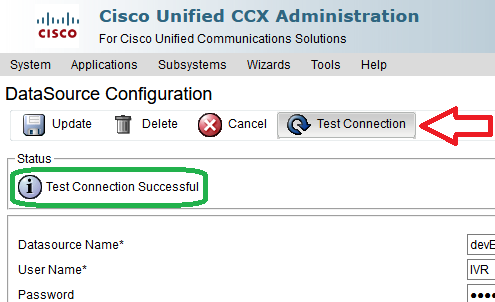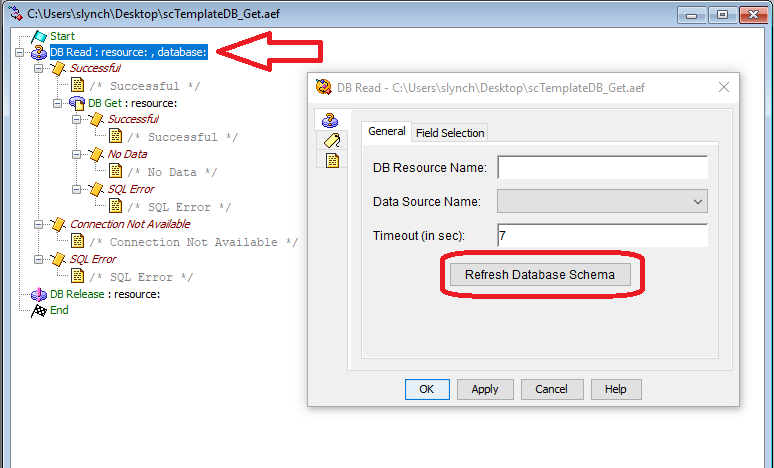- Cisco Community
- Technology and Support
- Collaboration
- Contact Center
- Re: Added 3rd Datasource Name to UCCX 11.6 ,but does not appear in DB Read step as a choice in Edito...
- Subscribe to RSS Feed
- Mark Topic as New
- Mark Topic as Read
- Float this Topic for Current User
- Bookmark
- Subscribe
- Mute
- Printer Friendly Page
Added 3rd Datasource Name to UCCX 11.6 ,but does not appear in DB Read step as a choice in Editor
- Mark as New
- Bookmark
- Subscribe
- Mute
- Subscribe to RSS Feed
- Permalink
- Report Inappropriate Content
10-09-2019 12:10 PM
UCCX 11.6 - I have (2) Datasource's configured and I am able to see them as a choice in UCCX Editor - DB Read step. Have had scripts working with them for years.
Added a new Datasource (different jdbc info) , did the "Test Connection" and it works.
In UCCX Editor in a new script, I have the DB Read step that in Properties , General tab, it only shows the original (2) Data Source Names but not the new one just added. In Properties for the DB Read step, the field for the Data Source Name is a pull down menu , it is not an editable field in which I could type the new Data Source Name.
Any ideas ?
- Labels:
-
UCCX
- Mark as New
- Bookmark
- Subscribe
- Mute
- Subscribe to RSS Feed
- Permalink
- Report Inappropriate Content
10-10-2019 06:43 AM
Below is taken from one of the tech notes, see if it is helpful:
One common issue in case of HA is that sometimes customers use Database lookup steps in script and there they don’t get the System DSN in the dropdown.
In this scenario make sure that the ODBC connection is created on both the servers and then refresh the database and after that System DSN should populate in the dropdown in the script.
- Mark as New
- Bookmark
- Subscribe
- Mute
- Subscribe to RSS Feed
- Permalink
- Report Inappropriate Content
10-10-2019 12:01 PM
Thanks for the suggestion. For HA, when I entered the additional Data Source in hte Publisher, it updated the Subscriber with the information, I did check that to make sure.
For the 'refresh database', not sure I know what was meant by that. (I know you found it in a tech note, so you may not know what was really meant here). And I dont remember having to refresh the UCCX DB , not sure I know where to try that.
In the Editor on the DB REad step - Properties - there is a button to refresh db schema, but I thought that did a refresh on the db schema of that data source it shows listed. Since my new data source is not showing up, that does not seem viable. (although for grins , I did do it . just didn't change anything :-) )
- Mark as New
- Bookmark
- Subscribe
- Mute
- Subscribe to RSS Feed
- Permalink
- Report Inappropriate Content
10-11-2019 12:15 AM
Have a look at this thread, its an old thread but may give you some pointer:
- Mark as New
- Bookmark
- Subscribe
- Mute
- Subscribe to RSS Feed
- Permalink
- Report Inappropriate Content
10-11-2019 09:10 AM
Hi piyush, thanks for posting. But those versions are old and when the uccx was on a windows server, doesn't apply now in version 11.6.
- Mark as New
- Bookmark
- Subscribe
- Mute
- Subscribe to RSS Feed
- Permalink
- Report Inappropriate Content
10-11-2019 06:38 AM
If you have confirmed that your DSN's are in fact connecting successfully:
Then the refresh step in the step editor will refresh the DB schema for ALL instances configured:
...however, please be patient with this process--mine takes SEVERAL minutes to complete anytime I add a new data source.
This should bring the missing DSN to the drop down in your DB Read/Get steps.
-Sean
- Mark as New
- Bookmark
- Subscribe
- Mute
- Subscribe to RSS Feed
- Permalink
- Report Inappropriate Content
10-11-2019 09:08 AM
Hi Sean, Thanks for the reply,
Yes, I did the Test Connection and it was successful (mentioned that in my initial post).
Also I had already done the 'DB Schema Refresh' button on the DB Read Step and it changed nothing - the new Data Source still not showing up (sadly).
Going to open a TAC case and see if I can get this resolved . Will post my results from TAC.
- Mark as New
- Bookmark
- Subscribe
- Mute
- Subscribe to RSS Feed
- Permalink
- Report Inappropriate Content
10-11-2019 02:49 PM
TAC had me go back to UCCX Admin and refresh the new Data Source again.
Then go back to Script in Editor , to the DB Read step and again click the "Refresh Database Schema" button.
This time , instead of a few minutes (7 - 10 normal) it took about 70 minutes --> it apparently took that long to get the new data source schema info.
Saved the Script, went back in to the DB Read step and found it now shows the 3rd Data source !
- Mark as New
- Bookmark
- Subscribe
- Mute
- Subscribe to RSS Feed
- Permalink
- Report Inappropriate Content
10-12-2019 08:13 AM
Glad that it is resolved for you.
- Mark as New
- Bookmark
- Subscribe
- Mute
- Subscribe to RSS Feed
- Permalink
- Report Inappropriate Content
10-14-2019 07:29 AM
He he he... yup, that's exactly what I meant when I said "...be patient." I probably should've re-iterated this by saying, "and make a few trips to the coffee machine and other [un]necessary meanderings during the process."
Your UCCX cluster is about as busy as mine. Lot's of processes going on... Glad you got it working...
Best wishes,
Sean
Find answers to your questions by entering keywords or phrases in the Search bar above. New here? Use these resources to familiarize yourself with the community: