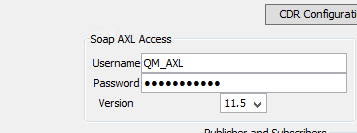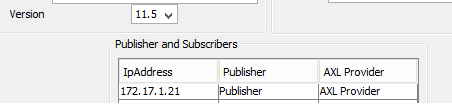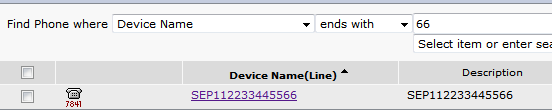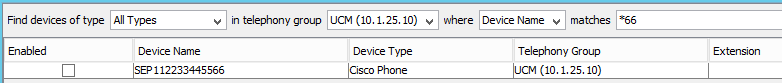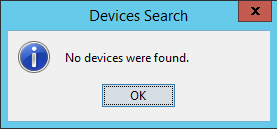- Cisco Community
- Technology and Support
- Collaboration
- Contact Center
- AQM and Extension Mobility - Phone Based Recording
- Subscribe to RSS Feed
- Mark Topic as New
- Mark Topic as Read
- Float this Topic for Current User
- Bookmark
- Subscribe
- Mute
- Printer Friendly Page
- Mark as New
- Bookmark
- Subscribe
- Mute
- Subscribe to RSS Feed
- Permalink
- Report Inappropriate Content
06-21-2019 06:07 AM
I'm trying to understand how to properly configure AQM phone based recording with Extension Mobility. I have been able to get call recording working with a phone that is hard set with an extension and associated to a user account. However, all of our agents use extension mobility as they float desks often. What I don't understand is the line on the phones are set to auto DNs and when I configure them for call recording, I am still unable to pull them into AQM. I'm assuming I am doing this incorrectly, and I have been through the configuration guide and administration guide and can't seem to find a clear answer on how to properly set this up.
I do have all the device profiles pulled into AQM users assigned to their appropriate device profiles. But I don't see the phones available to pull in when I search. I do see events in the event logs that say "QM2024 [SEVERE] The user Jane Doe with user loginjdoe is licensed, however not correctly configured for recording."
CUCM - 11.5.1
AQM - 11.5.1
Thanks in advance for the help!
Solved! Go to Solution.
- Labels:
-
UCCX
Accepted Solutions
- Mark as New
- Bookmark
- Subscribe
- Mute
- Subscribe to RSS Feed
- Permalink
- Report Inappropriate Content
06-28-2019 01:40 PM
Hi Graham,
We got this figured out. I guess during the configuration of the QM Server a couple months back, I configured a filter in Telephony Groups (filter button next to CDR Configuration button). In that filter I specifically added our Call Center DN range. I don't recall doing this but the documentation must have mentioned otherwise I would have never set that up. I apologize for wasting your time but I really appreciate your help through the troubleshooting process. Your insight was more helpful than Cisco TAC or Calabrio Support during this entire process.
Thank you sir!
- Mark as New
- Bookmark
- Subscribe
- Mute
- Subscribe to RSS Feed
- Permalink
- Report Inappropriate Content
06-21-2019 01:02 PM
On UCM make sure the Built in Bridge is enabled on the phone, don't setup call recording on the phone directory number
On UCM in the users device profile set "Recording Option" to Automatic Call Recording Enabled and select the Recording Media Source. If this user will also be doing silent monitoring then select a "Monitoring Calling Search Space"
On CR in the Quality Management Administration VoIP Devices table, import both the phone by its SEP name and the Users Device Profile. Make sure the Phone is set to Network Recording and you have selected the Signalling Group and Recording Cluster. Leave the Agent setting on the phone to "User Login Required"
On the User Device profile set the Agent to the CR User. Leave the other columns to "No Configuration" and the Recording Type to none.
As long as the user logs into a phone that is listed by its SEP name in the VoIP Devices they will be recorded.
Remember to do the Device Association on UCM so CR can observe the phone.
You may need to get the user to do an EM logout/login cycle for QM to pick up the correct phone if you have just configured this user on CR.
Graham
- Mark as New
- Bookmark
- Subscribe
- Mute
- Subscribe to RSS Feed
- Permalink
- Report Inappropriate Content
06-21-2019 01:43 PM
Hi Graham,
Thank you for the thorough information. However, when I go to "Enable Unified CM Device for Recording", I don't see any of the actual phones listed to add. The phones have been added to the Jtapi application user account. BIB is by default set to on globally. But I have tested and set it manually to On but still no dice. Most of these phones have Auto-DNs assigned to Line 1 or none at all. Am I missing something else here?
Thanks for the help!
- Mark as New
- Bookmark
- Subscribe
- Mute
- Subscribe to RSS Feed
- Permalink
- Report Inappropriate Content
06-22-2019 02:10 PM
When you add phones or device profiles to the VoIP Devices table using Enable Unified CM Devices for Recording that uses the AXL interface on UCM and the Soap AXL Interface user you setup in Telephony Groups.
On UCM go to Cisco Unified Serviceability/Tools/Service Activation select the Pub and make sure the "Cisco AXL Web Service" is activated.
In the CR Monitoring and Recording Administrator go to System Configuration/Telephone Groups and select the Unified CM.
Check the Username, Password and UCM version is correct.
If it still fails to find any phones change your AXL username and password to the CCM administrator ID. You need a lot of privileges for the AXL user and try again.
Graham
- Mark as New
- Bookmark
- Subscribe
- Mute
- Subscribe to RSS Feed
- Permalink
- Report Inappropriate Content
06-25-2019 08:46 AM
Hi Graham,
Thanks again for the helpful detailed information. The service is activated and I confirmed the AXL username, password, and UCM version, but the phones still don't show up. I also changed to the ccm administrator username and password with no luck. I think at this point I will need to engage Cisco TAC. I will follow-up with resolution once we get this figured out.
Thanks again for the help!
- Mark as New
- Bookmark
- Subscribe
- Mute
- Subscribe to RSS Feed
- Permalink
- Report Inappropriate Content
06-25-2019 01:00 PM
It uses the UCM AXL interface to load Phones and Device Profiles into the VoIP Devices Table. Once they are in the table it will use Jtapi to monitor them. If you can't get them into the table you are not getting as far as Jtapi.
The version in the screen shot is the UCM version, is that set correctly?
The logs are in: Program Files\Cisco\WFO_QM\log
You need to look at the admin.dbg log and search for the UCM IP Address. You should see something like this:
2019-06-25 20:46:46,089 DEBUG [findTask<4>.1|AxlDeviceQuery#doDeviceQuery:77] AXL SQL: SELECT DISTINCT D.name AS name, NP.dNOrPattern AS extension, PT.moniker AS profType, RP.name as partition FROM Device AS D JOIN typedeviceprofile AS PT ON D.tkdeviceprofile = PT.enum LEFT JOIN DeviceNumPlanMap AS M ON M.fkDevice = D.pkid LEFT JOIN NumPlan AS NP ON NP.pkid = M.fkNumPlan LEFT JOIN RoutePartition RP ON NP.fkRoutePartition = RP.pkid WHERE ((PT.moniker = 'DEVICE_PROFILE_REAL_DEVICE' AND (UPPER(D.name) LIKE 'SEP%' OR UPPER(D.name) LIKE 'LCP%' OR UPPER(D.name) LIKE 'CSF%' OR UPPER(D.name) LIKE 'CIPC%' OR UPPER(D.name) LIKE 'IPC%')) OR (PT.moniker = 'DEVICE_PROFILE_USER_PROFILE')) AND UPPER(D.name) LIKE UPPER('%') ORDER BY D.name, NP.dNOrPattern
2019-06-25 20:46:46,089 DEBUG [findTask<4>.1|AxlConnection#getConnection:209] Trying AXL Connection to url: https://172.17.1.21:8443/axl/
2019-06-25 20:46:46,323 INFO QMPI0000 [findTask<4>.1|AxlConnection#getValidAxlConnection:266] Response Code= 200
The "Response Code = 200" is a 200 OK http response.
Graham
- Mark as New
- Bookmark
- Subscribe
- Mute
- Subscribe to RSS Feed
- Permalink
- Report Inappropriate Content
06-26-2019 11:28 AM
- Mark as New
- Bookmark
- Subscribe
- Mute
- Subscribe to RSS Feed
- Permalink
- Report Inappropriate Content
06-27-2019 02:08 AM
When you go into "Enable Unified CM Device for Recording" and click Find the AQM should make a SQL query to the AXL interface on UCM.
The debug output I posted shows it building the SQL query and then this line is it making the request to UCM.
2019-06-25 20:46:46,089 DEBUG [findTask<4>.1|AxlConnection#getConnection:209] Trying AXL Connection to url: https://172.17.1.21:8443/axl/
If you don't see that line with the current time and date then it never made a query to UCM
In Telephoney Groups under the UCM configuration does your setup define the "AXL Provider" ip address.
On this system 172.17.1.21 is the UCM publisher
Graham
- Mark as New
- Bookmark
- Subscribe
- Mute
- Subscribe to RSS Feed
- Permalink
- Report Inappropriate Content
06-27-2019 05:24 AM
Hi Graham,
Yes, it does show our Publisher IP address in line 1 and our Subscriber node in line 2. Attached is a screenshot of the line for the Publisher. You can also see the version information is set to 11.5.
Additionally, I have browsed to https://10.16.133.200:8443/axl/ on the AQM server and was able to successfully validate the server is working and accepting requests. The credentials I entered are the same ones I have in the configuration. See second screenshot "AXL-Working".
Thanks
- Mark as New
- Bookmark
- Subscribe
- Mute
- Subscribe to RSS Feed
- Permalink
- Report Inappropriate Content
06-27-2019 07:51 AM
Hi Graham,
I just got off of a webex session with a Calabrio Support Engineer and we were not able to identify an issue with the AQM configuration. I am now queued up to work with a Cisco TAC Engineer. However, wanted to share with you something odd that happened on our webex that confirmed the issue isnt with AQM. We picked out a 7841 phone that should be pulled into AQM that wasn't. We assigned a dummy/auto DN to line 1 of the device and enabled it for recording. When we searched for the phone in AQM it was not available. I then changed the DN to a test extension that I use to verify call scripts in UCCX and as soon as I made that change I was able to see the phone in AQM. I then changed the DN a third time to a working test extension that I have assigned to a test phone and saved my configuration and then the phone was not available again. It seems that currently our system will only see a phone if a line is configured with an agent extension that works in UCCX. Very odd. Any thoughts on that? Have you seen anything like that before?
Thanks
- Mark as New
- Bookmark
- Subscribe
- Mute
- Subscribe to RSS Feed
- Permalink
- Report Inappropriate Content
06-27-2019 12:26 PM
That does not make any sense
All the AXL query is doing is searching the UCM database, it does not care the if the phone has the BiB enabled or assigned to the JTAPI user. The phone won't record but you can put it into the VoIP table.
I created a dummy 7841 with no directory number
And that shows up in the AQM search
Does the AQM search give you an error box as you can't have blank matches box, you must have at least an *
Graham
- Mark as New
- Bookmark
- Subscribe
- Mute
- Subscribe to RSS Feed
- Permalink
- Report Inappropriate Content
06-27-2019 01:08 PM
It does not give me an error. I do see that it defaults to an asterisk. The only phones that show up in that search are ones were I have configured my test UCCX extension.
- Mark as New
- Bookmark
- Subscribe
- Mute
- Subscribe to RSS Feed
- Permalink
- Report Inappropriate Content
06-28-2019 02:09 AM
Could this be a partition problem, are all your phones using the same partition or do your CCX phones use a different partition
Graham
- Mark as New
- Bookmark
- Subscribe
- Mute
- Subscribe to RSS Feed
- Permalink
- Report Inappropriate Content
06-28-2019 05:10 AM
I thought that exact same thing since our extensions for UCCX use a different partition as our auto register DNs and our non-call center DNs. I put my test non-call center DN into the same partition as my test call center DN but that made no difference. My next test while I wait on Cisco TAC is to create an entirely new Call Center DN that isn't assigned to anyone, drop it on one of my test phones and see if I can pull it in. I'm guessing that it won't work since the DN isn't assigned to an individual. That shouldn't matter but I'm going to see what that does. Thanks for all the help!
- Mark as New
- Bookmark
- Subscribe
- Mute
- Subscribe to RSS Feed
- Permalink
- Report Inappropriate Content
06-28-2019 05:59 AM
So here is what I found... I created a brand new extension 80222 which inside our call center DN range, put it in our CCX-DN Partition and assigned it to Line 1 on a phone and enabled call recording and the phone showed up. I then created another brand new ext 10305 which is inside our non-call center DN range and assigned it to the CCX-DN partition of the same phone and then the phone disappears. For the sake of my sanity I performed 2 more tests, I created another new ext inside our CCX range 80333 and assigned it to the phone and it shows backup. 80222 and 80333 have never been assigned to a user, and is not currently assigned to a user. Finally, I changed 80333 from the CCX-DN partition and dropped it into our standard Cluster partition and the phone shows back up. It doesn't appear to care about the partition but more so which extension is assigned.
I don't recall configuring QM to only accept phones with a directory number inside a specific range. This is extremely odd. Any other thoughts on what could be causing this? Are you familiar with any setting that would require AQM to only accept phones if they meet a directory number range requirement?
Find answers to your questions by entering keywords or phrases in the Search bar above. New here? Use these resources to familiarize yourself with the community: