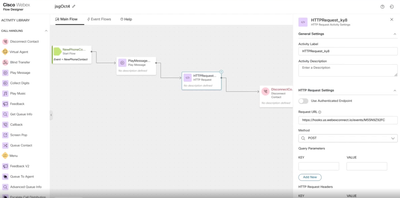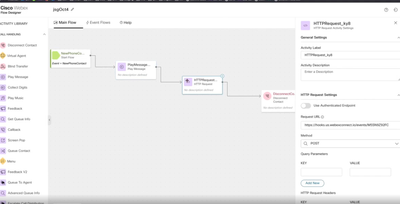- Cisco Community
- Technology and Support
- DevNet Hub
- DevNet Collaboration
- Contact Center
- Business Continutity Plan WebEx Contact centre
- Subscribe to RSS Feed
- Mark Topic as New
- Mark Topic as Read
- Float this Topic for Current User
- Bookmark
- Subscribe
- Mute
- Printer Friendly Page
- Mark as New
- Bookmark
- Subscribe
- Mute
- Subscribe to RSS Feed
- Permalink
- Report Inappropriate Content
05-20-2023 08:03 PM
Hi, I am looking for a solution for a customer. in UCCX they could dial in a phone number and have "an emergency state" activated. which pushed the calls to voicemail group. How can I replicate this in WebEx Contact Centre? not in webex control hub, but in the contact centre.
thanks
Solved! Go to Solution.
- Labels:
-
Webex Contact Center APIs
Accepted Solutions
- Mark as New
- Bookmark
- Subscribe
- Mute
- Subscribe to RSS Feed
- Permalink
- Report Inappropriate Content
06-05-2023 08:53 AM - edited 06-05-2023 08:54 AM
Emergency toggle can be done via Global Variables and Flow designer toggles on WebexCC.
API: https://developer.webex-cx.com/documentation/global-variables/v1/update-global-variables
This has been covered in some use case samples - here are some screenshots of how to implement it.
The HTTP call sends a Web hook to Webex Connect that does a PUT API call to Global Variable Open/Closed state on the contact center.
WebexConnect Flow to trigger the PUT API - https://developer.webex-cx.com/documentation/global-variables/v1/update-global-variables
For more information on technical implementation please reach out to your CSM/PSM/partner contact.
Steps:
- create Global var for open closed
- create flow that reads this value before proceeding with the flow
- to change the value you can do it via the admin page.
- to change the value via a phone call, use 2 flows: voice flow inbound with HTTP call to webex Connect + webex connect flow with a PUT API call to the Global variable with the new value / toggled.
Thanks & Regards,
Arunabh.
- Mark as New
- Bookmark
- Subscribe
- Mute
- Subscribe to RSS Feed
- Permalink
- Report Inappropriate Content
05-21-2023 11:34 PM
Hello there,
You can create dedicated Entry Point according to business hours ( Optional ) which is pointed emergency state flow. Emergency state flow could be a simple call flow where you can use blind transfer block and under blind transfer you can mention voicemail group number.
- Mark as New
- Bookmark
- Subscribe
- Mute
- Subscribe to RSS Feed
- Permalink
- Report Inappropriate Content
05-22-2023 12:30 AM
- Mark as New
- Bookmark
- Subscribe
- Mute
- Subscribe to RSS Feed
- Permalink
- Report Inappropriate Content
05-22-2023 01:06 AM
I don't think so you can activate certain flow by dialing any number.
Either you can have dedicated EP for emergency flow or You can create Business Hours and Override schedule and point to this emergency flow. It will need manual intervention.
- Mark as New
- Bookmark
- Subscribe
- Mute
- Subscribe to RSS Feed
- Permalink
- Report Inappropriate Content
05-23-2023 07:28 AM
If you have someplace where the state of queues or groups is stored, you could have another entry point that allowed you to change the state. I have done this in CCX, but not yet in WxCC. It certainly should be possible.
- Mark as New
- Bookmark
- Subscribe
- Mute
- Subscribe to RSS Feed
- Permalink
- Report Inappropriate Content
06-05-2023 08:53 AM - edited 06-05-2023 08:54 AM
Emergency toggle can be done via Global Variables and Flow designer toggles on WebexCC.
API: https://developer.webex-cx.com/documentation/global-variables/v1/update-global-variables
This has been covered in some use case samples - here are some screenshots of how to implement it.
The HTTP call sends a Web hook to Webex Connect that does a PUT API call to Global Variable Open/Closed state on the contact center.
WebexConnect Flow to trigger the PUT API - https://developer.webex-cx.com/documentation/global-variables/v1/update-global-variables
For more information on technical implementation please reach out to your CSM/PSM/partner contact.
Steps:
- create Global var for open closed
- create flow that reads this value before proceeding with the flow
- to change the value you can do it via the admin page.
- to change the value via a phone call, use 2 flows: voice flow inbound with HTTP call to webex Connect + webex connect flow with a PUT API call to the Global variable with the new value / toggled.
Thanks & Regards,
Arunabh.
Discover and save your favorite ideas. Come back to expert answers, step-by-step guides, recent topics, and more.
New here? Get started with these tips. How to use Community New member guide