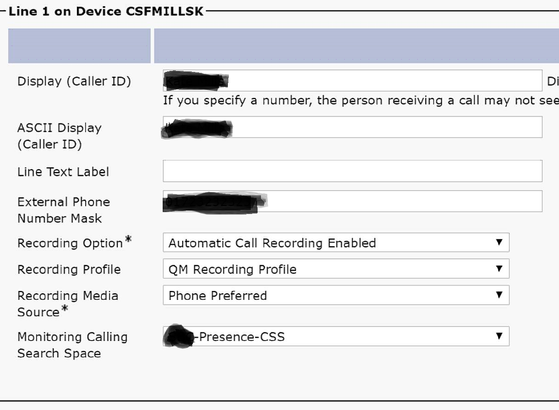- Cisco Community
- Technology and Support
- Collaboration
- Contact Center
- Re: Call recording Jabber to AQM over DA vpn
- Subscribe to RSS Feed
- Mark Topic as New
- Mark Topic as Read
- Float this Topic for Current User
- Bookmark
- Subscribe
- Mute
- Printer Friendly Page
Call recording Jabber to AQM over DA vpn
- Mark as New
- Bookmark
- Subscribe
- Mute
- Subscribe to RSS Feed
- Permalink
- Report Inappropriate Content
05-13-2020 11:48 PM
Trying to enable call recording for homeworkers using Jabber through Microsoft DA vpn. now i thought this may be a not supported issue, but we have manged to get about for users working. If you look at my screenshot, the FIRST one is Working & the second one isn't event though they are setup the same
Expressway is 12.5.6
AQM is 11.5.1.979
This one is working.
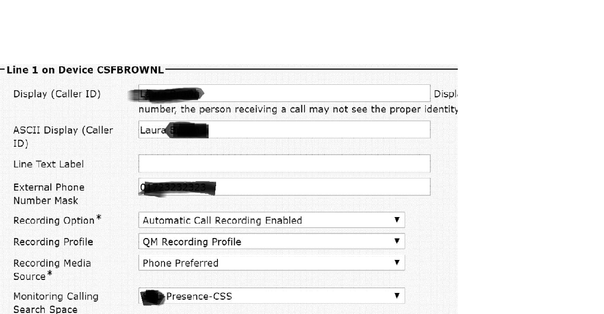
This one is not working
You might say do wiresahrk, but it would be difficult to do as these are busy homeworkers and in any case they are using a vpn, how could we do that?
Anyone help please?
- Labels:
-
Other Contact Center
-
UCCX
- Mark as New
- Bookmark
- Subscribe
- Mute
- Subscribe to RSS Feed
- Permalink
- Report Inappropriate Content
05-14-2020 12:27 AM
If that would come to the Recording Server, your call will be recorded. So if you can’t make sniffer captures from the phone, do that from Recording Server.
You might want to figure out IP Addresses of Jabber devices
Kostia
- Mark as New
- Bookmark
- Subscribe
- Mute
- Subscribe to RSS Feed
- Permalink
- Report Inappropriate Content
05-14-2020 12:42 AM
Thanks, i'll get my customer to try this and we'll see what happens
- Mark as New
- Bookmark
- Subscribe
- Mute
- Subscribe to RSS Feed
- Permalink
- Report Inappropriate Content
05-15-2020 02:03 PM
What does the QM show for failing calls.
Login to the QM web page and select "Recording Monitoring"
If you think it is the VPN/RTP stream you could setup for gateway prefered, this will only record external calls.
Graham
- Mark as New
- Bookmark
- Subscribe
- Mute
- Subscribe to RSS Feed
- Permalink
- Report Inappropriate Content
05-18-2020 08:00 AM
The recording monitoring says ‘recordingMonitorCallState.MacNotAssociated’ for the ones that aren’t recording and the csfs are set up in VOIP devices.
Any ideas?
- Mark as New
- Bookmark
- Subscribe
- Mute
- Subscribe to RSS Feed
- Permalink
- Report Inappropriate Content
05-18-2020 10:27 AM
Are you using these agents with both Expressway as well as Finesse? If so, keep in mind that there are restrictions with this configuration.
- Mark as New
- Bookmark
- Subscribe
- Mute
- Subscribe to RSS Feed
- Permalink
- Report Inappropriate Content
05-18-2020 10:30 PM - edited 05-18-2020 10:37 PM
They are using Expressway with Jabber, not Finesse doe the same restrictions apply?
- Mark as New
- Bookmark
- Subscribe
- Mute
- Subscribe to RSS Feed
- Permalink
- Report Inappropriate Content
05-19-2020 10:07 AM
There are more if you are using them both together, but if you look here, there are some restrictions as far as recording, etc.
- Mark as New
- Bookmark
- Subscribe
- Mute
- Subscribe to RSS Feed
- Permalink
- Report Inappropriate Content
05-26-2020 06:36 AM
hello all. We believe the traffic is getting as far as the recording server as we see an error associted with the user who isn't working as
"recordingMonitorCallstate.macNotassociated"
This user is setup exactly the same as the others, so surely if the others work this one should?
Find answers to your questions by entering keywords or phrases in the Search bar above. New here? Use these resources to familiarize yourself with the community: