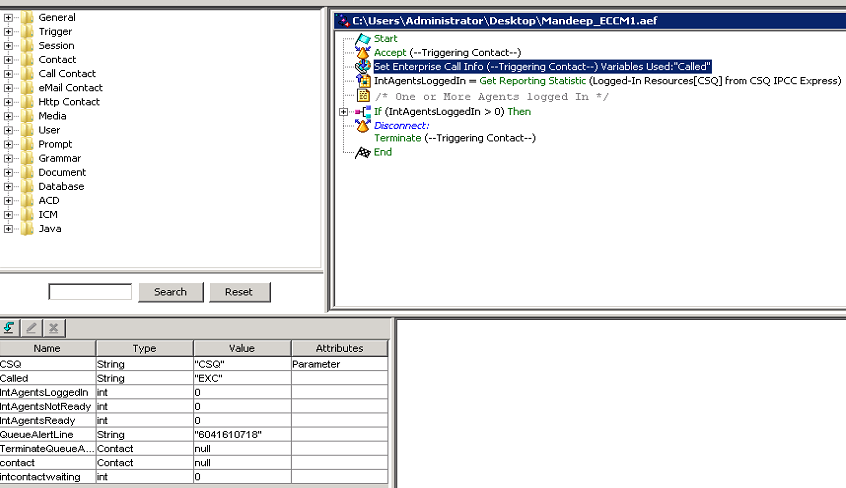- Cisco Community
- Technology and Support
- Collaboration
- Contact Center
- The Calling Number (15000 in
- Subscribe to RSS Feed
- Mark Topic as New
- Mark Topic as Read
- Float this Topic for Current User
- Bookmark
- Subscribe
- Mute
- Printer Friendly Page
- Mark as New
- Bookmark
- Subscribe
- Mute
- Subscribe to RSS Feed
- Permalink
- Report Inappropriate Content
12-01-2015 12:34 AM - edited 03-14-2019 03:29 PM
Hello,
i have uccx 10.6 and in finesse i am unable to see default call variables in finesse. but i can see them in CAD. below is the snapshot...
how i can get these call variables in finesse also. actually customer is migrating from CAD to Finesse.
Snapshots are attached
I can see these Call variables in CAD But unable to see these in Finesse.
I am waiting for response . Please help, thanks
Regards:
Talha
Solved! Go to Solution.
- Labels:
-
Other Contact Center
Accepted Solutions
- Mark as New
- Bookmark
- Subscribe
- Mute
- Subscribe to RSS Feed
- Permalink
- Report Inappropriate Content
12-01-2015 06:09 AM
The Calling Number (15000 in your case) appears by default on Finesse and you will just need to change the Display Name to ANI from Finesse Desktop Admin under Call Header layout. To have additional information on the Call information such as DNIS etc, you will need to use the Get Call Contact Info step (in the script) and populate it on the variables using the Set Enterprise Call Info Step (in the script) which will then display call variables on Finesse.
CSQ name being displayed:
* This is the flow:
* A script has a CSQ Name assigned to a variable.
* The Set Enterprise Call Info step is used to assign the Var to a CallVAriable.
* The call info is passed to the agent.
* The Finesse cnfg will determine how to display that variable based on the Call Variable layout.
* Key Points for using the Call Custom Variables:
* In cfadmin (browse to https://<UCCX FQDN>:8445/cfadmin)
* Go to Call Variables Layout
* Change it to have a Display Name (CSQ), assigned to a CallVariable).
* Save it.
* In the script, add a Set Enterprise Info step at some point after the CSQ is assigned to the variable, and before the call is transferred to the agent.....
* Assign the script var name to a Call.PeripherableVariable.
Again, the same flow holds good for ANI and DNIS. So the answer is yes, it could be done on Finesse, but it needs the inputs coming from scripts and configuration on the call variables.
Refer to below link which explains in detail about configuring the Call Peripherphal and ECC variables and then display them in Finesse Agent Desktop:
https://supportforums.cisco.com/document/12425561/configuration-call-peripheral-variables-and-expanded-call-context-ecc-finesse
Regards
Deepak
- Rate Helpful Posts -
- Mark as New
- Bookmark
- Subscribe
- Mute
- Subscribe to RSS Feed
- Permalink
- Report Inappropriate Content
12-02-2015 04:36 AM
Are you capturing them in script. If not then you will need to do that first and then follow the document I shared earlier to show them up in Finesse Agent Desktop.
Regards
Deepak
- Rate Helpful Posts -
- Mark as New
- Bookmark
- Subscribe
- Mute
- Subscribe to RSS Feed
- Permalink
- Report Inappropriate Content
12-01-2015 06:04 AM
You need to login to finesse admin page and define the call variable layout there.
- Mark as New
- Bookmark
- Subscribe
- Mute
- Subscribe to RSS Feed
- Permalink
- Report Inappropriate Content
12-01-2015 06:09 AM
The Calling Number (15000 in your case) appears by default on Finesse and you will just need to change the Display Name to ANI from Finesse Desktop Admin under Call Header layout. To have additional information on the Call information such as DNIS etc, you will need to use the Get Call Contact Info step (in the script) and populate it on the variables using the Set Enterprise Call Info Step (in the script) which will then display call variables on Finesse.
CSQ name being displayed:
* This is the flow:
* A script has a CSQ Name assigned to a variable.
* The Set Enterprise Call Info step is used to assign the Var to a CallVAriable.
* The call info is passed to the agent.
* The Finesse cnfg will determine how to display that variable based on the Call Variable layout.
* Key Points for using the Call Custom Variables:
* In cfadmin (browse to https://<UCCX FQDN>:8445/cfadmin)
* Go to Call Variables Layout
* Change it to have a Display Name (CSQ), assigned to a CallVariable).
* Save it.
* In the script, add a Set Enterprise Info step at some point after the CSQ is assigned to the variable, and before the call is transferred to the agent.....
* Assign the script var name to a Call.PeripherableVariable.
Again, the same flow holds good for ANI and DNIS. So the answer is yes, it could be done on Finesse, but it needs the inputs coming from scripts and configuration on the call variables.
Refer to below link which explains in detail about configuring the Call Peripherphal and ECC variables and then display them in Finesse Agent Desktop:
https://supportforums.cisco.com/document/12425561/configuration-call-peripheral-variables-and-expanded-call-context-ecc-finesse
Regards
Deepak
- Rate Helpful Posts -
- Mark as New
- Bookmark
- Subscribe
- Mute
- Subscribe to RSS Feed
- Permalink
- Report Inappropriate Content
12-02-2015 04:27 AM
Hi Deepak,
Thank you so much for your brief response.
i followed the same procedure and finnaly got the required varaibles . but i am unable to show CSQ name and Agent name in finesse ...
can you help me how to display csq name and agent name as wellll
- Mark as New
- Bookmark
- Subscribe
- Mute
- Subscribe to RSS Feed
- Permalink
- Report Inappropriate Content
12-02-2015 04:36 AM
Are you capturing them in script. If not then you will need to do that first and then follow the document I shared earlier to show them up in Finesse Agent Desktop.
Regards
Deepak
- Rate Helpful Posts -
- Mark as New
- Bookmark
- Subscribe
- Mute
- Subscribe to RSS Feed
- Permalink
- Report Inappropriate Content
12-03-2015 05:35 AM
Thanks for sharing this , it worked for me , cheers !!!
- Mark as New
- Bookmark
- Subscribe
- Mute
- Subscribe to RSS Feed
- Permalink
- Report Inappropriate Content
12-03-2015 05:47 AM
Great that it worked for you and thanks for updating the forum as well.
Regards
Deepak
- Mark as New
- Bookmark
- Subscribe
- Mute
- Subscribe to RSS Feed
- Permalink
- Report Inappropriate Content
10-25-2017 05:08 PM
Hi,
DItto same requirement, and seems the explanation provided is also logical.
still i'm unable to acheive it. CCX 10.6 with CFADMIN
All i would like to acheive is have the called # or helpline mentioned clearly...like EXC or VSC (the other script with other Trigger)

or share your screenshot, may be i'm unable to understand something.
thanks
Find answers to your questions by entering keywords or phrases in the Search bar above. New here? Use these resources to familiarize yourself with the community: