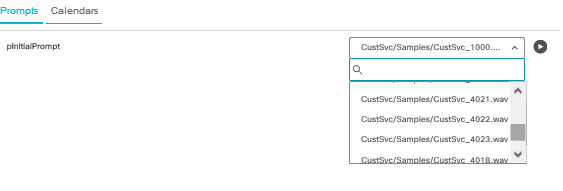- Cisco Community
- Technology and Support
- Collaboration
- Contact Center
- Re: CCX12.5 Advanced Capabilities - Supervisor Prompt access
- Subscribe to RSS Feed
- Mark Topic as New
- Mark Topic as Read
- Float this Topic for Current User
- Bookmark
- Subscribe
- Mute
- Printer Friendly Page
- Mark as New
- Bookmark
- Subscribe
- Mute
- Subscribe to RSS Feed
- Permalink
- Report Inappropriate Content
03-04-2020 08:43 AM
Hi,
After reading about the Advanced Capabilities in CCX12.5 Finesse I was expecting the Supervisors to be able to change the Welcome Prompt for example from a list of prompts within Finesse. If this isn't the case I don't understand what this feature is for.
Can someone explain when this feature would be used?
Thanks
Richard
Solved! Go to Solution.
- Labels:
-
UCCX
Accepted Solutions
- Mark as New
- Bookmark
- Subscribe
- Mute
- Subscribe to RSS Feed
- Permalink
- Report Inappropriate Content
03-11-2020 07:49 AM
Found it!
The Prompts need manually assigning to the Application. This is done under Tools>User Management>Assign Prompts. Only then will they be visible to the Supervisors of that Application.
- Mark as New
- Bookmark
- Subscribe
- Mute
- Subscribe to RSS Feed
- Permalink
- Report Inappropriate Content
03-04-2020 12:06 PM
- Mark as New
- Bookmark
- Subscribe
- Mute
- Subscribe to RSS Feed
- Permalink
- Report Inappropriate Content
03-04-2020 10:18 PM
- Mark as New
- Bookmark
- Subscribe
- Mute
- Subscribe to RSS Feed
- Permalink
- Report Inappropriate Content
03-05-2020 04:01 AM
I loaded my 12.x box and set a prompt to parameter enabled. When I load the Advanced Capabilities > Application Management, it shows that prompt variable and a drop down with all of my uploaded prompts.
If you are not seeing this after doing the same, I would suggest opening a TAC case.
- Mark as New
- Bookmark
- Subscribe
- Mute
- Subscribe to RSS Feed
- Permalink
- Report Inappropriate Content
03-09-2020 05:39 AM
- Mark as New
- Bookmark
- Subscribe
- Mute
- Subscribe to RSS Feed
- Permalink
- Report Inappropriate Content
03-11-2020 03:38 AM
Hi Mike,
Can you confirm a few things please:
- Can the Supervisor see every prompt (even ones from other Applications if selected as a parameter) ?
- I was under the impression a Supervisor could change a prompt eg Welcome message to any other prompt that is available in the Admin portal under Prompt Management - is that correct?
- I was also under the impression the Supervisor would only be able to select prompts that 'belong' to them but cannot see how this is controlled
Thanks
Richard
- Mark as New
- Bookmark
- Subscribe
- Mute
- Subscribe to RSS Feed
- Permalink
- Report Inappropriate Content
03-11-2020 07:49 AM
- Mark as New
- Bookmark
- Subscribe
- Mute
- Subscribe to RSS Feed
- Permalink
- Report Inappropriate Content
03-11-2020 08:19 AM
The Release Notes for UCCX 12.5 lists Promp Assignment as a new feature:
Assign Prompts Administrators can assign all or specific prompts to Unified CCX applications. Supervisors with Advanced Supervisor Capability can view and manage the prompts that are associated with the assigned Unified CCX applications by using the Finesse desktop.
Source: UCCX 12.5 Release Notes
The Admin Guide has a section on prompt assignment tells us that it needs to be done explicitly:
Assign Prompts Use this page to assign prompts to applications. The prompts must be explicitly assigned to an application when a new application is created or a new prompt is uploaded.
Source: UCCX 12.5 Admin Guide
Or if you upgrade to 12.5 that there is some weird behavior, like all existing prompts being assigned to all applications, and existing folders and their prompts will always act this way:
When you upgrade to Unified CCX 12.5(1), the system behavior is as follows: - All the prompts that were there prior to the upgrade will be assigned to all the applications. - When you upload a new prompt to a folder that was there prior to the upgrade, the prompt will be assigned to all the applications.
Source: UCCX 12.5 Admin Guide
Discover and save your favorite ideas. Come back to expert answers, step-by-step guides, recent topics, and more.
New here? Get started with these tips. How to use Community New member guide