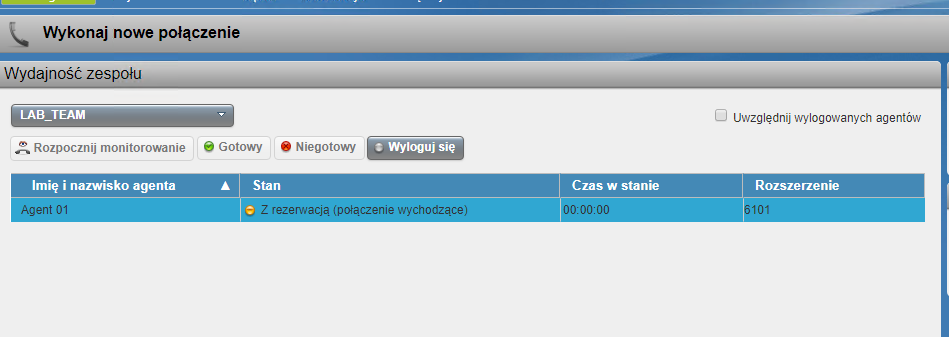- Cisco Community
- Technology and Support
- Collaboration
- Contact Center
- Re: change agent status by supervisor from Reserved to Ready/Not_Ready
- Subscribe to RSS Feed
- Mark Topic as New
- Mark Topic as Read
- Float this Topic for Current User
- Bookmark
- Subscribe
- Mute
- Printer Friendly Page
change agent status by supervisor from Reserved to Ready/Not_Ready
- Mark as New
- Bookmark
- Subscribe
- Mute
- Subscribe to RSS Feed
- Permalink
- Report Inappropriate Content
10-09-2018 07:38 AM - edited 03-14-2019 06:31 PM
Hi
We have Finesse 11.5(1) version.
I want to able the supervisor to change the agent status from reserved to ready / not ready state. Is it possible? How can I do this?
- Labels:
-
UCCE
- Mark as New
- Bookmark
- Subscribe
- Mute
- Subscribe to RSS Feed
- Permalink
- Report Inappropriate Content
10-09-2018 09:54 AM
from "Cisco Finesse Web Services Developer Guide"
The following statements apply to a supervisor using this API to change the state of an agent or other supervisor:
- A supervisor can only change the state of a user who is assigned to that supervisor's team.
-
A supervisor can only set the state of another user to NOT_READY, READY, or LOGOUT.
-
A supervisor can set the state of another user to READY only if that user is in RESERVED, TALKING, or HOLD state.
-
A supervisor can set the state of a user to LOGOUT only if that user is in READY, NOT_READY, RESERVED, RESERVED_OUTBOUND, RESERVED_OUTBOUND_PREVIEW, TALKING, HOLD, WORK, or WORK_READY state.
-
A supervisor can set the state of a user to NOT_READY only if that user is in READY, WORK, or WORK_READY state.
-
When a supervisor uses this API to set the state of a user to NOT_READY, a reason code must not be used. If a reason code is provided, Finesse rejects it and returns a 400 Invalid Input error. Finesse sends a hard-coded reason code to indicate that the state change was performed by the supervisor.
- Mark as New
- Bookmark
- Subscribe
- Mute
- Subscribe to RSS Feed
- Permalink
- Report Inappropriate Content
10-10-2018 12:34 AM
"A supervisor can set the state of another user to READY only if that user is in RESERVED, TALKING, or HOLD state. "
The our agent is in state RESERVED_OUTBOUND. Is there any difference?
- Mark as New
- Bookmark
- Subscribe
- Mute
- Subscribe to RSS Feed
- Permalink
- Report Inappropriate Content
10-10-2018 12:56 AM
i think it is different. since document explicitly called Supervisor can LOGOUT user from Reserved_OUTBOUND as well.
- Mark as New
- Bookmark
- Subscribe
- Mute
- Subscribe to RSS Feed
- Permalink
- Report Inappropriate Content
10-10-2018 04:48 AM
Find answers to your questions by entering keywords or phrases in the Search bar above. New here? Use these resources to familiarize yourself with the community: