- Cisco Community
- Technology and Support
- DevNet Hub
- DevNet Collaboration
- Contact Center
- Re: changing Embedded WebApp Gadget Height
- Subscribe to RSS Feed
- Mark Topic as New
- Mark Topic as Read
- Float this Topic for Current User
- Bookmark
- Subscribe
- Mute
- Printer Friendly Page
- Mark as New
- Bookmark
- Subscribe
- Mute
- Subscribe to RSS Feed
- Permalink
- Report Inappropriate Content
08-11-2016 02:33 AM
Hi !
I am trying to change sample gadget height but no luck unfortunately.
I had tried the following ideas :
var html = '<iframe src="' + _urlToLoad + '" id="displayFrame" height="650"></iframe>';gadgets.window.adjustHeight(650);
please help ..
Solved! Go to Solution.
- Labels:
-
Finesse
Accepted Solutions
- Mark as New
- Bookmark
- Subscribe
- Mute
- Subscribe to RSS Feed
- Permalink
- Report Inappropriate Content
08-12-2016 10:59 AM
Hi,
Strange. I am also using a Finesse 11.0 with UCCE 11.0.
Using IE11 with the default Embedded WebApp Gadget height gives me:
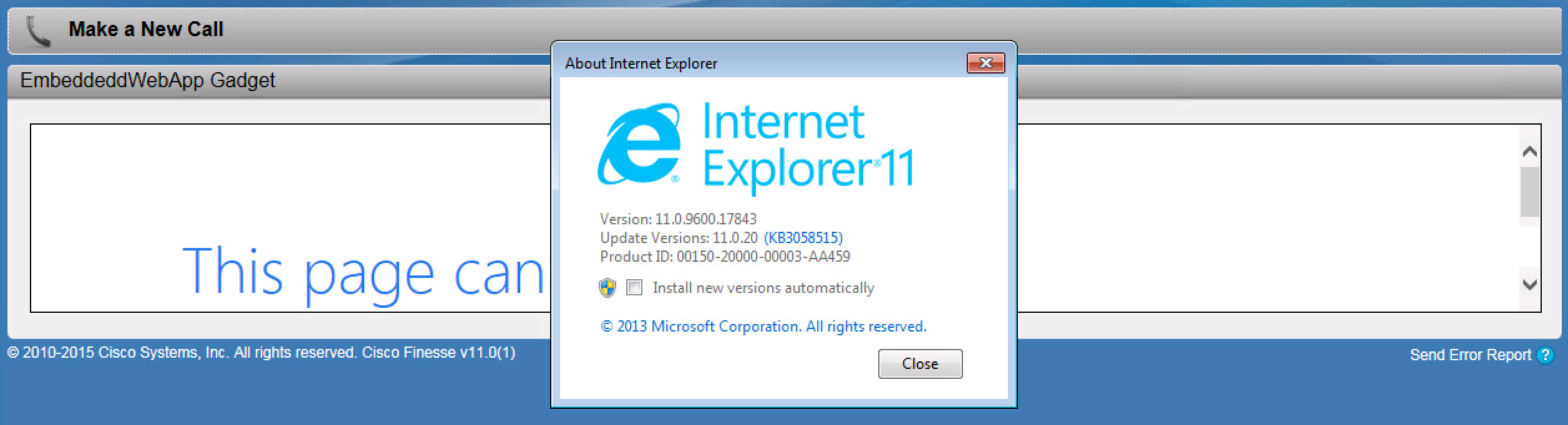
Then I changed the single line in the js file to:
var html = '<iframe src="' + _urlToLoad + '" id="displayFrame" width="100%"" height="650"></iframe>';
Refreshed the page a few times to not pick up from cache (opening Developer tools usually works):
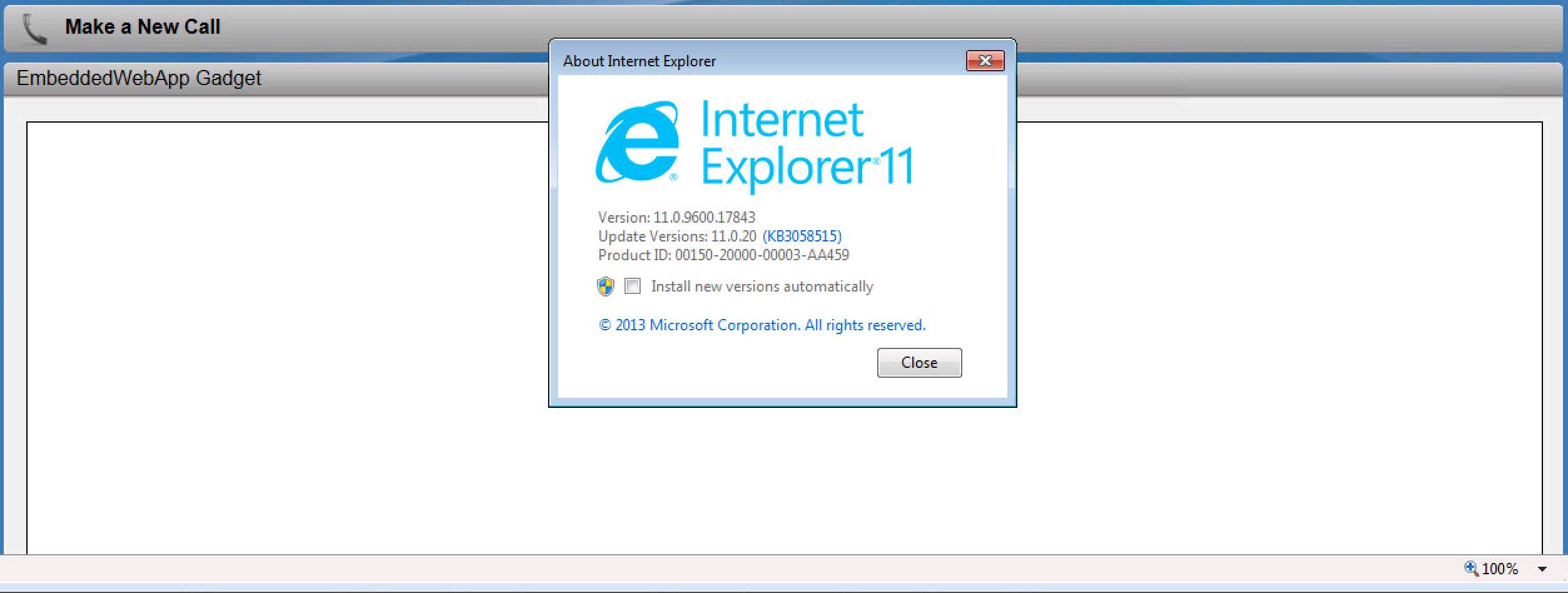
My IE11 is in an internal network so it has issues loading up external urls.
I was able to verify that the webpage loads the whole area using FF on my laptop:
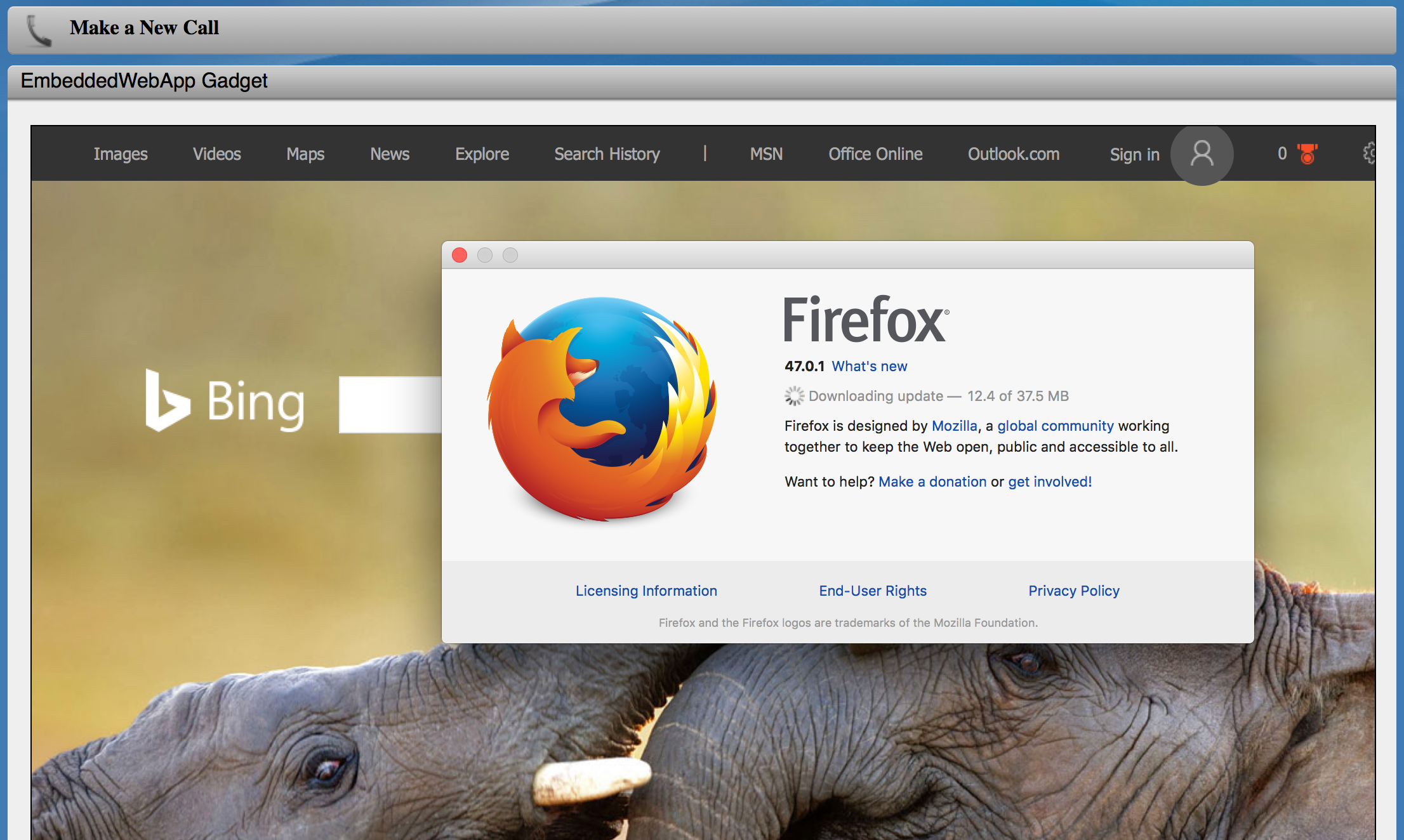
Chrome isn't supported in 11.0, but it worked fine for me too.
So, why is it not working for you. Is your IE11 loading a cache (gadgets are VERY stubborn)? Is your IE11 in compatibility mode? If you have developer tools F12 opened, are there any errors on the console?
Using the F12 Developer tools, when you go to the DOM explorer and select the iframe, what does the html show? Does it show the height?
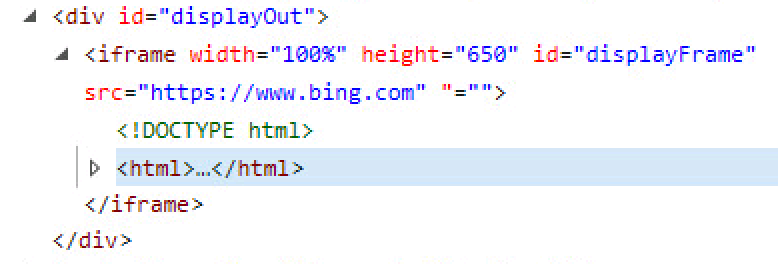
Can you try it on FF too?
Thanx,
Denise
- Mark as New
- Bookmark
- Subscribe
- Mute
- Subscribe to RSS Feed
- Permalink
- Report Inappropriate Content
08-11-2016 09:23 AM
Hi,
For #1, try adding the width parameter too:
var html = '<iframe src="' + _urlToLoad + '" id="displayFrame" width="100%" height="650"></iframe>';
This worked for me on my 11.0 system. If this doesn't work, what version of Finesse are you using?
Thanx,
Denise
- Mark as New
- Bookmark
- Subscribe
- Mute
- Subscribe to RSS Feed
- Permalink
- Report Inappropriate Content
08-12-2016 03:08 AM
HI!
I Tried to add width but did not work with IE 11.
with chrome the frame got bigger but web page still the same size.
i am using UCCE 11
- Mark as New
- Bookmark
- Subscribe
- Mute
- Subscribe to RSS Feed
- Permalink
- Report Inappropriate Content
08-12-2016 10:59 AM
Hi,
Strange. I am also using a Finesse 11.0 with UCCE 11.0.
Using IE11 with the default Embedded WebApp Gadget height gives me:
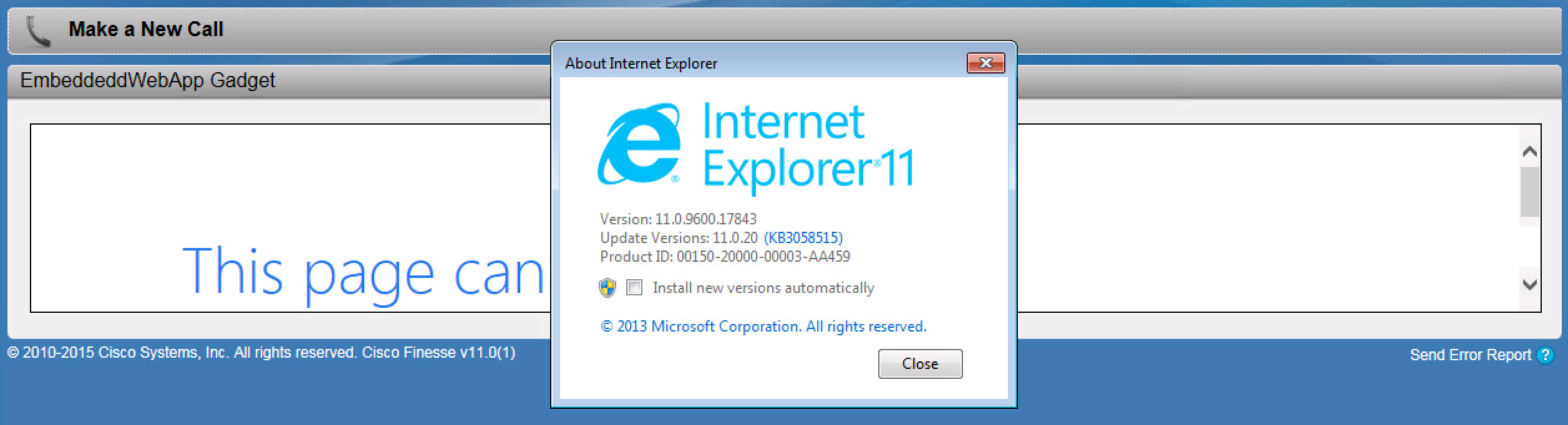
Then I changed the single line in the js file to:
var html = '<iframe src="' + _urlToLoad + '" id="displayFrame" width="100%"" height="650"></iframe>';
Refreshed the page a few times to not pick up from cache (opening Developer tools usually works):
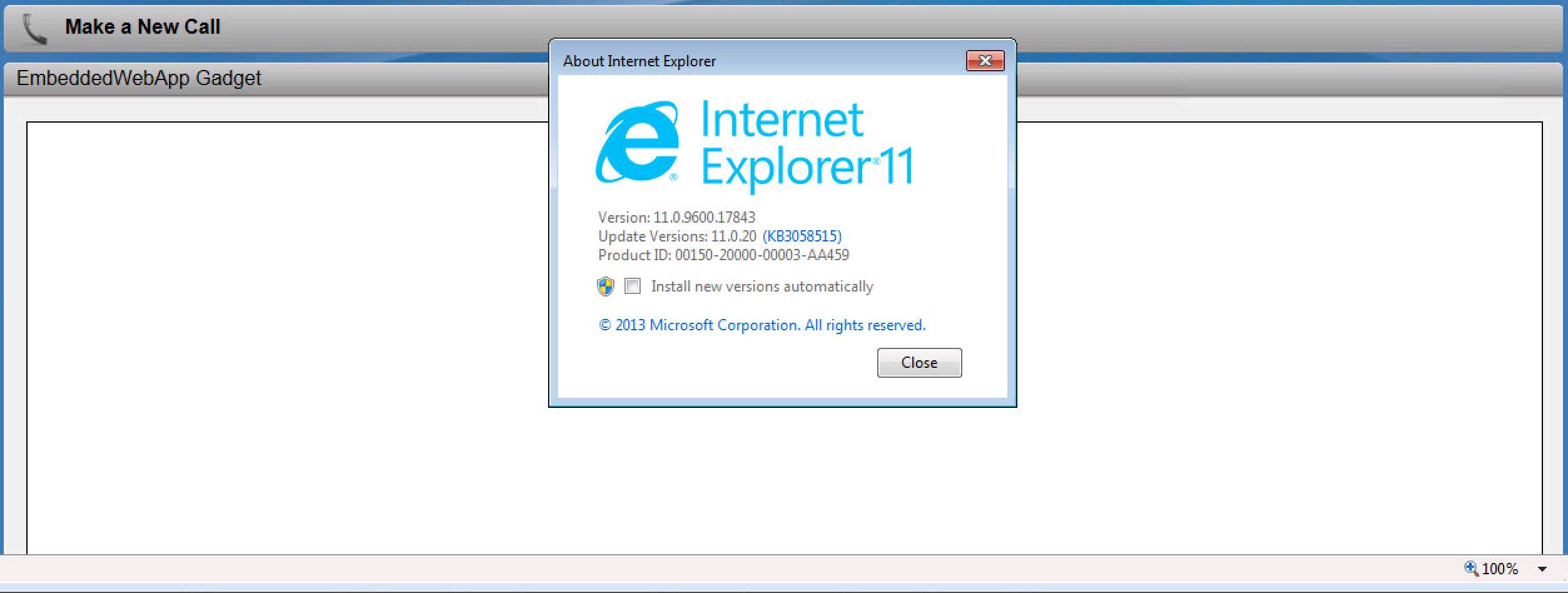
My IE11 is in an internal network so it has issues loading up external urls.
I was able to verify that the webpage loads the whole area using FF on my laptop:
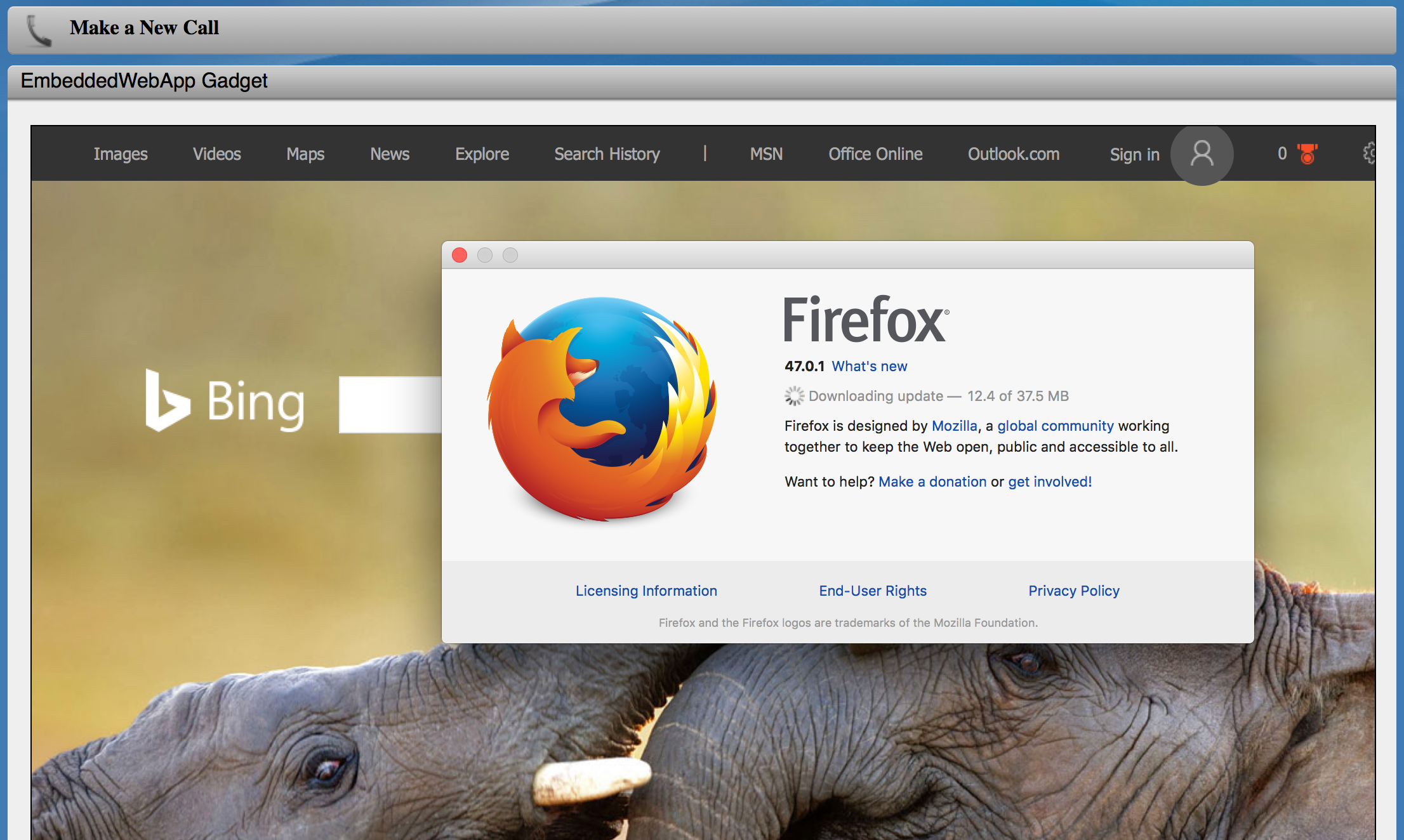
Chrome isn't supported in 11.0, but it worked fine for me too.
So, why is it not working for you. Is your IE11 loading a cache (gadgets are VERY stubborn)? Is your IE11 in compatibility mode? If you have developer tools F12 opened, are there any errors on the console?
Using the F12 Developer tools, when you go to the DOM explorer and select the iframe, what does the html show? Does it show the height?
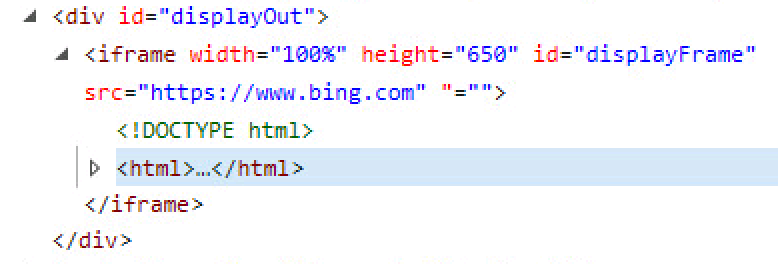
Can you try it on FF too?
Thanx,
Denise
- Mark as New
- Bookmark
- Subscribe
- Mute
- Subscribe to RSS Feed
- Permalink
- Report Inappropriate Content
08-13-2016 12:28 PM
HI Denise,
thank you so much, it works after adding WIDTH But when I look to DOM i didi not find the width and height.
anyway it works so thank you dear.
- Mark as New
- Bookmark
- Subscribe
- Mute
- Subscribe to RSS Feed
- Permalink
- Report Inappropriate Content
08-13-2016 09:42 PM
Glad to hear it works now!
- Mark as New
- Bookmark
- Subscribe
- Mute
- Subscribe to RSS Feed
- Permalink
- Report Inappropriate Content
03-20-2019 01:16 PM
Hi,
Can you please tell me which file you edited to adjust the height and width?
- Mark as New
- Bookmark
- Subscribe
- Mute
- Subscribe to RSS Feed
- Permalink
- Report Inappropriate Content
03-20-2019 02:00 PM
Hi,
The EmbeddedWebApp.js file. It is in the _handleTabVisible method.
Thanx,
Denise
Find answers to your questions by entering keywords or phrases in the Search bar above. New here? Use these resources to familiarize yourself with the community: