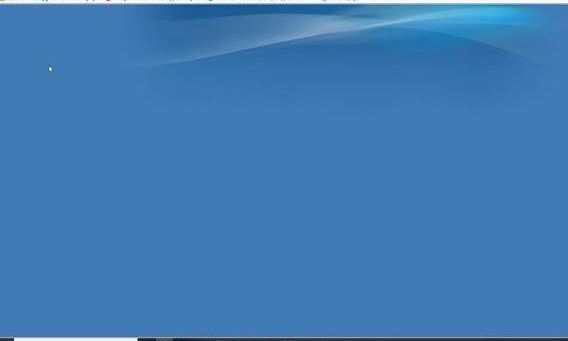- Cisco Community
- Technology and Support
- Collaboration
- Contact Center
- Re: Cisco Finesse 11.0(1) Window Goes Blank/Logs User Out
- Subscribe to RSS Feed
- Mark Topic as New
- Mark Topic as Read
- Float this Topic for Current User
- Bookmark
- Subscribe
- Mute
- Printer Friendly Page
Cisco Finesse 11.0(1) Window Goes Blank/Logs User Out
- Mark as New
- Bookmark
- Subscribe
- Mute
- Subscribe to RSS Feed
- Permalink
- Report Inappropriate Content
12-19-2019 02:04 PM
We have had a recurring issue with just one user where the Finesse window will, seemingly at random, display no modules and we find they have been logged out after refreshing the window.
It does not appear they are doing anything specific each time this happens. Finesse is open in IE 11 along with handful of other tabs.
We've found no errors in IE console, run all Windows updates, performed some routine browser maintenance on IE. All with no success.
Anyone have any insight into what may be causing this?
- Labels:
-
Other Contact Center
-
UCCX
- Mark as New
- Bookmark
- Subscribe
- Mute
- Subscribe to RSS Feed
- Permalink
- Report Inappropriate Content
12-19-2019 10:35 PM
Hi,
Tryout below steps,
Anusha B R
- Mark as New
- Bookmark
- Subscribe
- Mute
- Subscribe to RSS Feed
- Permalink
- Report Inappropriate Content
12-20-2019 08:10 AM
We have tried this already with no success, unfortunately.
@Anusha B R wrote:Hi,
Tryout below steps,
1. Clear the IE Cache and restart the Internet Explorer.2. Once done, log in the agent. If the issue persists, restart the agent desktop.HTH!Regards,
Anusha B R
- Mark as New
- Bookmark
- Subscribe
- Mute
- Subscribe to RSS Feed
- Permalink
- Report Inappropriate Content
12-20-2019 04:07 AM
Couple questions... are you running HTTPS? What Engineering Specials are applied?
- Mark as New
- Bookmark
- Subscribe
- Mute
- Subscribe to RSS Feed
- Permalink
- Report Inappropriate Content
12-21-2019 07:24 AM
Hi ,
Follow the below IE settings
Browser Settings for Internet Explorer
If Internet Explorer is used to access the Finesse desktop, certain settings must be configured in the browser to ensure all features of Finesse work properly.
Disable pop-up blockers.
Configure the following privacy and advanced settings:
From the browser menu, select Tools > Internet Options.
Click the Privacy tab.
Click Sites.
In the Address of website box, enter the domain name for the Side A Finesse server.
Click Allow.
In the Address of website box, enter the domain name for the Side B Finesse server.
Click Allow.
Click OK.
 Note Note | Finesse requires FQDNs in the certificate as well as in the browser address bar. The certificate will not be accepted if there is a mismatch between the two. |
You must enable the following security settings to allow users to sign in:
Run ActiveX controls and plug-ins
Script ActiveX controls marked as safe for scripting
Active scripting
To enable these settings:
From the Internet Explorer browser menu, select Tools > Internet Options.
Click the Security tab.
Click Custom level.
- Under ActiveX controls and plug-ins, select Enable for Run ActiveX controls and plug-ins and Script ActiveX controls marked safe for scripting.
Under Scripting, select Enable for Active Scripting.
Ram.S
Ram.S
- Mark as New
- Bookmark
- Subscribe
- Mute
- Subscribe to RSS Feed
- Permalink
- Report Inappropriate Content
12-26-2019 07:57 AM
@Omar Deen wrote:Couple questions... are you running HTTPS? What Engineering Specials are applied?
Yes we are running HTTPS.
No ES applied to our knowledge.
- Mark as New
- Bookmark
- Subscribe
- Mute
- Subscribe to RSS Feed
- Permalink
- Report Inappropriate Content
12-26-2019 08:34 AM
No ES applied to our knowledge.
Can you find out? You can find this by logging into Finesse CLI through PuTTY and using the command show version active. In ES5, they resolved Bug ID CSCuw86623, and that could cause this blank blue screen. You can take care of it by running command utils finesse rest_proxy_auth disable on both Finesse servers and then cycling them.
Discover and save your favorite ideas. Come back to expert answers, step-by-step guides, recent topics, and more.
New here? Get started with these tips. How to use Community New member guide