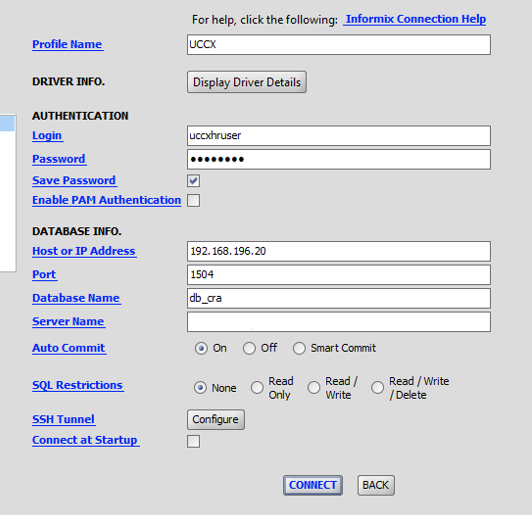- Cisco Community
- Technology and Support
- Collaboration
- Contact Center
- Re: Cisco Unified Intelligence Center custom report
- Subscribe to RSS Feed
- Mark Topic as New
- Mark Topic as Read
- Float this Topic for Current User
- Bookmark
- Subscribe
- Mute
- Printer Friendly Page
- Mark as New
- Bookmark
- Subscribe
- Mute
- Subscribe to RSS Feed
- Permalink
- Report Inappropriate Content
01-19-2020 02:00 PM
hello, we have a cisco UCCX server installed and working properly.
Then out manager ask we must get a report about only work hours and another report about non-working hours but these
report is not beeing in uccx reports.
And I want to know where UXXC server stores all report and how I get from all report from database and then I will create some script to get information which is needed? thanks
Cisco Unified Intelligence Center version:
Version 12.0(1) Build 12.0.1.10000.24
Solved! Go to Solution.
Accepted Solutions
- Mark as New
- Bookmark
- Subscribe
- Mute
- Subscribe to RSS Feed
- Permalink
- Report Inappropriate Content
01-20-2020 05:52 AM
I think that it will be hard to guess as there is no "show password" feature, but you could try "cisco", it can work. I think that it will be better to set the new password for this user but remember that you will need to change it also on CUIC side in Datasource configuration.
Web: https://gaman-gt.com
- Mark as New
- Bookmark
- Subscribe
- Mute
- Subscribe to RSS Feed
- Permalink
- Report Inappropriate Content
01-19-2020 08:13 PM
Hello,
All the reports in CUIC are defined as a stored procedure and are defined in the UCCX db_cra database. Before you begin you here are some useful tips that you can use:
- In the beginning, I suggest that you review the reporting guide and double-check if the required report/data is available as a stock report. Building a custom report is not an easy task. Link to the guide: https://www.cisco.com/c/en/us/td/docs/voice_ip_comm/cust_contact/contact_center/crs/express_12_0/user/guide/uccx_b_unified-ccx-reporting-user-guide-120/uccx_b_unified-ccx-report-user-guide-120_chapter_01.html
- You will need to get a tool that can connect to the Informix database (database used by UCCX) - I personally use the Razor client. To define the access you use the same set of parameters that are defined in CUIC data sources.
- You can say that UCCX database is something like an event database - every interaction/event that happens on the agent/IVR/task side generates an entry in the database. This means that sometimes when you need to aggregate data you will need to use functions or loops to extract the base data (you don't have out-of-the-box interval reports like in UCCE/PCCE)
- As I said at the beginning, the reports are defined as a stored procedure. If you don't know the UCCX database schema, the best approach is to find an existing stock report that best matches the report requirements and the use this procedure as a reference.
- To get the name of the procedure just click the SQL option visible in CUIC once the report is generated.
- The stock procedures have multiple input parameters. Ex. The same procedure can be used to pull a report based on the agent list or for the defined team. (keep this in mind when you modify existing procedures)
Web: https://gaman-gt.com
- Mark as New
- Bookmark
- Subscribe
- Mute
- Subscribe to RSS Feed
- Permalink
- Report Inappropriate Content
01-20-2020 01:28 AM
Thank you for replying.
Can you tell me how to find our UCCX database server name parameters, and connect database to get reports?
- Mark as New
- Bookmark
- Subscribe
- Mute
- Subscribe to RSS Feed
- Permalink
- Report Inappropriate Content
01-20-2020 01:43 AM
Here is a set of parameters provided for Razor:
Here is more details:
- Login - always: uccxhruser
- Password - the password for the uccxhruser is defined in the UCCX configuration under: Unified CCX Administration menu bar > Tools > Password Management > Historical Reporting User.
- Host or IP Address - the IP address or hostname for the UCCX server. If you have HA deployment - it can be one of the nodes.
- Port - 1504
- Database name: db_cra
And last tip:
If you build a custom stored procedure and you have HA deployment you will need to upload it on both nodes. Custom stored procedures don't auto-replicate.
Web: https://gaman-gt.com
- Mark as New
- Bookmark
- Subscribe
- Mute
- Subscribe to RSS Feed
- Permalink
- Report Inappropriate Content
01-20-2020 04:11 AM - edited 01-20-2020 04:12 AM
- Mark as New
- Bookmark
- Subscribe
- Mute
- Subscribe to RSS Feed
- Permalink
- Report Inappropriate Content
01-20-2020 05:52 AM
I think that it will be hard to guess as there is no "show password" feature, but you could try "cisco", it can work. I think that it will be better to set the new password for this user but remember that you will need to change it also on CUIC side in Datasource configuration.
Web: https://gaman-gt.com
Find answers to your questions by entering keywords or phrases in the Search bar above. New here? Use these resources to familiarize yourself with the community: