- Cisco Community
- Technology and Support
- Collaboration
- Contact Center
- If you want to show multiple
- Subscribe to RSS Feed
- Mark Topic as New
- Mark Topic as Read
- Float this Topic for Current User
- Bookmark
- Subscribe
- Mute
- Printer Friendly Page
Creating an XMl lookup step in uccx script for the user entered digits
- Mark as New
- Bookmark
- Subscribe
- Mute
- Subscribe to RSS Feed
- Permalink
- Report Inappropriate Content
03-16-2016 08:26 AM - edited 03-15-2019 06:17 AM
Hi,
I would like to create a step in the script for the user to enter digits (6 digit number) and match it with the XML file I have stored on the UCCX document management folder in en_GB subfolder and to give the details of that code on the CAD.
I would like somebody to help me on creating the below steps:
1. what should be the script step to enter 6 digit number.
2. I believe it should be get document step to match it with the XML document on the UCCX.
3. what should be the url for this document on the document URL step as the below URL only takes me to the place but how will it look into the XML file: https://10.12.5.254/appadmin/Document?request_type=pgd.list&&absolutePath=%2F&&dir_name=en_GB&&promptFolders=en_GB
as a forward slash file name does not work.
4. Lastly will I be using Set enterprise call info step to display all the fields from the XML file matched to the entered code.
Thanks.
Abdul Malik.
- Labels:
-
Other Contact Center
- Mark as New
- Bookmark
- Subscribe
- Mute
- Subscribe to RSS Feed
- Permalink
- Report Inappropriate Content
03-16-2016 11:13 AM
1) Get Digit String
2) Create XML followed by Get XML
3)Why are you doing it this way????Simply use the Get XML step to get the value that is getting stored in the XML file you have uploaded on UCCX under Create XML step
4) Yes Set Enterprise Call Info step will be the one that you will need to use in order to display the required values on CAD
Regards
Deepak
- Mark as New
- Bookmark
- Subscribe
- Mute
- Subscribe to RSS Feed
- Permalink
- Report Inappropriate Content
03-17-2016 08:33 AM
Hi Deepak,
Thanks for the provided information, I have created my step as follows:

I ma unable to understand what parameters are to be created for the below
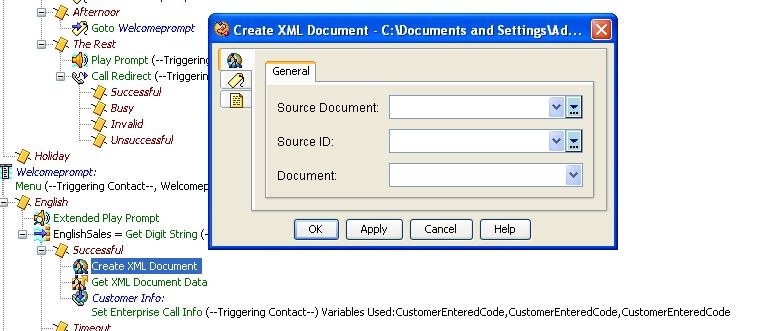
and lastly how the above entered data will appear in the Get XML document Data.
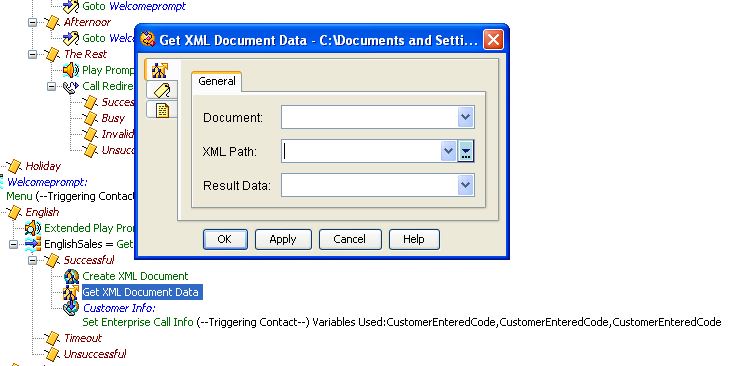
Thanks.
- Mark as New
- Bookmark
- Subscribe
- Mute
- Subscribe to RSS Feed
- Permalink
- Report Inappropriate Content
03-17-2016 08:33 AM
Find the script and XML attached. So basically, I am using an input.xml that is uploaded to UCCX under Document Management. In the script, below is the logic
Taking the caller input and storing it in CallerEnteredDigits variable
Then using the Create XML and Get XML, check the numbers within the input.xml file and match the same against the number entered by caller
If the number entered by caller matches a number in the input.xml file then I am saving it under Output variable and then using Set Enterprise Call Info same is displayed on CAD. Agent will see the number that we are storing in Result variable next to Output in CAD for this scenario.
If the number entered by caller does not match in the input.xml then I am hard coding the value of Output variable to No Match and further roll it down to agent and on CAD, agent will see No Match next to Output in this case
You will only need to do two things on your own, record your own prompt for Get Digit String step that will prompt the caller to enter a 6 digit number. Secondly, in CDA change the name of Call.PeripheralVariable1 to Output and then move the same from Available to Selected side for Default layout (screenshots attached as well for your reference)
You can name the variables as per your choice and create the XML as per your needs of course.
Regards
Deepak
- Mark as New
- Bookmark
- Subscribe
- Mute
- Subscribe to RSS Feed
- Permalink
- Report Inappropriate Content
03-19-2016 02:35 AM
Hi Deepak,
Thanks for the script, I am trying to understand how you linked the XML file to the script.
Is it the below step that will match the user entered digits to the saved XML file in the Document Management??:
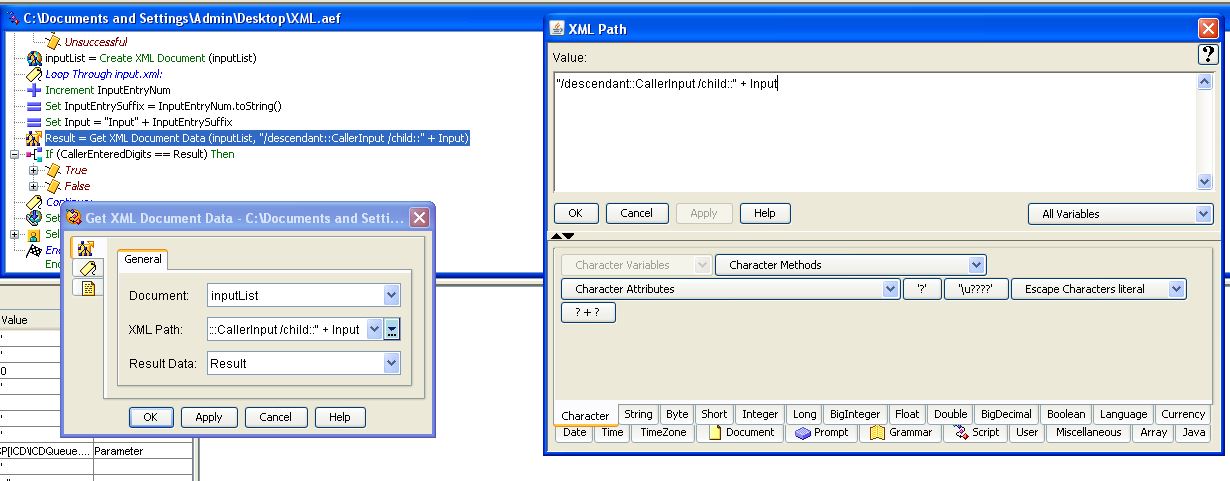
- Mark as New
- Bookmark
- Subscribe
- Mute
- Subscribe to RSS Feed
- Permalink
- Report Inappropriate Content
03-19-2016 03:11 AM
I already have provided the logic. Take time and understand script yourself, you can't expect someone to spoon feed you on everything. It took me good time to create this script for you in order to help you out now you will also need to put some effort if you want to learn something else hire a Scripting Partner for yourself.
Regards
Deepak
- Mark as New
- Bookmark
- Subscribe
- Mute
- Subscribe to RSS Feed
- Permalink
- Report Inappropriate Content
03-19-2016 04:23 AM
I really understand your efforts Deepak and I am really in debt to your support.
I am trying to understand the exact logic. I will try to do some trial and error to fully understand it.
Moreover I am trying to find a good Scripting partner who can help me out for this purpose it would be great if you can guide me where exactly i can find one!!!
Absolute delighted on your efforts, i will try to bring it into testing and let you know how it goes about.
Thanks Again.
- Mark as New
- Bookmark
- Subscribe
- Mute
- Subscribe to RSS Feed
- Permalink
- Report Inappropriate Content
03-20-2016 12:28 PM
Hi Deepak,
It is working as expected, but i was facing 1 issue here when i uploaded my input.xml to the en_GB folder i was getting error as below:
then i understood that it is looking for input.xml file in the en_US folder i uploaded the same to that folder it started showing me as No Match even though the numbers are present in my input.xml file..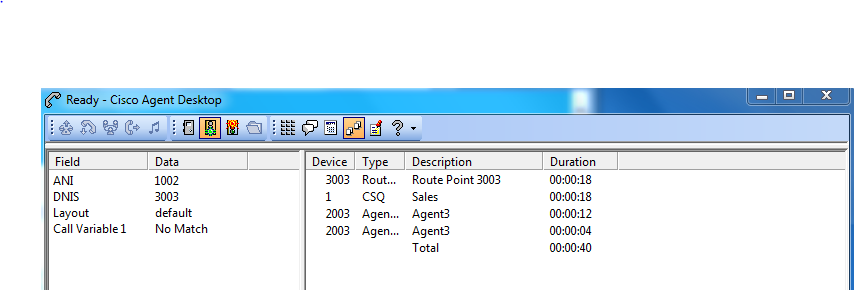
My file has 3 fields that i want it to be shown. the entered number company name and city as per the attached file. It will be a massive thing to ask for but I find you as my only hope.
- Mark as New
- Bookmark
- Subscribe
- Mute
- Subscribe to RSS Feed
- Permalink
- Report Inappropriate Content
03-21-2016 04:49 AM
If you want to show multiple fields based on a single record then you will need to this using DB steps since that allows you to capture multiple fields in a single DB Get step. Take a look at below thread:
https://supportforums.cisco.com/discussion/12931401/fetch-customer-name-sql-database
We might be able to do this using XML steps but that will require lot of multiple Get XML steps along with IF conditions, not sure if that will really work and even if it does then definitely it will not be as clean as you will get using the DB steps.
Regards
Deepak
Discover and save your favorite ideas. Come back to expert answers, step-by-step guides, recent topics, and more.
New here? Get started with these tips. How to use Community New member guide