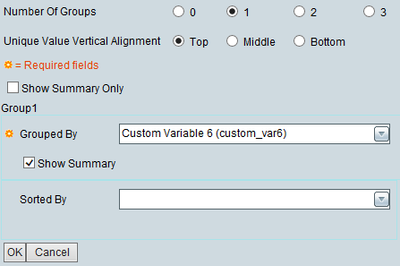- Cisco Community
- Technology and Support
- Collaboration
- Contact Center
- Re: CUIC Adding Totals at bottom of reports
- Subscribe to RSS Feed
- Mark Topic as New
- Mark Topic as Read
- Float this Topic for Current User
- Bookmark
- Subscribe
- Mute
- Printer Friendly Page
CUIC Adding Totals at bottom of reports
- Mark as New
- Bookmark
- Subscribe
- Mute
- Subscribe to RSS Feed
- Permalink
- Report Inappropriate Content
05-22-2013 07:37 AM - edited 03-14-2019 11:46 AM
Hi,
I am new to CUIC and want to add a row at the bottom of some of the stock reports to calculate monthly totals.
This is easy in Microsoft's Reporting Services, but I do not know how to do it here. Any help would be greatly appereciated!
- Labels:
-
Other Contact Center
- Mark as New
- Bookmark
- Subscribe
- Mute
- Subscribe to RSS Feed
- Permalink
- Report Inappropriate Content
05-22-2013 02:50 PM
Hello,
When you go to the report edit, there is something called grouping, when you click on it you will find the summary check box there, try it, if this is not enough or some of the data is not appearing, you need premium version and create a new report definition (because you can edit the stock) and add the footer configuration to have it as sum,avg,etc....
Amer
- Mark as New
- Bookmark
- Subscribe
- Mute
- Subscribe to RSS Feed
- Permalink
- Report Inappropriate Content
05-23-2013 09:11 AM
Thanks! That answered my question!
- Mark as New
- Bookmark
- Subscribe
- Mute
- Subscribe to RSS Feed
- Permalink
- Report Inappropriate Content
10-11-2017 07:50 AM
I'm only get options for group by, sort by, show summary, and show summary only.
Is my report limited because we run Contact Center Express?
Any feedback you can provide would be appreciated.
Thank you!
- Mark as New
- Bookmark
- Subscribe
- Mute
- Subscribe to RSS Feed
- Permalink
- Report Inappropriate Content
10-12-2017 07:35 AM
If you're asking where you'd see the options Amer mentioned like Sum or Average, you need to look in the Report Definition section, it looks like you're in the Report editing section.
Find answers to your questions by entering keywords or phrases in the Search bar above. New here? Use these resources to familiarize yourself with the community: