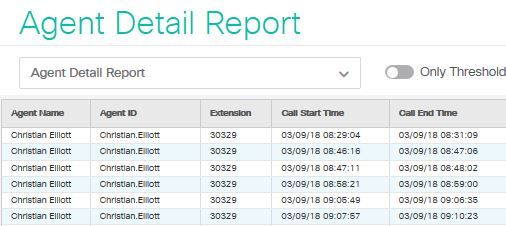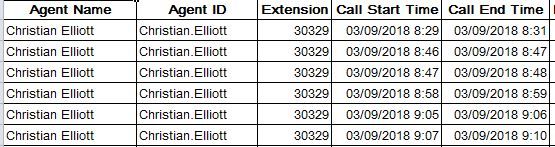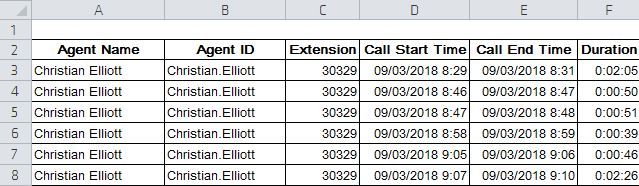- Cisco Community
- Technology and Support
- Collaboration
- Contact Center
- Re: CUIC Date Format in scheduled reports
- Subscribe to RSS Feed
- Mark Topic as New
- Mark Topic as Read
- Float this Topic for Current User
- Bookmark
- Subscribe
- Mute
- Printer Friendly Page
CUIC Date Format in scheduled reports
- Mark as New
- Bookmark
- Subscribe
- Mute
- Subscribe to RSS Feed
- Permalink
- Report Inappropriate Content
09-09-2018 09:52 PM - edited 03-14-2019 06:28 PM
We recently upgraded from UCCX 10.6 to UCCX 11.6.1
If I run a report in CUIC, it shows the dates in the correct Australian format DD/MM/YYYY.
When I export them it also shows in the dates in the DD/MM/YYYY format:
But if I schedule a report and have it sent to me via email in excel format, it shows in the date format MM/DD/YYYY:
How do I configure CUIC so that scheduled reports in excel format using the date format DD/MM/YYYY?
Regards,
Robert Gardner
- Labels:
-
UCCX
- Mark as New
- Bookmark
- Subscribe
- Mute
- Subscribe to RSS Feed
- Permalink
- Report Inappropriate Content
09-17-2018 08:44 AM
Is this the bug you are running into?
- Mark as New
- Bookmark
- Subscribe
- Mute
- Subscribe to RSS Feed
- Permalink
- Report Inappropriate Content
09-18-2018 02:36 AM
This bug is similar to the problem i'm experiencing.
But i'm scheduling it to send via email rather than saving it to a location.
When will this bug be fixed by Cisco?
It was around in 10.5 and 11.0. Why hasn't it been fixed in 11.6?
- Mark as New
- Bookmark
- Subscribe
- Mute
- Subscribe to RSS Feed
- Permalink
- Report Inappropriate Content
09-18-2018 06:34 AM
It may or may not be fixed, or may still exist, sometimes the versions impacted/version fixed information aren't always updated. You may need to open a case to confirm that and potentially have that defect updated if that is your situation.
Discover and save your favorite ideas. Come back to expert answers, step-by-step guides, recent topics, and more.
New here? Get started with these tips. How to use Community New member guide