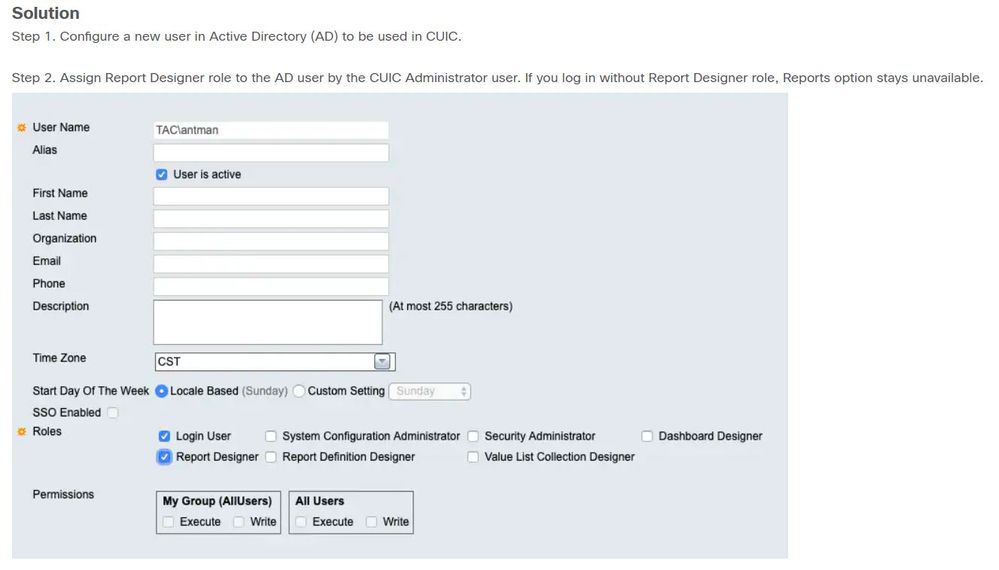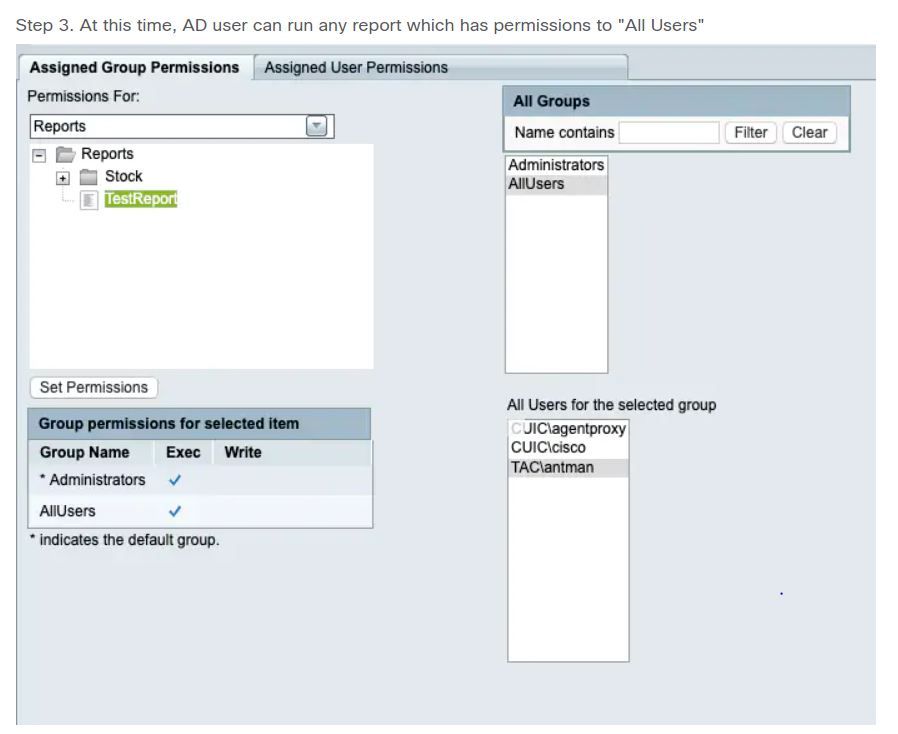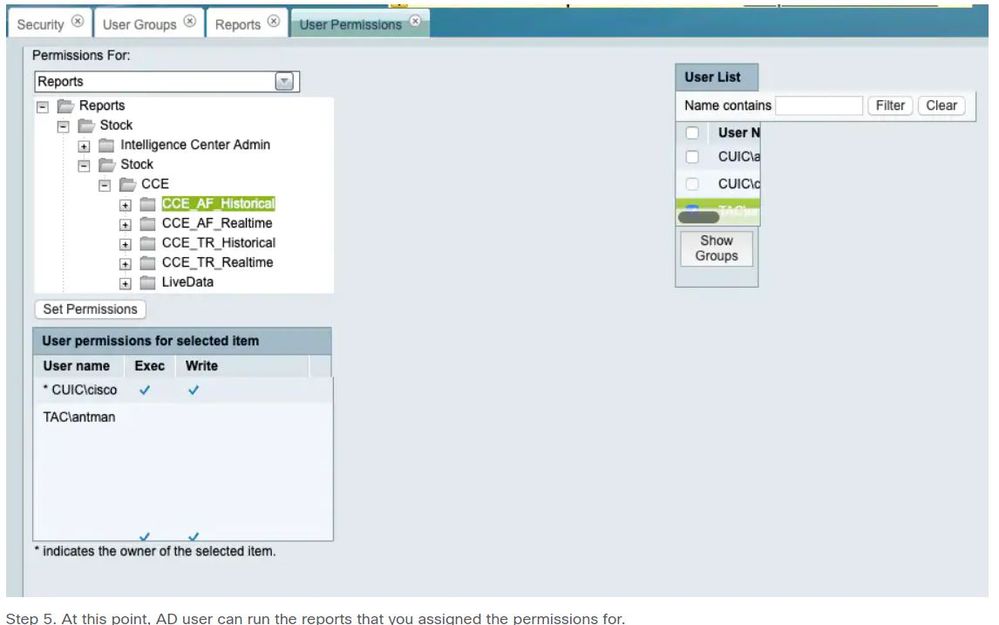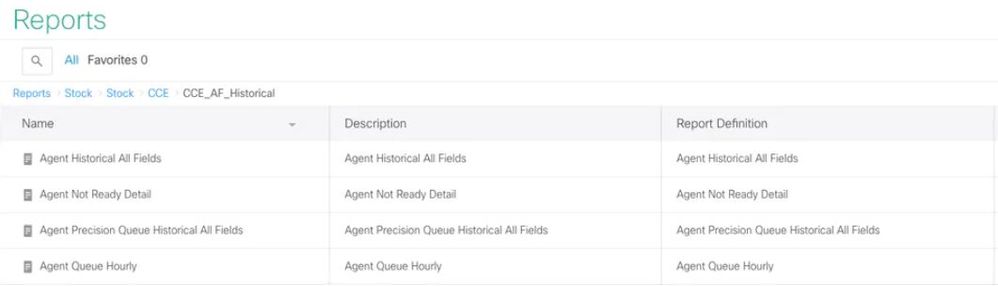- Cisco Community
- Technology and Support
- Collaboration
- Contact Center
- Re: CUIC Reporting Visibility Limitations
- Subscribe to RSS Feed
- Mark Topic as New
- Mark Topic as Read
- Float this Topic for Current User
- Bookmark
- Subscribe
- Mute
- Printer Friendly Page
- Mark as New
- Bookmark
- Subscribe
- Mute
- Subscribe to RSS Feed
- Permalink
- Report Inappropriate Content
12-18-2020 05:16 AM
We have always used a 3rd party reporting agent for analytics for our call centers. During our last upgrade to UCCX 11.6.2 the business and IT decided to drop the 3rd party reporting agent and use CUIC instead. There is one limitation that concerns me as well as the business. We cannot seem to find a way to limit supervisors or reporting users by team. If any user is added to CUIC to pull reports they can pull analytics on any agent, csq, or team in the system. For example: Supervisor of Sales is able to pull any report on Helpdesk agents. We opened a TAC case and Ciscos response was that this is by design and normal behavior which I find hard to believe which is why I am looking for a 2nd opinion. Thanks for any information you can provide.
Solved! Go to Solution.
- Labels:
-
UCCX
Accepted Solutions
- Mark as New
- Bookmark
- Subscribe
- Mute
- Subscribe to RSS Feed
- Permalink
- Report Inappropriate Content
12-18-2020 07:51 AM
I just recently documented CUIC permissions for my company's setup, I've pasted my notes at the bottom of this post in case it can help. The basic takeaway is we never give Reporting Capability to supervisors, this resolves the permission issue for us (although in my testing there are a few strange scenarios/bugs where a supervisor was able to access other team's data). Reporting Users still have full access, so if you make someone a Reporting User you need to trust them. Note that we're using UCCX 12.5.1 which has a much improved CUIC interface, but permissions still work the same I believe.
- Starting in UCCX 11.6, supervisors have access to historical reports for their teams so that they do not need to set the additional reporting user role. In this way, supervisors will only see their teams in Finesse Live Data reports and still have access to their teams' historical reports without needing to have the reporting user role. If the reporting user role is added to any user, they will have access to see all teams' agents and CSQs in all reports and will see all agents and CSQs in Finesse live data reports.
My permission notes are below:
- Supervisor capability
- CUIC group: Supervisors
- Schedules:
- Can see schedules that point to a report they can access
- Can edit schedules they created (Scheduled By)
- Can create a schedule for any report they can access
- Historical reports:
- Can only access custom reports they (or better yet their group) has been given access to (and reports they created of course)
- Can run stock Historical and Live Data reports
- Only able to filter on agents and teams that they're a member of
- If the filter is left blank then all data from the system is returned (seems like a bug)
- It's also strange that they're able to filter on any skill, even skills that maps to CSQs/Teams they don't have any access to
- Live Data reports:
- They're forced to choose a filter and can only filter on teams they're a supervisor of
- This limits their live data access to teams they're a supervisor of
- Reporting capability
- If a user is a UCCX Supervisor they already have the ability to run reports on their teams and should NOT be giving reporting capability.
- I.e. only users that are not Supervisors should be given Reporting Capability
- This allows you to create users that can run reports, but aren't configured in a call center (as an agent or supervisor)
- CUIC group: ReportingUsers
- Schedules:
- Can see schedules that point to a report they can access
- Can edit schedules they created (Scheduled By)
- Can create a schedule for any report they can access
- Historical reports:
- Can only access custom reports they (or better yet their group) has been given access to (and reports they created of course)
- Can see all stock reports Supervisors have access to and some System Reports (appadmin can access all System Reports)
- Can filter on any parameter (any team, agent, etc.)
- Live Data reports:
- Haven't tested
- If a user is a UCCX Supervisor they already have the ability to run reports on their teams and should NOT be giving reporting capability.
- Mark as New
- Bookmark
- Subscribe
- Mute
- Subscribe to RSS Feed
- Permalink
- Report Inappropriate Content
12-18-2020 05:50 AM
CUIC report following features of permission.
- Mark as New
- Bookmark
- Subscribe
- Mute
- Subscribe to RSS Feed
- Permalink
- Report Inappropriate Content
12-18-2020 05:52 AM
Share permission for user retrieve particular report
- Mark as New
- Bookmark
- Subscribe
- Mute
- Subscribe to RSS Feed
- Permalink
- Report Inappropriate Content
12-18-2020 05:55 AM
Share permission each user report created
- Mark as New
- Bookmark
- Subscribe
- Mute
- Subscribe to RSS Feed
- Permalink
- Report Inappropriate Content
12-18-2020 05:56 AM
Available reports
- Mark as New
- Bookmark
- Subscribe
- Mute
- Subscribe to RSS Feed
- Permalink
- Report Inappropriate Content
12-18-2020 07:51 AM
I just recently documented CUIC permissions for my company's setup, I've pasted my notes at the bottom of this post in case it can help. The basic takeaway is we never give Reporting Capability to supervisors, this resolves the permission issue for us (although in my testing there are a few strange scenarios/bugs where a supervisor was able to access other team's data). Reporting Users still have full access, so if you make someone a Reporting User you need to trust them. Note that we're using UCCX 12.5.1 which has a much improved CUIC interface, but permissions still work the same I believe.
- Starting in UCCX 11.6, supervisors have access to historical reports for their teams so that they do not need to set the additional reporting user role. In this way, supervisors will only see their teams in Finesse Live Data reports and still have access to their teams' historical reports without needing to have the reporting user role. If the reporting user role is added to any user, they will have access to see all teams' agents and CSQs in all reports and will see all agents and CSQs in Finesse live data reports.
My permission notes are below:
- Supervisor capability
- CUIC group: Supervisors
- Schedules:
- Can see schedules that point to a report they can access
- Can edit schedules they created (Scheduled By)
- Can create a schedule for any report they can access
- Historical reports:
- Can only access custom reports they (or better yet their group) has been given access to (and reports they created of course)
- Can run stock Historical and Live Data reports
- Only able to filter on agents and teams that they're a member of
- If the filter is left blank then all data from the system is returned (seems like a bug)
- It's also strange that they're able to filter on any skill, even skills that maps to CSQs/Teams they don't have any access to
- Live Data reports:
- They're forced to choose a filter and can only filter on teams they're a supervisor of
- This limits their live data access to teams they're a supervisor of
- Reporting capability
- If a user is a UCCX Supervisor they already have the ability to run reports on their teams and should NOT be giving reporting capability.
- I.e. only users that are not Supervisors should be given Reporting Capability
- This allows you to create users that can run reports, but aren't configured in a call center (as an agent or supervisor)
- CUIC group: ReportingUsers
- Schedules:
- Can see schedules that point to a report they can access
- Can edit schedules they created (Scheduled By)
- Can create a schedule for any report they can access
- Historical reports:
- Can only access custom reports they (or better yet their group) has been given access to (and reports they created of course)
- Can see all stock reports Supervisors have access to and some System Reports (appadmin can access all System Reports)
- Can filter on any parameter (any team, agent, etc.)
- Live Data reports:
- Haven't tested
- If a user is a UCCX Supervisor they already have the ability to run reports on their teams and should NOT be giving reporting capability.
- Mark as New
- Bookmark
- Subscribe
- Mute
- Subscribe to RSS Feed
- Permalink
- Report Inappropriate Content
12-18-2020 11:29 AM
Thank you both for your input. We will do some additional testing on our end to see if this helps resolve any of our issues. Sounds like it will since we do give supervisors reporting capabilities.
- Mark as New
- Bookmark
- Subscribe
- Mute
- Subscribe to RSS Feed
- Permalink
- Report Inappropriate Content
12-30-2020 05:25 AM
This seems to have done the trick. Removing the reporting user role from a current user with supervisor role now limits the viability in CUIC to their team/agents only. It also seems to have resolved the issue of pulling data on all CUIC users when a filter is not selected. Thanks again.
Discover and save your favorite ideas. Come back to expert answers, step-by-step guides, recent topics, and more.
New here? Get started with these tips. How to use Community New member guide