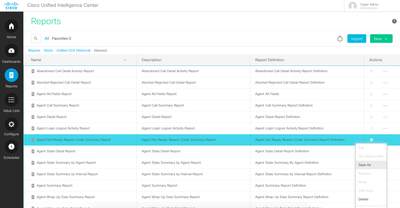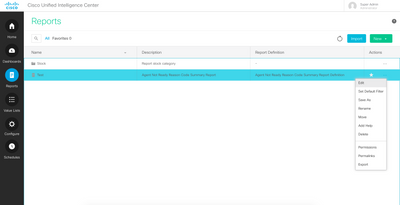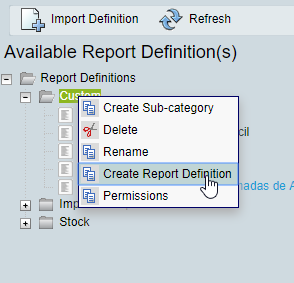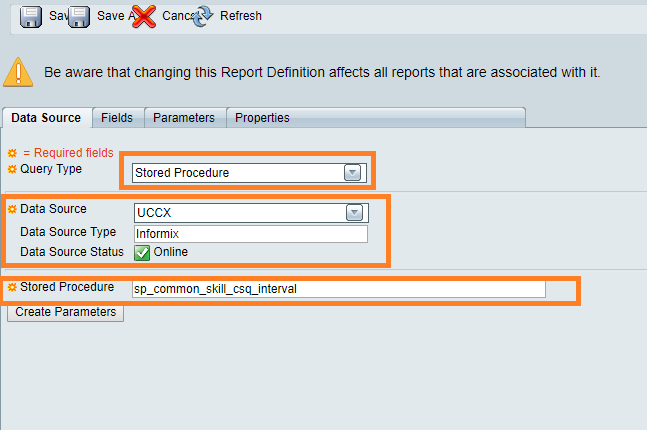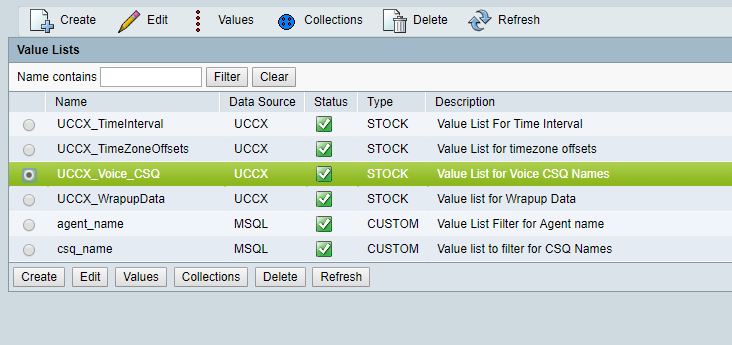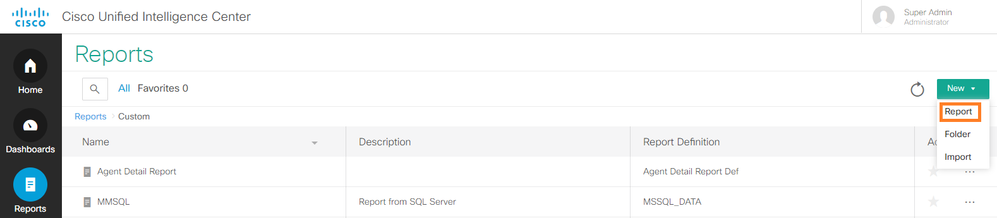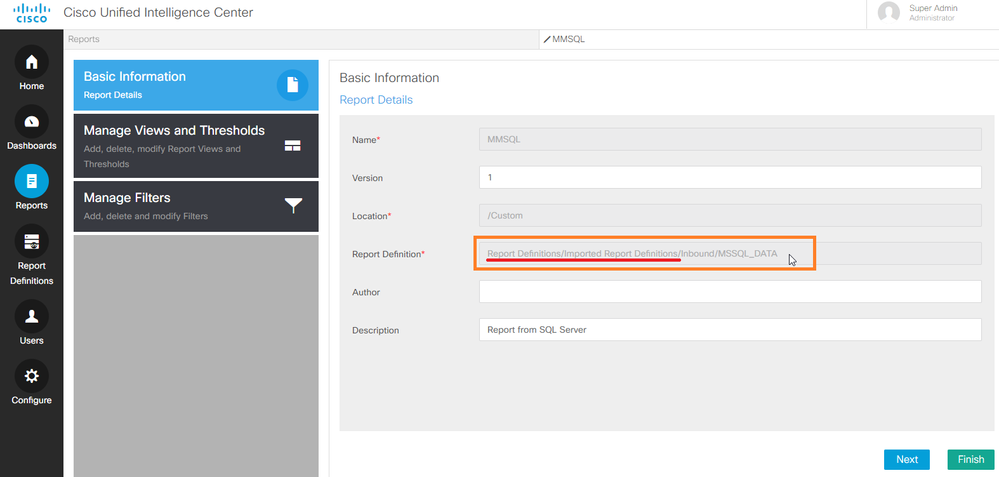- Cisco Community
- Technology and Support
- DevNet Hub
- DevNet Collaboration
- Contact Center
- Re: CUIC Stock report customization
- Subscribe to RSS Feed
- Mark Topic as New
- Mark Topic as Read
- Float this Topic for Current User
- Bookmark
- Subscribe
- Mute
- Printer Friendly Page
- Mark as New
- Bookmark
- Subscribe
- Mute
- Subscribe to RSS Feed
- Permalink
- Report Inappropriate Content
07-10-2019 04:56 PM
Hi All,
I'm currently using UCCX 12.0 and a requirement has come that needs a stock report modified.
The stock report which I need to modify is 'Agent Not Ready Reason Code Summary Report'.
the modification that is required is to add the column 'Team' to the report so the team name is added.
I've installed CUIC stand alone with the premium license, and would like some guidance/assistance on the next steps or what i'm looking for.
Please excuse me if this sound dumb but this is my first go at report customization.
Cheers,
Kevin
Solved! Go to Solution.
- Labels:
-
Other Contact Center Topics
Accepted Solutions
- Mark as New
- Bookmark
- Subscribe
- Mute
- Subscribe to RSS Feed
- Permalink
- Report Inappropriate Content
07-22-2019 11:13 AM
I've compiled the Stored Procedures, Report Definition and Report in this .zip. I use Server Studio to access the DB for CCX. Essentially you create a new query, paste the contents of each SP into your query window and execute. If successful, the SP will be added to the CCX DB. Do this for all 5 SPs. After that, import the Report Definition and then the Report. If the DB's are the same in 12 as they are in 11.6, this should all work as intended. I have this report running in our Production environment in 11.6 without any issues. Hopefully it ports to 12 well.
If you have any questions or concerns, let me know.
- Mark as New
- Bookmark
- Subscribe
- Mute
- Subscribe to RSS Feed
- Permalink
- Report Inappropriate Content
07-11-2019 10:30 AM
Hi,
Here is the customization guide for CUIC 12.0: https://www.cisco.com/c/en/us/td/docs/voice_ip_comm/cust_contact/contact_center/intelligence_suite/intelligence_suite_1201/user/guide/cuic_b_report-customization-guide-1201/cuic_b_report-customization-guide-1107_chapter_010.html
On the page with the list of reports, there should be a "Save As" option next to each report.
After saving it, go back to where you saved it (Usually under the main reports), and you can edit it.
When I looked at the columns that you can add for this specific report, I didn't see Team, so I'm not sure that is possible. I didn't look deeply, so maybe I just missed it.
Thanx,
Denise
- Mark as New
- Bookmark
- Subscribe
- Mute
- Subscribe to RSS Feed
- Permalink
- Report Inappropriate Content
07-14-2019 04:12 PM
Hi Denise,
Thanks for that but unfortunately 'Team' is not part of the report.
As a work around what I've done is created different reports containing the specific teams. ie. if I have 05 teams I created reports.
But its a bit of a pain since you have to run the report multiple times.
anyway to get this off in one shot?
Thanks,
Kevin
- Mark as New
- Bookmark
- Subscribe
- Mute
- Subscribe to RSS Feed
- Permalink
- Report Inappropriate Content
07-15-2019 10:19 AM
Hi,
Unfortunately I am not an expert in CUIC and only know the basics. I'm not aware of a way to do it in one shot. Maybe others in the community can chime in if they know a way.
Thanx,
Denise
- Mark as New
- Bookmark
- Subscribe
- Mute
- Subscribe to RSS Feed
- Permalink
- Report Inappropriate Content
07-15-2019 04:32 PM
Thanks Denise...
- Mark as New
- Bookmark
- Subscribe
- Mute
- Subscribe to RSS Feed
- Permalink
- Report Inappropriate Content
07-17-2019 07:28 AM
It should be possible by creating a copy of the Store Procedure for the stock report in the database and editing it to add in the Team column as well as create the query for to get the Team Name for each Agent. I did it with the Agent State Summary Report. You'll probably need to be fairly comfortable with the Informix database though. After that, you'll create a new Report Definition in CUIC and link it to your copied Stored Procedure.
- Mark as New
- Bookmark
- Subscribe
- Mute
- Subscribe to RSS Feed
- Permalink
- Report Inappropriate Content
07-18-2019 09:03 PM
Hi Kevin,
i was afraid of that, my DB skills are pretty low.
i checked the stock stored procedure and it seems to be calling other stored procedures.
any chance you will be able to assist in what I need to change? or what im looking for?
Thanks,
Kevin
- Mark as New
- Bookmark
- Subscribe
- Mute
- Subscribe to RSS Feed
- Permalink
- Report Inappropriate Content
07-22-2019 07:23 AM
Let me see if I can produce it in 11.6 and hopefully the DB hasn't changed significantly and we can port it over to 12.0. I'll let you know what I come up with.
- Mark as New
- Bookmark
- Subscribe
- Mute
- Subscribe to RSS Feed
- Permalink
- Report Inappropriate Content
07-22-2019 11:13 AM
I've compiled the Stored Procedures, Report Definition and Report in this .zip. I use Server Studio to access the DB for CCX. Essentially you create a new query, paste the contents of each SP into your query window and execute. If successful, the SP will be added to the CCX DB. Do this for all 5 SPs. After that, import the Report Definition and then the Report. If the DB's are the same in 12 as they are in 11.6, this should all work as intended. I have this report running in our Production environment in 11.6 without any issues. Hopefully it ports to 12 well.
If you have any questions or concerns, let me know.
- Mark as New
- Bookmark
- Subscribe
- Mute
- Subscribe to RSS Feed
- Permalink
- Report Inappropriate Content
07-23-2019 10:42 PM
Hi Kevin,
you are a legend mate.. it works like a charm..
really appreciate you taking the time to get this done.
if i can vote 10 stars i would.
Kevin
- Mark as New
- Bookmark
- Subscribe
- Mute
- Subscribe to RSS Feed
- Permalink
- Report Inappropriate Content
07-24-2019 05:58 AM
Hi @Kevin Martin,
I do know if you want are this information below:
Use the CUIC premium (standalone). Connect to database informix fom UCCX via datasource.
- You have already created the stored procedures in UCCX. It is good. I have no ideia how to do that. I am learing yet.
- Next step should connect to CUIC and create a report definition.
- Create the fields (create value list and Collections to filters)
- Create a Value List and Collections:
After the report definition is ok you will copy the report definition to reports in inbound folder.
Map the report definition. You can edit the reports collumn names, create Graphical etc.
- Mark as New
- Bookmark
- Subscribe
- Mute
- Subscribe to RSS Feed
- Permalink
- Report Inappropriate Content
07-24-2019 06:00 AM
No problem. Glad it worked for you. Going forward, if you want to add Team Name to the other reports, you should be able to reuse the mygetAgentTeamName stored procedure as well as the other called stored procedures.
- Mark as New
- Bookmark
- Subscribe
- Mute
- Subscribe to RSS Feed
- Permalink
- Report Inappropriate Content
07-24-2019 04:09 PM
Thanks, I'm still going through your code to learn/understand what you have done.
Find answers to your questions by entering keywords or phrases in the Search bar above. New here? Use these resources to familiarize yourself with the community: