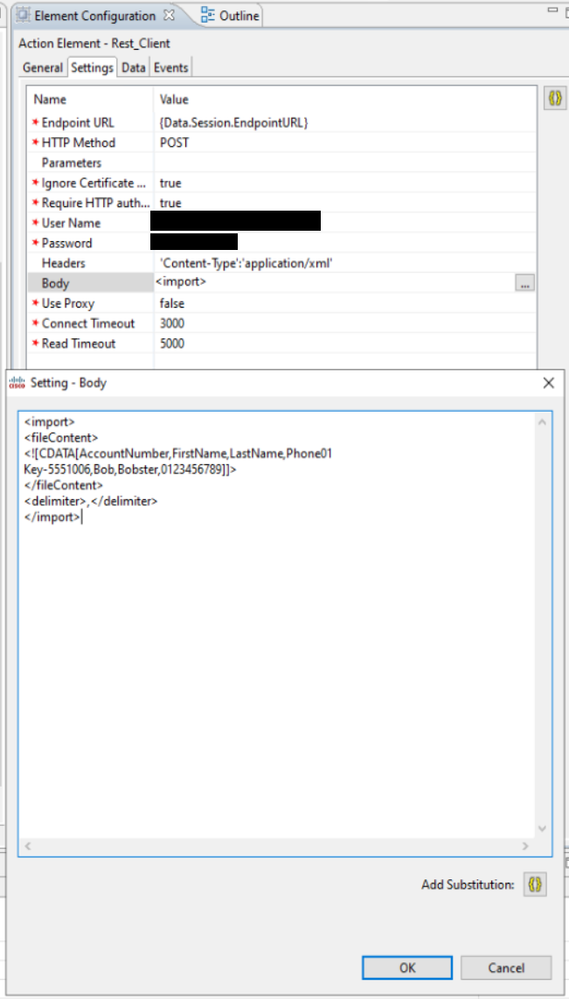- Cisco Community
- Technology and Support
- DevNet Hub
- DevNet Collaboration
- Contact Center
- CVP Call Studio Rest Element - Import a Record to CCE Dialer Campaign
- Subscribe to RSS Feed
- Mark Topic as New
- Mark Topic as Read
- Float this Topic for Current User
- Bookmark
- Subscribe
- Mute
- Printer Friendly Page
- Mark as New
- Bookmark
- Subscribe
- Mute
- Subscribe to RSS Feed
- Permalink
- Report Inappropriate Content
09-30-2021 08:54 AM
Hi,
Hoping someone can help here?
I can import a record to a dialer campaign without issue using Postman- as per below screen shot.
As you can see below - I get a 200 OK and I can confirm the record is in the Outbound Dialer Database.
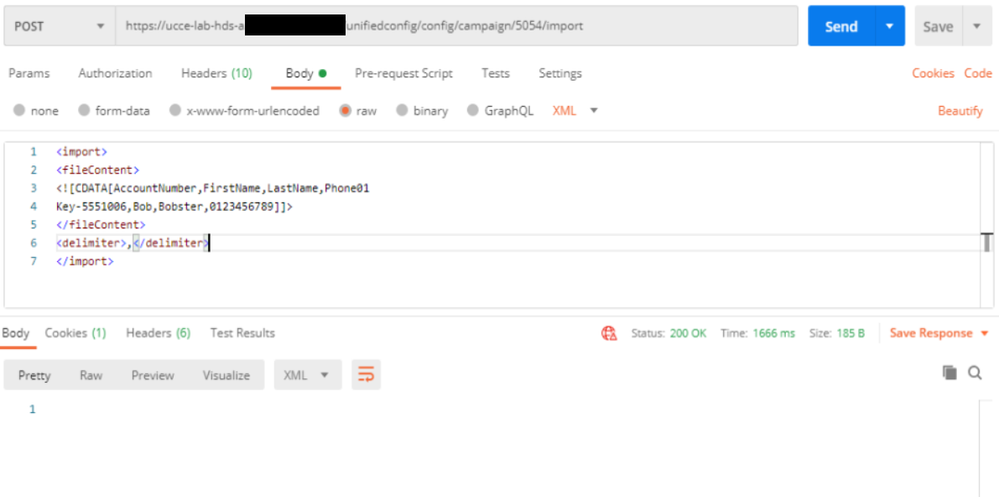
<?xml version="1.0" encoding="UTF-8" standalone="yes"?> <apiErrors> <apiError> <errorMessage>400 Bad Request - javax.xml.bind.UnmarshalException - with linked exception:[org.xml.sax.SAXParseException; lineNumber: 1; columnNumber: 1; Content is not allowed in prolog.] </errorMessage> </apiError> </apiErrors>
Anyone know if I can use the REST API successfully to import a record to the CCE Dialer?
Below is a screen shot of the Rest Element in Call Studio.
Regards,
Gerry
Solved! Go to Solution.
Accepted Solutions
- Mark as New
- Bookmark
- Subscribe
- Mute
- Subscribe to RSS Feed
- Permalink
- Report Inappropriate Content
10-02-2021 09:36 AM - edited 10-02-2021 09:38 AM
Can you plz try with below request without CDATA.
<import> <fileContent> AccountNumber,FirstName,LastName,Phone01 Key-5551006,Bob,Bobster,0123456789 </fileContent> <delimiter>,</delimiter> </import>
- Mark as New
- Bookmark
- Subscribe
- Mute
- Subscribe to RSS Feed
- Permalink
- Report Inappropriate Content
09-30-2021 05:56 PM
Can you output to log the request body? I suspect some character or white space is sneaking in without you noticing it.
david
- Mark as New
- Bookmark
- Subscribe
- Mute
- Subscribe to RSS Feed
- Permalink
- Report Inappropriate Content
10-01-2021 12:25 AM
Content Below.
There are no spaces. I also copied and pasted direct from working Postman version to CVP Call Studio.
And I copied into notepad and saved and then copied and pasted in.
So that why I am struggling to see where the issue is....
<import> <fileContent> <![CDATA[AccountNumber,FirstName,LastName,Phone01 Key-5551006,Bob,Bobster,0123456789]]> </fileContent> <delimiter>,</delimiter> </import>
Gerry
- Mark as New
- Bookmark
- Subscribe
- Mute
- Subscribe to RSS Feed
- Permalink
- Report Inappropriate Content
10-02-2021 09:36 AM - edited 10-02-2021 09:38 AM
Can you plz try with below request without CDATA.
<import> <fileContent> AccountNumber,FirstName,LastName,Phone01 Key-5551006,Bob,Bobster,0123456789 </fileContent> <delimiter>,</delimiter> </import>
- Mark as New
- Bookmark
- Subscribe
- Mute
- Subscribe to RSS Feed
- Permalink
- Report Inappropriate Content
10-03-2021 01:56 AM
Ananth,
Yes, that worked! Thank you SOOO much.
Are you able to explain why this works, while including the CDATA does not?
Regards,
Gerry
Discover and save your favorite ideas. Come back to expert answers, step-by-step guides, recent topics, and more.
New here? Get started with these tips. How to use Community New member guide