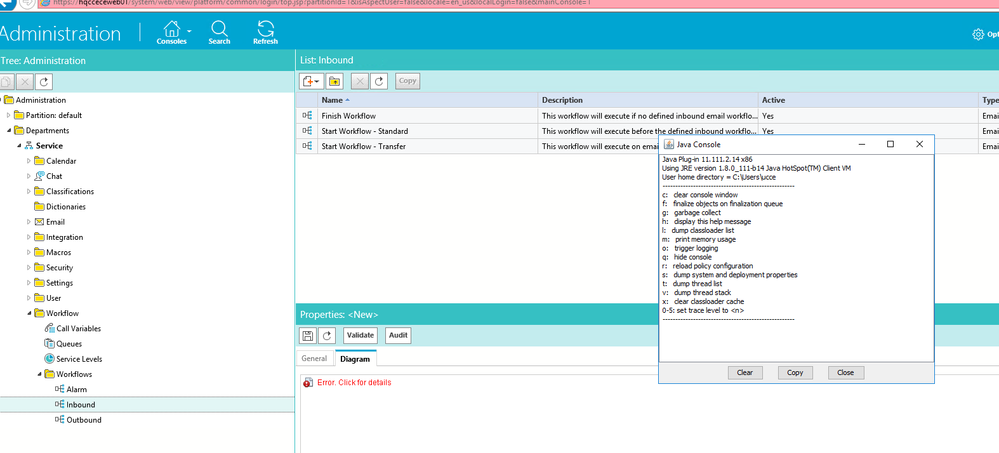- Cisco Community
- Technology and Support
- Collaboration
- Contact Center
- Re: ECE 12.5.x WorkFlow not open
- Subscribe to RSS Feed
- Mark Topic as New
- Mark Topic as Read
- Float this Topic for Current User
- Bookmark
- Subscribe
- Mute
- Printer Friendly Page
ECE 12.5.x WorkFlow not open
- Mark as New
- Bookmark
- Subscribe
- Mute
- Subscribe to RSS Feed
- Permalink
- Report Inappropriate Content
09-27-2020 12:29 AM
Dear All,
We installed 12.0(1) ECE_12_Fresh.iso and service are up and running. But not able to open Workflow getting Java error.
https://www.cisco.com/c/en/us/support/docs/field-notices/703/fn70396.html
As per the above guideline migrated to ECE-12.0.1_ES4.zip still the same. Then migrated to ECE_12.5_Upgrade.iso then ECE_12.5_ET1a.zip.
Flowed all the steps but still not able to open Workflow. Please advise on how to solve this issue.
Ram.S
Ram.S
- Labels:
-
UCCE
- Mark as New
- Bookmark
- Subscribe
- Mute
- Subscribe to RSS Feed
- Permalink
- Report Inappropriate Content
09-27-2020 01:06 AM
Kostia
- Mark as New
- Bookmark
- Subscribe
- Mute
- Subscribe to RSS Feed
- Permalink
- Report Inappropriate Content
09-27-2020 01:27 AM
Hi Kostia,
Yes, that is the reason upgraded to 12.5 but still the same behaviour. So what is the alternative solution for this issue.
Ram.S
Ram.S
- Mark as New
- Bookmark
- Subscribe
- Mute
- Subscribe to RSS Feed
- Permalink
- Report Inappropriate Content
09-27-2020 02:06 AM
I would recommend you to open Cisco TAC SR
Kostia
- Mark as New
- Bookmark
- Subscribe
- Mute
- Subscribe to RSS Feed
- Permalink
- Report Inappropriate Content
09-27-2020 02:09 AM
Hi Kostia,
finally, we installed the latest Java on desktop and working fine.
Configuring Java on Your Desktop
From the user desktop, ensure that the supported version of Java 1.8 is being used. For the list of supported versions, see the System Requirements for Enterprise Chat and Email.
For 64-bit browser, you must have the 64-bit JRE enabled on your system. If you are using a 32-bit browser, you must have the 32-bit JRE (x86) enabled on your system. In 64-bit Operating Systems, the Java Control Panel does not display 32-bit versions of JRE. Follow these steps to ensure that you have the correct 32-bit
JRE version.
Ram.S
Ram.S
- Mark as New
- Bookmark
- Subscribe
- Mute
- Subscribe to RSS Feed
- Permalink
- Report Inappropriate Content
09-27-2020 03:23 AM
Find answers to your questions by entering keywords or phrases in the Search bar above. New here? Use these resources to familiarize yourself with the community: