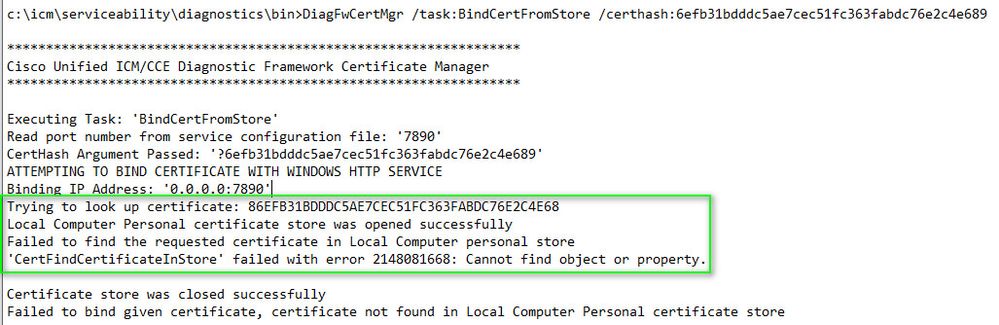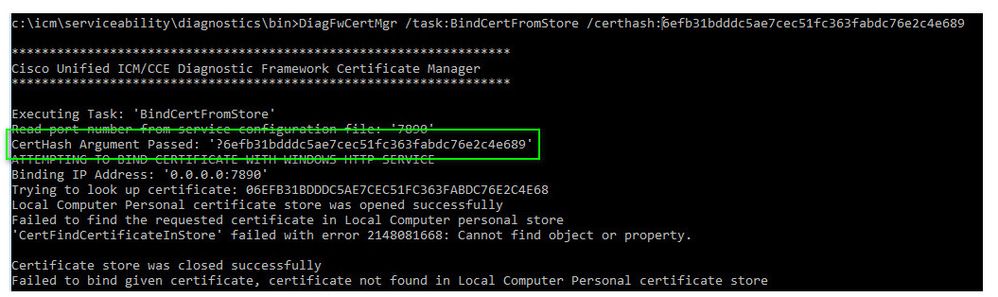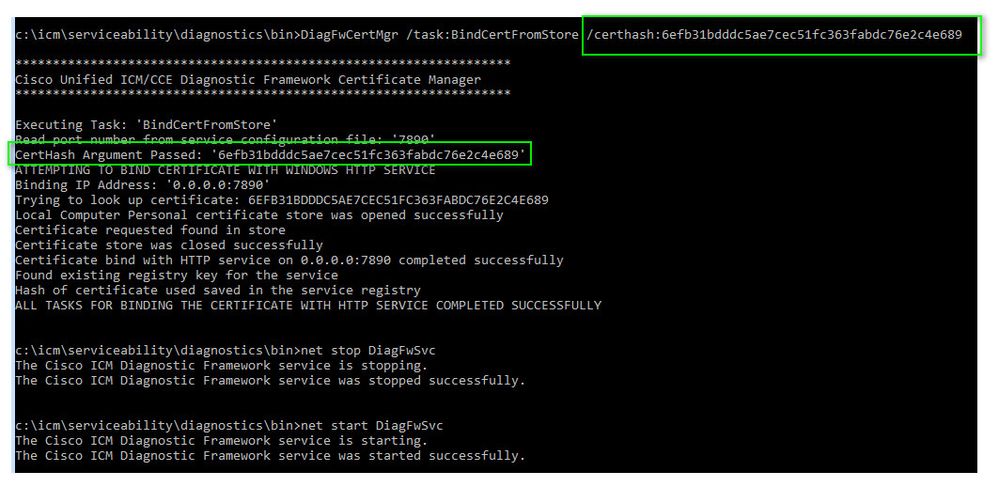- Cisco Community
- Technology and Support
- Collaboration
- Contact Center
- Re: Failed binding Cert ICM Diagnostic Portico PCCE 12.5
- Subscribe to RSS Feed
- Mark Topic as New
- Mark Topic as Read
- Float this Topic for Current User
- Bookmark
- Subscribe
- Mute
- Printer Friendly Page
- Mark as New
- Bookmark
- Subscribe
- Mute
- Subscribe to RSS Feed
- Permalink
- Report Inappropriate Content
08-29-2020 08:36 AM
Hi All
I want to used CA sign for SPOG on the PCCE 12.5 follow the instruction in the document
https://www.cisco.com/c/en/us/support/docs/contact-center/packaged-contact-center-enterprise/215664-implement-ca-signed-certificates-in-a-cc.html#anc42
after we try binding cert to ICM via the command prompt, I have an issue in the below for detail
"Failed to find the requested certificate in Local Computer personal store
'CertFindCertificateInStore' failed with error 2148081668: Cannot find object or property."
we already try upload cert to Local Personal via MMC and try to rename the Friendly name but the issue still the same.
Does anyone know what should I do??
Solved! Go to Solution.
- Labels:
-
Packaged CCE
Accepted Solutions
- Mark as New
- Bookmark
- Subscribe
- Mute
- Subscribe to RSS Feed
- Permalink
- Report Inappropriate Content
08-29-2020 10:15 AM
Hi All
Today we already have done to binding cert ICM Diagnostic Portico, it's like typo if you copy from notepad to command prompt. I can give an example of what kind of mistake.
++If you copy the command from notepad first you must look is "/certhash:"
this capture if you copy-paste no edit
on the CertHash Argument Passed you can see question mark in front of the hash value
If you see after the colon "/certhash:" have " | ", you must remove that on the command prompt and after remove you have to reassure hash value is not less.
This capture work
- Mark as New
- Bookmark
- Subscribe
- Mute
- Subscribe to RSS Feed
- Permalink
- Report Inappropriate Content
08-29-2020 10:15 AM
Hi All
Today we already have done to binding cert ICM Diagnostic Portico, it's like typo if you copy from notepad to command prompt. I can give an example of what kind of mistake.
++If you copy the command from notepad first you must look is "/certhash:"
this capture if you copy-paste no edit
on the CertHash Argument Passed you can see question mark in front of the hash value
If you see after the colon "/certhash:" have " | ", you must remove that on the command prompt and after remove you have to reassure hash value is not less.
This capture work
Discover and save your favorite ideas. Come back to expert answers, step-by-step guides, recent topics, and more.
New here? Get started with these tips. How to use Community New member guide