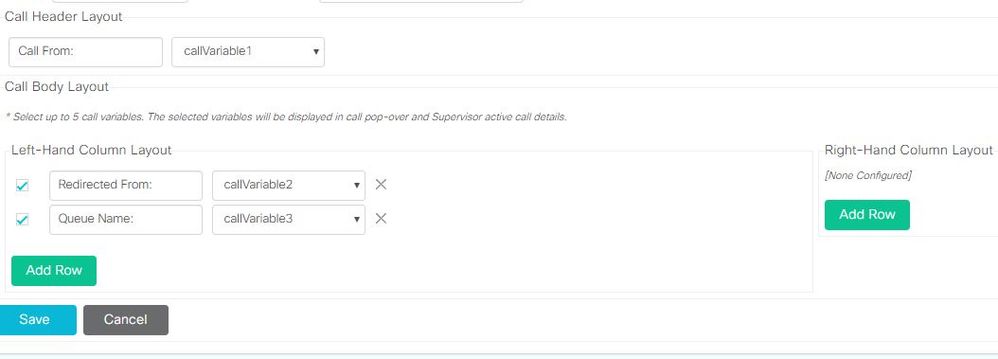- Cisco Community
- Technology and Support
- Collaboration
- Contact Center
- Perfect! Thank you Chris! I
- Subscribe to RSS Feed
- Mark Topic as New
- Mark Topic as Read
- Float this Topic for Current User
- Bookmark
- Subscribe
- Mute
- Printer Friendly Page
- Mark as New
- Bookmark
- Subscribe
- Mute
- Subscribe to RSS Feed
- Permalink
- Report Inappropriate Content
02-03-2017
09:01 PM
- last edited on
03-25-2019
07:31 PM
by
ciscomoderator
![]()
We are running UCCX 10.6(1)SU2 and just enabled Finesse so we can use mixed mode to get the feel of Finesse before we migrate agents to Finesse and ultimately upgrade to 11.5(1). My question is regarding the Call Variables Layout.
We use our CSQ's for scheduling patient appointments so and basically I just want to display the following info on the manage call tab for the Finesse agent:
- original dialed number
- time they remained in the queue
Is this possible? The call variables that exist already look very generic to me (call variable 1, call variable 2, etc) and although I've taken advanced CCX scripting classes, the enterprise data is one area I'm lacking in.
Any guidance is appreciated!
Solved! Go to Solution.
- Labels:
-
Other Contact Center
Accepted Solutions
- Mark as New
- Bookmark
- Subscribe
- Mute
- Subscribe to RSS Feed
- Permalink
- Report Inappropriate Content
02-05-2017 10:26 AM
This is pretty common question and there are quite a few responses on this topic, here is a link to a document created for this purpose you should find useful:
https://supportforums.cisco.com/document/12425561/configuration-call-peripheral-variables-and-expanded-call-context-ecc-finesse#comment-10287026
- Mark as New
- Bookmark
- Subscribe
- Mute
- Subscribe to RSS Feed
- Permalink
- Report Inappropriate Content
02-05-2017 10:26 AM
This is pretty common question and there are quite a few responses on this topic, here is a link to a document created for this purpose you should find useful:
https://supportforums.cisco.com/document/12425561/configuration-call-peripheral-variables-and-expanded-call-context-ecc-finesse#comment-10287026
- Mark as New
- Bookmark
- Subscribe
- Mute
- Subscribe to RSS Feed
- Permalink
- Report Inappropriate Content
02-08-2017 03:15 PM
Perfect! Thank you Chris! I was able to set Enterprise Call Info for the CSQ name, ANI and DNIS. Do you know how I can set a call variable to reflect how long a caller was waiting in a CSQ? Here are the variables I'd like to present when a call is answered. I have the first three figured out.
- Queue Name:
- Calling Number:
- Called Number
- Time in Queue:
- Mark as New
- Bookmark
- Subscribe
- Mute
- Subscribe to RSS Feed
- Permalink
- Report Inappropriate Content
02-08-2017 03:52 PM
You can use the "Get reporting statistics" step and for various statistics around CSQ for example, however if you need to tell the agent how long a call was queued before it was delivered it would require you create some kind of a counter/timer that starts from the beginning of the call and ends right before the connect node. Easiest thing would be to create a queue loop counter and knowing how long each queue takes multiple it by that number, alternatively there may be a java method you can use to create the router, might be worth searching for it.
- Mark as New
- Bookmark
- Subscribe
- Mute
- Subscribe to RSS Feed
- Permalink
- Report Inappropriate Content
02-09-2017 07:42 AM
Thanks Chris. I was thinking of a counter as well but wasn't sure what to use. I do have a loop counter already. I guess I was hoping there was a way to use what ever reporting statistics that the real time reporting is using for the queued time because that is data that is returned in reports. But that's probably programming that is beyond my expertise. Thanks again for your quick response.
- Mark as New
- Bookmark
- Subscribe
- Mute
- Subscribe to RSS Feed
- Permalink
- Report Inappropriate Content
02-09-2017 08:55 AM
What about just setting the time the call was received and sending that down to the agent? Then the agent can do some simple math.
david
- Mark as New
- Bookmark
- Subscribe
- Mute
- Subscribe to RSS Feed
- Permalink
- Report Inappropriate Content
02-09-2017 09:31 AM
that idea crossed my mind too David!! I think I'll try it. :)
- Mark as New
- Bookmark
- Subscribe
- Mute
- Subscribe to RSS Feed
- Permalink
- Report Inappropriate Content
02-09-2017 09:53 AM
Here's my final product. Thanks for both of your ideas.
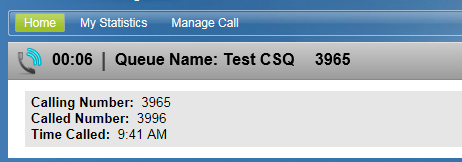
- Mark as New
- Bookmark
- Subscribe
- Mute
- Subscribe to RSS Feed
- Permalink
- Report Inappropriate Content
02-09-2017 09:58 AM
Perfect!
- Mark as New
- Bookmark
- Subscribe
- Mute
- Subscribe to RSS Feed
- Permalink
- Report Inappropriate Content
04-16-2019 04:39 PM
Hello,
Is there anyway you can share how this was done? I am currently displaying calling party, called party, and CSQ via call variables layout and "callVariable1, callVariable2, and callVariable3" but I can't figure out how to get time in queue or time called as a variable here. What am I doing wrong?
Find answers to your questions by entering keywords or phrases in the Search bar above. New here? Use these resources to familiarize yourself with the community: