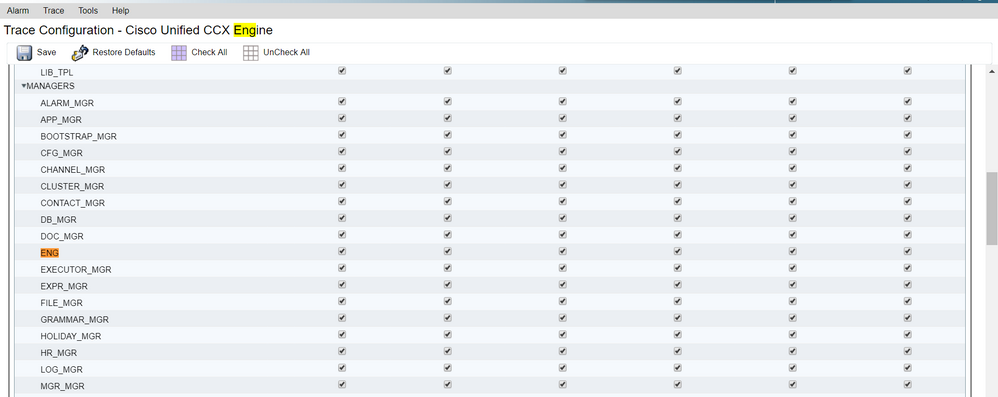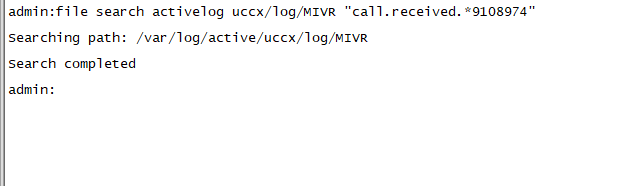- Cisco Community
- Technology and Support
- Collaboration
- Contact Center
- Re: Get log detail to troubleshoot scrip uccx
- Subscribe to RSS Feed
- Mark Topic as New
- Mark Topic as Read
- Float this Topic for Current User
- Bookmark
- Subscribe
- Mute
- Printer Friendly Page
- Mark as New
- Bookmark
- Subscribe
- Mute
- Subscribe to RSS Feed
- Permalink
- Report Inappropriate Content
11-02-2018 01:47 AM - edited 03-14-2019 06:35 PM
HI every one. I am creating one scrip and have a issue, and i need collect log detail to troubleshoot from scrip. how to collect and read it ? i search get log UCCX Engina but when i get and open dont see log from scrip. Please help me
Thanks
Solved! Go to Solution.
- Labels:
-
UCCX
Accepted Solutions
- Mark as New
- Bookmark
- Subscribe
- Mute
- Subscribe to RSS Feed
- Permalink
- Report Inappropriate Content
11-05-2018 09:58 AM
Hi,
Please make sure you disable all these checkboxes you have set right away since this will easily exhaust your server cpu/memory/desk resources. Select “Restore Defaults” then enable Debugging level ONLY for ENG (NO Xdebugging at all). You should get logs by collecting them using RTMT tool/plugin. Please follow the steps in below article to get logs then please check my older posts to read them:
Thanks
Hamzeh
- Mark as New
- Bookmark
- Subscribe
- Mute
- Subscribe to RSS Feed
- Permalink
- Report Inappropriate Content
11-06-2018 01:35 AM
- Mark as New
- Bookmark
- Subscribe
- Mute
- Subscribe to RSS Feed
- Permalink
- Report Inappropriate Content
11-02-2018 07:04 AM
Hi,
To see Script steps in Engine logs (MIVR), you need to enable "ENG" level into Debugging from CCX Serviceability page --> Trace --> Configuration (no need to set any of XDebugging levels). Then place a test call and collect Engine logs. Search for your steps in logs using the Task ID (unique ID for each call). If you are not familair with reading MIVR logs, try to find your Task ID by looking for first step in your script inside log file, will be something like this:
Execute step of Task 34001517536 : Start
Execute step of Task 34001517536 : Set Enterprise Call Info (--Triggering Contact--)
...etc
Then search for the string: "Execute step of Task XXXXXXXXXXX" there Xs is the task you found.
Thanks,
Hamzeh
- Mark as New
- Bookmark
- Subscribe
- Mute
- Subscribe to RSS Feed
- Permalink
- Report Inappropriate Content
11-04-2018 07:46 PM
- Mark as New
- Bookmark
- Subscribe
- Mute
- Subscribe to RSS Feed
- Permalink
- Report Inappropriate Content
11-05-2018 01:08 AM
Hi,
You may check the below trace analysis and find the same steps for your call:
http://docwiki.cisco.com/wiki/Guide_to_reading_MIVR_logs_for_Telephony_Issues_-_ICD_Call_Flow
Some hints:
- Use your Calling number to locate your "Call.received()" line. Search for the string "Cgn=XXXXX" --> XXXX is your calling number.
- From "Call.received()" line get the "implId=" ID, this one is unique for the whole calls steps.
- Locate "Call.attributed()" line for the same "implId", which underneath you will find the Task ID. You can go from there to your script steps as explained before (check example in link above).
I suggest to use Notpad++ application to read logs, it makes search easier for you.
https://notepad-plus-plus.org/
Thanks,
Hamzeh
- Mark as New
- Bookmark
- Subscribe
- Mute
- Subscribe to RSS Feed
- Permalink
- Report Inappropriate Content
11-05-2018 09:19 AM
Hi Hamz
I dont see output. This is my picture when i test call. with calling number is 359108974 and called number is 862857290
Please help me
thanks
- Mark as New
- Bookmark
- Subscribe
- Mute
- Subscribe to RSS Feed
- Permalink
- Report Inappropriate Content
11-05-2018 09:58 AM
Hi,
Please make sure you disable all these checkboxes you have set right away since this will easily exhaust your server cpu/memory/desk resources. Select “Restore Defaults” then enable Debugging level ONLY for ENG (NO Xdebugging at all). You should get logs by collecting them using RTMT tool/plugin. Please follow the steps in below article to get logs then please check my older posts to read them:
Thanks
Hamzeh
- Mark as New
- Bookmark
- Subscribe
- Mute
- Subscribe to RSS Feed
- Permalink
- Report Inappropriate Content
11-06-2018 01:35 AM
- Mark as New
- Bookmark
- Subscribe
- Mute
- Subscribe to RSS Feed
- Permalink
- Report Inappropriate Content
11-06-2018 01:36 AM
https://community.cisco.com/t5/collaboration-voice-and-video/uccx-viewing-executed-script-steps-via-cli/ta-p/3162231
- Mark as New
- Bookmark
- Subscribe
- Mute
- Subscribe to RSS Feed
- Permalink
- Report Inappropriate Content
12-06-2020 04:06 AM
The Chat Subsystem (SS_CHAT) queues the chat contact and the Route and Queue Subsystem (SS_ROUTEANDQUEUE) allocates the chat to the agent. This is seen in the UCCX Engine logs (MIVR) with SS_CHAT and SS_ROUTEANDQUEUE enabled to debug.
3722751: Aug 06 09:32:39.144 IST %MIVR-SS_CHAT-7-UNK:[pool-8-thread-15] ChatSubsystemLogger: com.cisco.wf.subsystems.chat.observer.ContactNotificationObserver : Contact Notification received - ContactNotification [requestId=, contactId=0D66B2241000016500235A740A4E5BA6, contactState=QUEUED, handlerQueue=-1, startTime=1533528159105, endTime=-1, queueWaitDuration=0, handlingDuration=-1, terminalStateContact=ChatContact(Contact[id=0D66B2241000016500235A740A4E5BA6,state=QUEUED,dispReason=UNKNOWN]), dispositionReason=UNKNOWN, mediaType=CHAT, sequenceNumber=0, statusTimeStamp=1533528158756]. Notification Type UPDATE
3722752: Aug 06 09:32:39.144 IST %MIVR-SS_ROUTEANDQUEUE-7-UNK:[pool-8-thread-15] RouteAndQueueSubsystemLogger: ALLOCATED Contac
MIVR chat connection messages between the UCCX and MIVR logs
- Mark as New
- Bookmark
- Subscribe
- Mute
- Subscribe to RSS Feed
- Permalink
- Report Inappropriate Content
12-06-2020 04:08 AM
0000001149: 10.78.91.166: Aug 06 2018 09:32:46.842 +0530: %CCBU__CCPPUBLICAPPS-6-PRESENCE_EVENT_RECEIVED: %[CustomerNickname=Jayant Suneja][Nickname=Jabber@ge.nt1][SocialContactID=0D66B2241000016500235A740A4E5BA6][Status=joined][Username=socialminer_chat.16@conference.127.0.0.1/Jabber@ge.nt1]: Received presence event
0000001152: 10.78.91.166: Aug 06 2018 09:32:51.168 +0530: %CCBU__CCPPUBLICAPPS-6-TYPING_STATUS_RECEIVED: %[From=socialminer_chat.16@conference.127.0.0.1/Jabber@ge.nt1][Nickname=Jabber@ge.nt1][SocialContactID=0D66B2241000016500235A740A4E5BA6][Text=composing]: Typing Status received
Joins Session that chats joined started
Discover and save your favorite ideas. Come back to expert answers, step-by-step guides, recent topics, and more.
New here? Get started with these tips. How to use Community New member guide