- Cisco Community
- Technology and Support
- DevNet Hub
- DevNet Collaboration
- Contact Center
- Re: Glyphicons and Awesome-Font
- Subscribe to RSS Feed
- Mark Topic as New
- Mark Topic as Read
- Float this Topic for Current User
- Bookmark
- Subscribe
- Mute
- Printer Friendly Page
- Mark as New
- Bookmark
- Subscribe
- Mute
- Subscribe to RSS Feed
- Permalink
- Report Inappropriate Content
03-06-2017 06:49 AM
Hey.
Have anyone tried to use glyphicons or awesome font in a gadget ?
I cannot get any icons to show up in my gadgets
Best regads
Thomas
Thanks, Thomas G. J.
Solved! Go to Solution.
- Labels:
-
Finesse
Accepted Solutions
- Mark as New
- Bookmark
- Subscribe
- Mute
- Subscribe to RSS Feed
- Permalink
- Report Inappropriate Content
05-23-2017 04:14 AM
I just got it to work!
I had to add a style element in the gadget xml so uccx proxies it correct and the font files in the same directory
<style>
@font-face {
font-family: 'Glyphicons Halflings';
src: url('glyphicons-halflings-regular.eot');
src: url('glyphicons-halflings-regular.eot?#iefix') format('embedded-opentype'), url('glyphicons-halflings-regular.woff') format('woff'), url('glyphicons-halflings-regular.ttf') format('truetype'), url('glyphicons-halflings-regular.svg#glyphicons_halflingsregular') format('svg');
}
</style>
- Mark as New
- Bookmark
- Subscribe
- Mute
- Subscribe to RSS Feed
- Permalink
- Report Inappropriate Content
03-06-2017 09:46 AM
Hi Thomas,
The Finesse desktop uses the glyphicons from bootstrap: http://getbootstrap.com/components/. As far as other awesome fonts, I haven't tried it.
Thanx,
Denise
- Mark as New
- Bookmark
- Subscribe
- Mute
- Subscribe to RSS Feed
- Permalink
- Report Inappropriate Content
03-07-2017 12:37 AM
Hi Denise.
No - the icons doesn't show up. It seem like Finesse is not downloading the woff og eot file with the glyphicons
Thx.
Thomas
Thanks, Thomas G. J.
- Mark as New
- Bookmark
- Subscribe
- Mute
- Subscribe to RSS Feed
- Permalink
- Report Inappropriate Content
03-08-2017 10:17 AM
Hi Thomas,
Interesting. I know that it is used on the Finesse container, but I too can't get it to work in a third party gadget. I would have to debug further to see why.
Thanx,
Denise
- Mark as New
- Bookmark
- Subscribe
- Mute
- Subscribe to RSS Feed
- Permalink
- Report Inappropriate Content
05-16-2017 09:13 PM
I have the same issue, it tries to download the font files from the uccx server /fonts/ path
- Mark as New
- Bookmark
- Subscribe
- Mute
- Subscribe to RSS Feed
- Permalink
- Report Inappropriate Content
05-18-2017 10:17 AM
Hi,
Sorry Thomas. I know I said I would debug this and it totally slipped my mind.
The Finesse container already loads a bootstrap version for the desktop. It seems like there is some sort of conflict with loading it for the gadget as well. I didn't look too much into it, but noticed using the browser's developer tools that it wasn't being loaded no matter what I did with the xml.
I was able to "hack" a solution together by copying the glyphicons css from the bootstrap's css as well as manually copy over the glyphicons file. Attached are my gadget files. I know this isn't the best solution, but it would allow you to use the glyphicons.
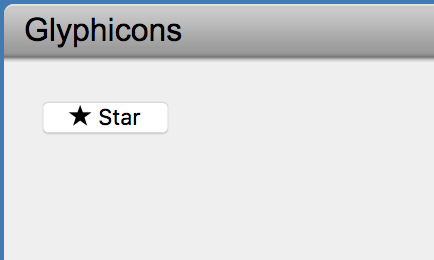
Thanx,
Denise
- Mark as New
- Bookmark
- Subscribe
- Mute
- Subscribe to RSS Feed
- Permalink
- Report Inappropriate Content
05-23-2017 03:59 AM
Hi Denise,
We host our gadgets on an external server (as it needs to integrate with other systems),
it looks like bootstrap is then not available in the gadget and needs to be included in the gadget,
that is not a problem but the Glyphicons won't work, not with the 'hack' either
the font-face paths are relative to the css, but they are always fetched from the uccx server :-(
- Mark as New
- Bookmark
- Subscribe
- Mute
- Subscribe to RSS Feed
- Permalink
- Report Inappropriate Content
05-23-2017 04:14 AM
I just got it to work!
I had to add a style element in the gadget xml so uccx proxies it correct and the font files in the same directory
<style>
@font-face {
font-family: 'Glyphicons Halflings';
src: url('glyphicons-halflings-regular.eot');
src: url('glyphicons-halflings-regular.eot?#iefix') format('embedded-opentype'), url('glyphicons-halflings-regular.woff') format('woff'), url('glyphicons-halflings-regular.ttf') format('truetype'), url('glyphicons-halflings-regular.svg#glyphicons_halflingsregular') format('svg');
}
</style>
- Mark as New
- Bookmark
- Subscribe
- Mute
- Subscribe to RSS Feed
- Permalink
- Report Inappropriate Content
05-24-2017 04:49 AM
s.monteiro solutions works for me...
Thanks for helping Denise.
Thanks, Thomas G. J.
- Mark as New
- Bookmark
- Subscribe
- Mute
- Subscribe to RSS Feed
- Permalink
- Report Inappropriate Content
11-01-2022 06:27 AM
You can download fonts from the App Store app , then use them in documents you create on iPhone. After you download an app containing fonts from the App Store, open the app to install the fonts. To manage installed fonts, go to Settings > General, then tap Fonts. dafonts review
Find answers to your questions by entering keywords or phrases in the Search bar above. New here? Use these resources to familiarize yourself with the community:

