- Cisco Community
- Technology and Support
- Collaboration
- Contact Center
- help!!how to transfer a call to the pstn from the script editor
- Subscribe to RSS Feed
- Mark Topic as New
- Mark Topic as Read
- Float this Topic for Current User
- Bookmark
- Subscribe
- Mute
- Printer Friendly Page
help!!how to transfer a call to the pstn from the script editor
- Mark as New
- Bookmark
- Subscribe
- Mute
- Subscribe to RSS Feed
- Permalink
- Report Inappropriate Content
10-15-2012
09:08 PM
- last edited on
03-25-2019
07:21 PM
by
ciscomoderator
![]()
Hello
when a call arrive at the script editor, how to transfer this call to another call through gw?
the call flow is : call-- >gw-->CUCM-->CVP-->ICM(script edit)
the script editor shows below,I use the Label ,and set the number, but when the script runs, it cann't transfer to that number .
how do i transfer this incoming call to the pstn,any one can help me?
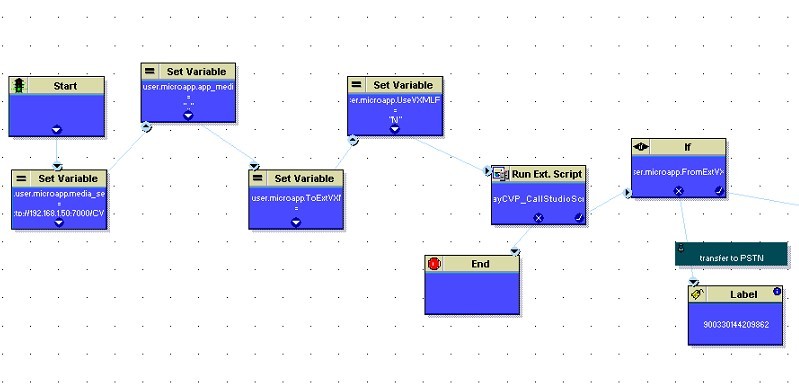
- Labels:
-
Other Contact Center
- Mark as New
- Bookmark
- Subscribe
- Mute
- Subscribe to RSS Feed
- Permalink
- Report Inappropriate Content
10-16-2012 02:59 AM
Hi Xia,
Please check whether the Length of the DNIS configured in CVP. The length of the label should be the same length of the DNIS configured on CVP. Say for example, if the length of the DNIS is 5 the length of the label you send from the script to CVP has to be 5. From CVP you can put a static route to the PSTN Gateway. From the gateway you can make a translation rule and convert the 5 digit number received from CVP to a complete number you require and send the call out of the Gateway
Hope this helps
Cheers,
Dass
Please rate useful posts
- Mark as New
- Bookmark
- Subscribe
- Mute
- Subscribe to RSS Feed
- Permalink
- Report Inappropriate Content
10-18-2012 12:25 PM
Hi Xiaosen,
You may need to use different VG to transfer the call back to PSTN. If possible please share the CVP call server logs for these type of calls.
Thanks,
Ashfaque
- Mark as New
- Bookmark
- Subscribe
- Mute
- Subscribe to RSS Feed
- Permalink
- Report Inappropriate Content
10-19-2012 02:49 AM
Hi Ashfaque,
It is not mandatory to have a separate VG if the existing VG has the egress feature
Thanks,
Dass
- Mark as New
- Bookmark
- Subscribe
- Mute
- Subscribe to RSS Feed
- Permalink
- Report Inappropriate Content
10-19-2012 09:10 AM
When you do a debug on the GW do you see the call attempting to be routed, i.e. "debug isdn q931" if you have PRI circuits?
Also, I would recommend using SIP refer transfer which will refer the call back originating routing client (i.e. GW) for transfer, simply change the label to be prefixed with "rf" and then ensure you have matching dial-peer on the GW. If by any change you use sigDigits in your deployment ensure you include the sigDigits in your dial peer.
HTH,
Chris
Find answers to your questions by entering keywords or phrases in the Search bar above. New here? Use these resources to familiarize yourself with the community: