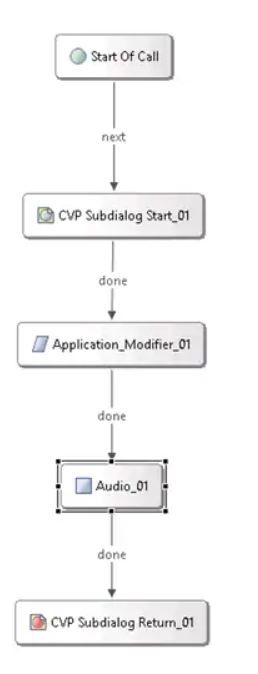- Cisco Community
- Technology and Support
- Collaboration
- Contact Center
- Re: How CVP sub dialog option works and Menu configuration how return values work
- Subscribe to RSS Feed
- Mark Topic as New
- Mark Topic as Read
- Float this Topic for Current User
- Bookmark
- Subscribe
- Mute
- Printer Friendly Page
How CVP sub dialog option works and Menu configuration how return values work
- Mark as New
- Bookmark
- Subscribe
- Mute
- Subscribe to RSS Feed
- Permalink
- Report Inappropriate Content
12-17-2020 06:35 AM
How CVP sub dialog option works and Menu configuration how return values work
- Labels:
-
Other Contact Center
- Mark as New
- Bookmark
- Subscribe
- Mute
- Subscribe to RSS Feed
- Permalink
- Report Inappropriate Content
12-22-2020 07:58 PM
Are you asking for how the sub dialog works? Essentially this is used to initiate the call and obtain all values being passed from ICM into the VXML Application. This thereby uses the information to process the call.
The Subdiag Return is used to send information back to ICM letting the CVP know the specific call flow is completed. All information needed to be passed to ICM will then be passed using caller input or any of the from VXML parameters.
Menu is used just for prompting and collect where you can use this or getDigit to route a call based on the caller’s input
- Mark as New
- Bookmark
- Subscribe
- Mute
- Subscribe to RSS Feed
- Permalink
- Report Inappropriate Content
12-26-2020 03:58 AM
Need know 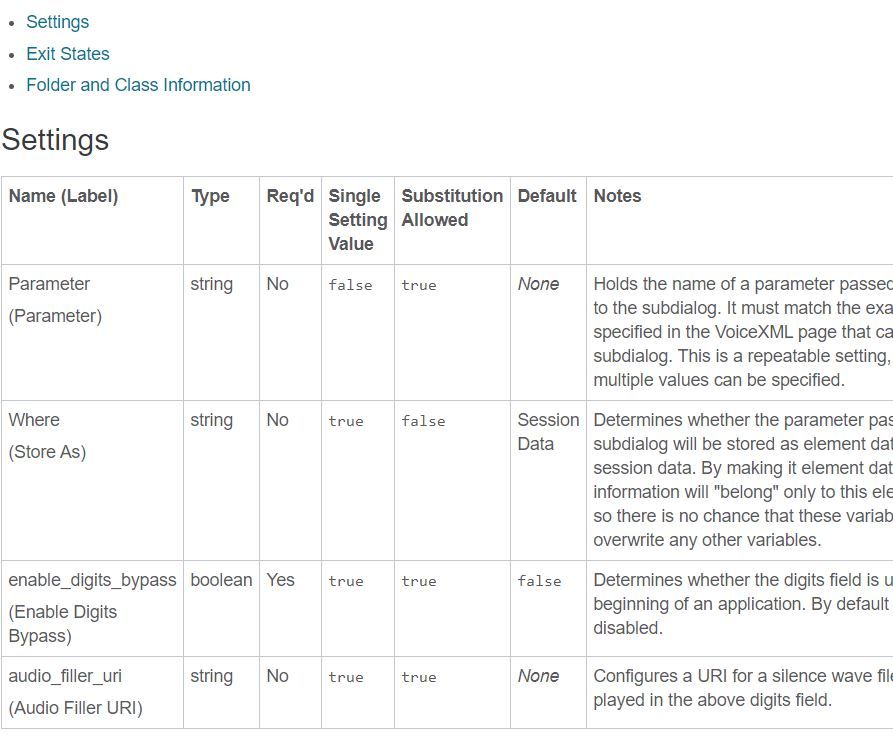
CVP voice application invoked as a subdialog, the CVP Subdialog Start element must be used, which receives data from a calling application and creates corresponding element data or session data
- Mark as New
- Bookmark
- Subscribe
- Mute
- Subscribe to RSS Feed
- Permalink
- Report Inappropriate Content
12-28-2020 04:31 PM
The way the subdialog works is easy. Subdialog Start receives the variable being passed from ICM or other applications being transferred from and Subdialog Return is used to send information back to ICM or other applications if required. Depending on what you are to accomplish the CVP Subdialog Start can be used to set the application parameters when the call begins hence is why its defined as “vCVP Subdialog Start element must be used, which receives data from a calling application and creates corresponding element data or session data. The element should be placed at the entrance point of the application, immediately after the Start of Call element.” - https://www.cisco.com/c/en/us/td/docs/voice_ip_comm/cust_contact/contact_center/customer_voice_portal/cvp10_0/programming/guide/_BK_1F7FB113_00_1001-cvp-element-specifications/_BK_1F7FB113_00_1001-cvp-element-specifications_chapter_010000.htm1
CVP Sub dialog return is used to send information back out to ICM or back out to another CVP Application if you are transferring from one application to another.
Find answers to your questions by entering keywords or phrases in the Search bar above. New here? Use these resources to familiarize yourself with the community: