- Cisco Community
- Technology and Support
- DevNet Hub
- DevNet Collaboration
- Contact Center
- Re: How to access Chat transcript -- UCCX 11.5 with SM 11.5
- Subscribe to RSS Feed
- Mark Topic as New
- Mark Topic as Read
- Float this Topic for Current User
- Bookmark
- Subscribe
- Mute
- Printer Friendly Page
- Mark as New
- Bookmark
- Subscribe
- Mute
- Subscribe to RSS Feed
- Permalink
- Report Inappropriate Content
09-05-2017 05:57 PM
Hi,
Does anyone know how to access chat transcript with UCCX 11.5 and SM 11.5?
Regards,
Mukesh
Solved! Go to Solution.
- Labels:
-
SocialMiner
Accepted Solutions
- Mark as New
- Bookmark
- Subscribe
- Mute
- Subscribe to RSS Feed
- Permalink
- Report Inappropriate Content
09-06-2017
11:04 AM
- last edited on
03-03-2021
09:35 PM
by
dekwan
![]()
Hi Mukesh,
Can you please elaborate how you are expecting to access chat transcripts?
Here is what is possible in SocialMiner 11.5:
- As an administrator, you can access chat transcripts via the Search page in SocialMiner 11.5 Administration UI. Use this page to execute powerful and flexible searches that enable you to get the exact chat transcript you are looking for. The transcripts can be viewed right inside this page, and you can copy the transcript content as well. For more information, refer to the Search section under Chapter 2 of SocialMiner User Guide, Release 11.5.
- There are REST APIs available using which you can build custom search apps/functionality for specific chat contacts (Search API) and access transcripts. Authorization for these APIs is via SocialMiner application administrator credentials. For more information, refer to the GET (Search) API section under Chapter 27 of SocialMiner Developer Guide, Release 11.5
- Further, there is a sample Bulk Chat Transcript Downloader utility which has been created and available in DevNet (https://github.com/CiscoDevNet/socialminer-sample-code/tree/master/bulk-transcript-downloader). This is a small python utility which can be used to download all chat transcripts from a SocialMiner server in text format. There is a detailed README that explains how to run this tool. The code is small, and can be used to understand the REST APIs (mentioned above) and can also be extended to suit your needs.
Hope this answers your question.
Thanks,
Nagendra U M
- Mark as New
- Bookmark
- Subscribe
- Mute
- Subscribe to RSS Feed
- Permalink
- Report Inappropriate Content
09-06-2017
11:04 AM
- last edited on
03-03-2021
09:35 PM
by
dekwan
![]()
Hi Mukesh,
Can you please elaborate how you are expecting to access chat transcripts?
Here is what is possible in SocialMiner 11.5:
- As an administrator, you can access chat transcripts via the Search page in SocialMiner 11.5 Administration UI. Use this page to execute powerful and flexible searches that enable you to get the exact chat transcript you are looking for. The transcripts can be viewed right inside this page, and you can copy the transcript content as well. For more information, refer to the Search section under Chapter 2 of SocialMiner User Guide, Release 11.5.
- There are REST APIs available using which you can build custom search apps/functionality for specific chat contacts (Search API) and access transcripts. Authorization for these APIs is via SocialMiner application administrator credentials. For more information, refer to the GET (Search) API section under Chapter 27 of SocialMiner Developer Guide, Release 11.5
- Further, there is a sample Bulk Chat Transcript Downloader utility which has been created and available in DevNet (https://github.com/CiscoDevNet/socialminer-sample-code/tree/master/bulk-transcript-downloader). This is a small python utility which can be used to download all chat transcripts from a SocialMiner server in text format. There is a detailed README that explains how to run this tool. The code is small, and can be used to understand the REST APIs (mentioned above) and can also be extended to suit your needs.
Hope this answers your question.
Thanks,
Nagendra U M
- Mark as New
- Bookmark
- Subscribe
- Mute
- Subscribe to RSS Feed
- Permalink
- Report Inappropriate Content
10-22-2018 10:04 AM
The link you posted doesn't seem to be accessible. It throws an error as shown below:
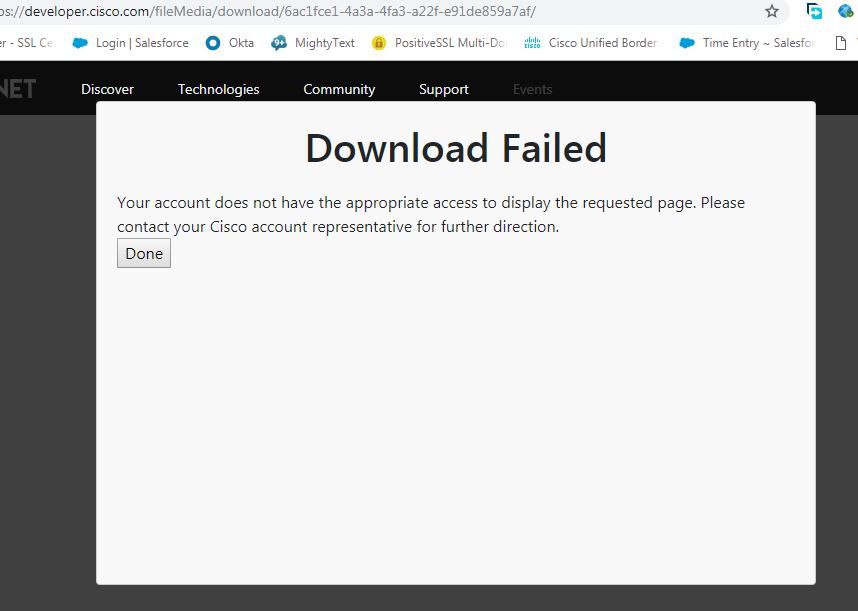
- Mark as New
- Bookmark
- Subscribe
- Mute
- Subscribe to RSS Feed
- Permalink
- Report Inappropriate Content
10-22-2018 10:54 AM
The SocialMiner downloads have moved to github. The Bulk Chat Transcript Downloader can be found here: https://github.com/CiscoDevNet/socialminer-sample-code/tree/master/bulk-transcript-downloader
- Mark as New
- Bookmark
- Subscribe
- Mute
- Subscribe to RSS Feed
- Permalink
- Report Inappropriate Content
02-17-2020 01:33 AM
The REST API available for specific chat contacts (Search API) needs a parameter: social contact ID.
In our case, we need to get the transcript of an incoming chat right after it is done with an agent to automatically open a ticket with our ticketing system. I need to know here how the social contact ID is created: Is it created automatically after a call or chat, or should I create it myself before? And if it is the second case, how the information will be collected to create this social contact.
Thank you for helping!
- Mark as New
- Bookmark
- Subscribe
- Mute
- Subscribe to RSS Feed
- Permalink
- Report Inappropriate Content
09-09-2020 01:11 PM
How long will the server retain the transcripts?
Find answers to your questions by entering keywords or phrases in the Search bar above. New here? Use these resources to familiarize yourself with the community:

