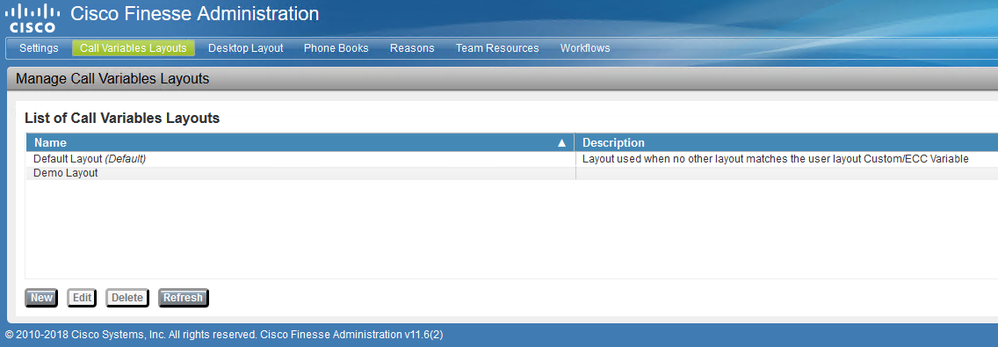- Cisco Community
- Technology and Support
- Collaboration
- Contact Center
- How to apply new 'Call Variables Layout' to desktop layout?
- Subscribe to RSS Feed
- Mark Topic as New
- Mark Topic as Read
- Float this Topic for Current User
- Bookmark
- Subscribe
- Mute
- Printer Friendly Page
- Mark as New
- Bookmark
- Subscribe
- Mute
- Subscribe to RSS Feed
- Permalink
- Report Inappropriate Content
11-05-2018 07:27 PM - edited 03-14-2019 06:36 PM
Hi everybody,
I have created a new 'Call Variables Layout' in Finesse Administration
But no idea how to apply it to Agent's Desktop layout
All agents are still using 'Default Layout'
Does anybody can help
Thanks in advance
Sam
Solved! Go to Solution.
- Labels:
-
UCCX
Accepted Solutions
- Mark as New
- Bookmark
- Subscribe
- Mute
- Subscribe to RSS Feed
- Permalink
- Report Inappropriate Content
11-05-2018 07:52 PM
Is it UCCX - if so
CUSTOM call variables layout-
After creating a custom layout in Finesse (lets say you named it "Test_Layout"), next step is to pass the layout name from the CCX script to use this layout.
To pass the layout name from the CCX script, here are the steps
a) In a CCX routing script - under Expanded Call Variables tab of the "Set Enterprise Call Info" Step, create an ECC variable called "user.layout". (Expanded call variables in short are called ECC variables)
b) Set the value of "user.layout" to the name of the custom call variables layout you created in Finesse ("Test_Layout").
c) Place a test call and validate
- Mark as New
- Bookmark
- Subscribe
- Mute
- Subscribe to RSS Feed
- Permalink
- Report Inappropriate Content
11-05-2018 07:52 PM
Is it UCCX - if so
CUSTOM call variables layout-
After creating a custom layout in Finesse (lets say you named it "Test_Layout"), next step is to pass the layout name from the CCX script to use this layout.
To pass the layout name from the CCX script, here are the steps
a) In a CCX routing script - under Expanded Call Variables tab of the "Set Enterprise Call Info" Step, create an ECC variable called "user.layout". (Expanded call variables in short are called ECC variables)
b) Set the value of "user.layout" to the name of the custom call variables layout you created in Finesse ("Test_Layout").
c) Place a test call and validate
- Mark as New
- Bookmark
- Subscribe
- Mute
- Subscribe to RSS Feed
- Permalink
- Report Inappropriate Content
11-05-2018 08:00 PM
Find answers to your questions by entering keywords or phrases in the Search bar above. New here? Use these resources to familiarize yourself with the community: