- Cisco Community
- Technology and Support
- DevNet Hub
- DevNet Collaboration
- Contact Center
- how to auto delete the cache of the voice browser.
- Subscribe to RSS Feed
- Mark Topic as New
- Mark Topic as Read
- Float this Topic for Current User
- Bookmark
- Subscribe
- Mute
- Printer Friendly Page
how to auto delete the cache of the voice browser.
- Mark as New
- Bookmark
- Subscribe
- Mute
- Subscribe to RSS Feed
- Permalink
- Report Inappropriate Content
05-03-2018 07:55 AM
My environment is cisco C3945E and CVP 11.5,and I use "Subdialog Invoke" element in the call studio to invoke the external vxml file(for example simple24.vxml ),and the vxml file can work, but if i only changed the simple24.vxml file, i found that c3945E voice browser still use the old simple24.vxml, not the new simple24.vxml. it seems that there is a vxml cache in the voice browser.
which ios command i can used to auto delete the cache of the voice browser?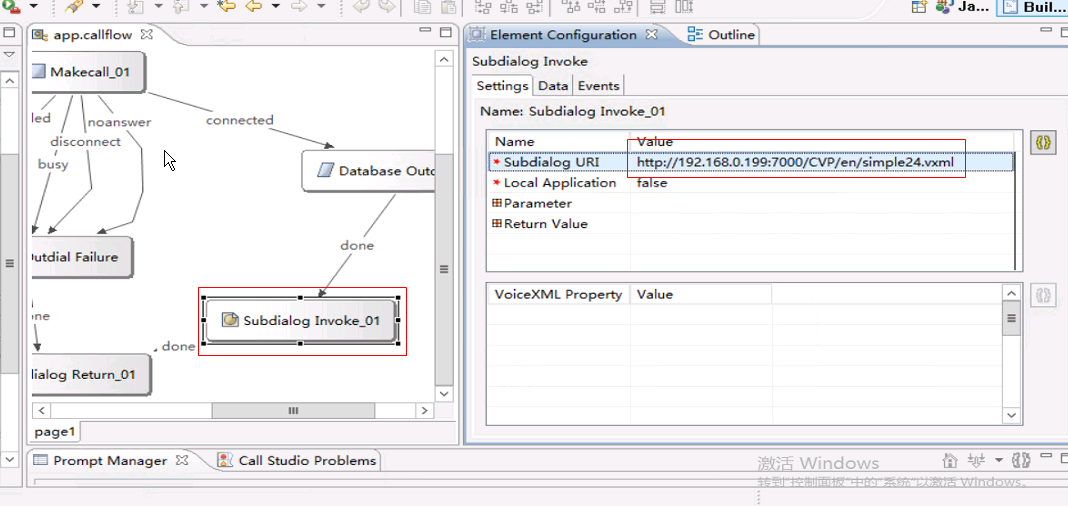
- Labels:
-
Customer Voice Portal
- Mark as New
- Bookmark
- Subscribe
- Mute
- Subscribe to RSS Feed
- Permalink
- Report Inappropriate Content
05-03-2018 08:57 AM
2 things you can do.
1 Use "set http client cache stale" to force refresh attempts on caches items
2 Stop caching your VoiceXML --- add &nocache onto the URL. In fact add any parameter string whatsoever.
- Mark as New
- Bookmark
- Subscribe
- Mute
- Subscribe to RSS Feed
- Permalink
- Report Inappropriate Content
05-03-2018 09:11 AM
Another option to add to Paul's above is to set an expire header on the web server hosting your VXML.
So for example if hosted on IIS,
Select "Set Common HTTP Response Headers"
Check "Expire Web content"
Select Immediately or select After 1 min or whatever suits etc
The VXML Browser will do a HTTP get request with a If Modifed Since.
Is the content has not changed - it won;t need to download it.
If it has a later modified date that what is in the cache it will download the updated vxml.
Same goes for when hosting WAV files!
I set 10 mins for wav files. Note its still efficient - as it does not redownload if wav file has not changed.
It only "checks" for a new file every 10 mins.
Gerry
Discover and save your favorite ideas. Come back to expert answers, step-by-step guides, recent topics, and more.
New here? Get started with these tips. How to use Community New member guide