- Cisco Community
- Technology and Support
- Collaboration
- Contact Center
- Hi Aaron Thanks for your
- Subscribe to RSS Feed
- Mark Topic as New
- Mark Topic as Read
- Float this Topic for Current User
- Bookmark
- Subscribe
- Mute
- Printer Friendly Page
How to create Loop in Contact Center Express ?
- Mark as New
- Bookmark
- Subscribe
- Mute
- Subscribe to RSS Feed
- Permalink
- Report Inappropriate Content
07-06-2015 11:50 PM - edited 03-14-2019 02:58 PM
HI All
Thanks in advance !!!!!
I am trying to make a script where in I have some group of agents and I want when someone choose a particular group of agents from the Menu option, the call should loop thrice in that particular group and after that should go to some extension.
I can redirect the call but I dont understand how cud I do it after looping the call thrice when agents are unavailable or not free / busy ?
- Labels:
-
Other Contact Center
- Mark as New
- Bookmark
- Subscribe
- Mute
- Subscribe to RSS Feed
- Permalink
- Report Inappropriate Content
07-07-2015 01:18 AM
Hi
If they are 'agents' (i.e. log in to CCX) you would use a select step to route to the agents, then loop around using 'goto' and 'label' steps within the 'queued' branch for the amount of time you wish to wait for an agent.
You would then redirect to wherever you want.
... or are you sending the calls to a hunt group rather than logged in agents?
Aaron
- Mark as New
- Bookmark
- Subscribe
- Mute
- Subscribe to RSS Feed
- Permalink
- Report Inappropriate Content
07-07-2015 01:27 AM
Hi Aaron
Thanks for your reply , but that was not my concern. I know I can use goto and label parameters and can use delay . My concern is what if I want to make aa loop for the call only three times and after then it should be redirected to some other number ?
I want to define the number of loops actually and only after then my call should be redirected.
- Mark as New
- Bookmark
- Subscribe
- Mute
- Subscribe to RSS Feed
- Permalink
- Report Inappropriate Content
07-07-2015 03:21 AM
... and what is a 'loop' exactly?
- Mark as New
- Bookmark
- Subscribe
- Mute
- Subscribe to RSS Feed
- Permalink
- Report Inappropriate Content
07-07-2015 07:17 AM
lets say, we have 5 agents in one CSQ and all the agents are busy and if a call comes in, it will go on hold and after some delay go back to the CSQ again to check if the users are free and after three loops if there is no agent free then the call should be redirected to some extension or hunt group.
Please suggest if there is any way to do it.
Thanks !!!!
- Mark as New
- Bookmark
- Subscribe
- Mute
- Subscribe to RSS Feed
- Permalink
- Report Inappropriate Content
07-07-2015 08:57 AM
You can use a int variable and increase it by one after the delay. Something like this:
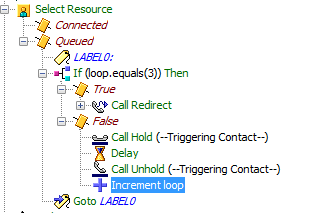
- Mark as New
- Bookmark
- Subscribe
- Mute
- Subscribe to RSS Feed
- Permalink
- Report Inappropriate Content
07-07-2015 11:06 PM
Hi Gabriel
Thanks for the suggestion. I ll try this and will let you know if it works.
Thanks a lot again for your help !!!
Regards
Rohit
- Mark as New
- Bookmark
- Subscribe
- Mute
- Subscribe to RSS Feed
- Permalink
- Report Inappropriate Content
07-08-2015 02:34 AM
Hi Rohit
The reason for my question is that it highlights a basic misunderstanding of the way that CCX routes calls.
When you have used a 'select' step, the system is continually checking agent status. It does NOT check after a 'delay', it will route whenever an agent is available. Therefore, you do not 'loop x times', you decide how long you want to wait before taking another action, and then you take that action. You might build a loop that lasts x seconds, and route around it, or you might check the total time a call has queue for using a 'get reporting statistic' step. The main thing is understanding what the system is doing.
Aaron
- Mark as New
- Bookmark
- Subscribe
- Mute
- Subscribe to RSS Feed
- Permalink
- Report Inappropriate Content
07-09-2015 12:02 AM
Hi Aaron
Thanks for your reply again !!!!!
But thats what my query is if I can make a loop to work for X times or not.
Gabriel had suggested a way to do it, and I will be doing it today or tomorrow and hope it work. If it works that will be great and if it wont atleast I would have some more clarification on the same.
Thanks for your reply once again and I will be sharing the result with you !!!!
Regards
Rohit Khajuria
- Mark as New
- Bookmark
- Subscribe
- Mute
- Subscribe to RSS Feed
- Permalink
- Report Inappropriate Content
07-24-2015 03:48 AM
Hi Gabriel
Could you please look at the following thread and give some suggestions ?
https://supportforums.cisco.com/discussion/12565286/creating-13-different-queues-get-digit-string-parameter#comment-10667571
https://supportforums.cisco.com/discussion/12554311/number-branches-under-menu-parameter-uccx-script
Find answers to your questions by entering keywords or phrases in the Search bar above. New here? Use these resources to familiarize yourself with the community: