- Cisco Community
- Technology and Support
- Collaboration
- Contact Center
- How to display name of Caller on finesse call variable?
- Subscribe to RSS Feed
- Mark Topic as New
- Mark Topic as Read
- Float this Topic for Current User
- Bookmark
- Subscribe
- Mute
- Printer Friendly Page
How to display name of Caller on finesse call variable?
- Mark as New
- Bookmark
- Subscribe
- Mute
- Subscribe to RSS Feed
- Permalink
- Report Inappropriate Content
01-05-2017 07:52 PM - edited 03-14-2019 04:55 PM
Good day,
I tried set an Expanded Call Variables on script,name "userCallerName",but i tested it didn't display the name of Caller,it display the number of Caller,any field wrong?
Thanks all!
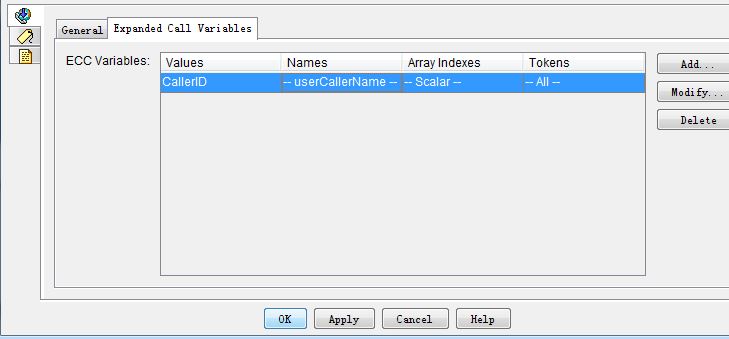
- Labels:
-
Other Contact Center
- Mark as New
- Bookmark
- Subscribe
- Mute
- Subscribe to RSS Feed
- Permalink
- Report Inappropriate Content
01-06-2017 04:02 AM
You will first need to capture the Caller Name in the script and only then you can use it within the Set Enterprise Call Info step to display on Finesse. Refer below:
https://supportforums.cisco.com/discussion/12931401/fetch-customer-name-sql-database
Regards
Deepak
- Mark as New
- Bookmark
- Subscribe
- Mute
- Subscribe to RSS Feed
- Permalink
- Report Inappropriate Content
01-25-2017 08:57 AM
In order to capture the caller's name at all, does the Trigger have to be the originally dialed digits that hit the CUCM? I have found that if a translation is used on the dialed number to a Trigger, most information is lost.
JB
- Mark as New
- Bookmark
- Subscribe
- Mute
- Subscribe to RSS Feed
- Permalink
- Report Inappropriate Content
01-17-2017 10:52 PM
There is a CLID feature . Please see the bellow guide that will list all the options that you can use with CLID :
utils uccx icd clid enable
utils uccx icd clid header "Caller Details"
http://www.cisco.com/c/en/us/td/docs/voice_ip_comm/cust_contact/contact_center/crs/express_10_6/maintain_and_operate/guide/UCCX_BK_UAC60444_00_uccx-operations-guide-106/UCCX_BK_UAC60444_00_uccx-operations-guide_appendix_0100.html#UCCX_TP_U429A0E8_00
However I have personally never tried to use this to display caller name sent by TELCO in my LAB.
If this does not work you will need to maintain a DB to which CCX will connect to fetch the caller name based on the calling number or other unique user input options (e.g. customer id) through CCX script using db read and db get step.
Regards,
Chakshu Piplani
- Mark as New
- Bookmark
- Subscribe
- Mute
- Subscribe to RSS Feed
- Permalink
- Report Inappropriate Content
01-23-2017 07:57 AM
We used the icd clid enable and the agents hated it. most of our agents still use the desk phone to manage the call and use Finesse to only manage their ready state.
Basically, icd clid causes the display of the phone to be over-cast by a mostly blank screen that displays only the clid of the incoming call. That would be ok if the screen went away after a timer or even after call completion, but it does not. The agent must touch the soft key to remove the screen. This was not usable for agents so we disabled it and agents must look at Finesse to get the clid of the call.
I personally would rather they use Finesse for everything, but change takes time.
John B.
- Mark as New
- Bookmark
- Subscribe
- Mute
- Subscribe to RSS Feed
- Permalink
- Report Inappropriate Content
01-17-2017 10:58 PM
Also it will be worth looking into enhancement defect CSCut04623
https://bst.cloudapps.cisco.com/bugsearch/bug/CSCut04623
- Mark as New
- Bookmark
- Subscribe
- Mute
- Subscribe to RSS Feed
- Permalink
- Report Inappropriate Content
07-04-2019 01:40 AM
Well there are two places where you can present Calling Number and Calling Name.
First is the Finesse, which you can do with SQL query inside the script as described above.
Second is the devices (phones). Here you can use the easy way (CLID enable using the UCCX CLI) or the hard way (using CURRY script). I will describe the hard way, because the rest is already described.
1. You need to make sure that phones and gateways/trunks cannot access the IVR ports (CTI Ports) directly (different partition).
- create partition, like ivr_port
- create CSS, like ivr_port
2. You need to create a TP (Tranformation Pattern)
- pattern: MATCH ALL IVR PORT NUMBERS, like \+80099XX
- partition: XXX (accessible by your phones/trunks/gateways)
- CSS: ivr_port (partition: ivr_port)
- ECCP (External Call Control Profile): your CURRY script, which you need to preconfigure.
This CURRY srcript will get the information about your ORIGINAL calling number, and IVR_PORT as called number. The CURRY script has to just store ORIGINAL calling number and IVR_PORT (called number). Do not do any changes to the calling and called number.
Now all calls to your UCCX will go through this TP and you can store calling based data to your DB.
3. You need to create another partition for OUTGOING calls from IVR_ports:
- partition: ivr_port_out
- CSS: ivr_port_out (partitions: ivr_port_out, pstn)
4. You need to create another TP (Tranformation Pattern)
- pattern: ! (match all calls)
- partition: ivr_port_out (accessible only to IVR_PORTs)
- CSS: phones (CSS must have access to AGENT phones)
- ECCP (External Call Control Profile): your CURRY script
This time the CURRY script receives the IVR_PORT as Calling Number and AGENTs phone as Called Number. Now you can do two things.
- First: You can match the Calling Number (IVR PORT) with the Calling Number stored in the DB (you stored this in the second step) and replace the Calling Number with the Original Calling Number.
- Second. You can do a query to LDAP/SQL (whatever DB) to match the original Calling Number with the Callers NAME. :) Now you can replace the Calling Name with the actual Callers name from your DB.
In this case the agents device (phone, softphone) displays the Callers Name and the Callers Number (original Calling number).
I know this sounds complex, but it is doable. :)
Have fun,
Sebastjan Kocelj
CCIE# 27592
Discover and save your favorite ideas. Come back to expert answers, step-by-step guides, recent topics, and more.
New here? Get started with these tips. How to use Community New member guide

