- Cisco Community
- Technology and Support
- Collaboration
- Contact Center
- Hi Anthony, Thnaks for taking
- Subscribe to RSS Feed
- Mark Topic as New
- Mark Topic as Read
- Float this Topic for Current User
- Bookmark
- Subscribe
- Mute
- Printer Friendly Page
How to select Queues in uccx script for the call to be transferred.
- Mark as New
- Bookmark
- Subscribe
- Mute
- Subscribe to RSS Feed
- Permalink
- Report Inappropriate Content
03-08-2014 11:22 AM - edited 03-14-2019 01:13 PM
Hi,
I have been asking few question on UCCX scripting since 2 weeks as am new to it.
1. I would like to know the proper method in the script as to how the call can be sent to a particular CSQ?? As currently when am calling the appilication all the prompts and everyhting is working fine until the time it should go to an agent, i get an error msg as "i am sorry we are currently experiencing system problems."
2. Should i use call redirect in the off hours for the call to go to the voicemail??
A quick reply will be appreciated.
Thanks,
Abdul Malik.
- Labels:
-
Other Contact Center
- Mark as New
- Bookmark
- Subscribe
- Mute
- Subscribe to RSS Feed
- Permalink
- Report Inappropriate Content
03-09-2014 10:09 PM
1. You use the Select Resource Step. You will need to specify the CSQ name, which you would have already created in the AppAdmin web interface.
2. Yes, in off hours, you can use Call Redirect to send to voicemail. Set the Destination to the VM Pilot number, and then Reset the Called Address to the mailbox extension.
- Mark as New
- Bookmark
- Subscribe
- Mute
- Subscribe to RSS Feed
- Permalink
- Report Inappropriate Content
03-10-2014 01:36 AM
Hi Anthony,
Thnaks for taking time to respond to my query.
1. I now got the first step, the CSQ name is to be entered in between the quotations that is the reason it wasn't working as i was previously removing the quotattions and entering the CSQ value.
2. I got the point that i need to give a call redirect step in the script but i do not undersatand how to reset the called extension number to voicemail number.
Your expert help will be appreciated.
- Mark as New
- Bookmark
- Subscribe
- Mute
- Subscribe to RSS Feed
- Permalink
- Report Inappropriate Content
03-10-2014 01:55 PM
Here's an example. My VM Pilot is 1000 and my target mailbox is 2000.
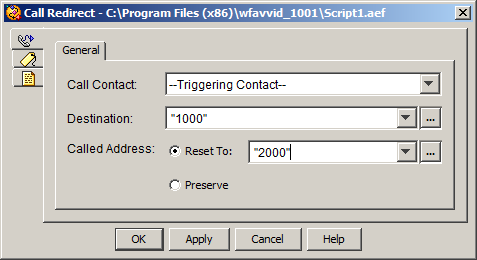
- Mark as New
- Bookmark
- Subscribe
- Mute
- Subscribe to RSS Feed
- Permalink
- Report Inappropriate Content
03-11-2014 01:46 AM
I will configure this as required and still if i have any doubts will get back to you.
Thanks a lot Anthony.
Discover and save your favorite ideas. Come back to expert answers, step-by-step guides, recent topics, and more.
New here? Get started with these tips. How to use Community New member guide

