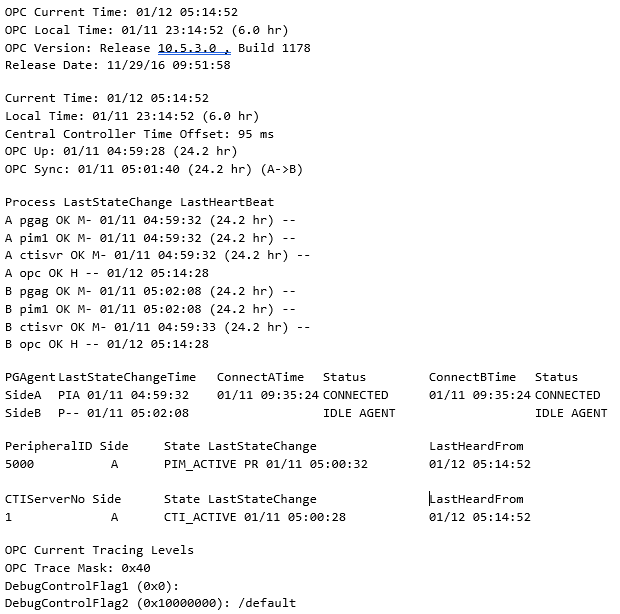- Cisco Community
- Technology and Support
- Collaboration
- Contact Center
- Re: How to use OPCTest & procmon utility
- Subscribe to RSS Feed
- Mark Topic as New
- Mark Topic as Read
- Float this Topic for Current User
- Bookmark
- Subscribe
- Mute
- Printer Friendly Page
How to use OPCTest & procmon utility
- Mark as New
- Bookmark
- Subscribe
- Mute
- Subscribe to RSS Feed
- Permalink
- Report Inappropriate Content
04-28-2008 03:38 AM - edited 03-14-2019 02:09 AM
Hi,
Can anybody help me how to use the opctest utility.
Thanks
Muzammel Haque
- Labels:
-
Other Contact Center
- Mark as New
- Bookmark
- Subscribe
- Mute
- Subscribe to RSS Feed
- Permalink
- Report Inappropriate Content
04-28-2008 04:05 AM
Hi Muzammel,
refer to this and this:
OPCTEST:
http://www.cisco.com/en/US/products/sw/custcosw/ps1001/products_tech_note09186a00800acafa.shtml
Procmon:
http://www.cisco.com/en/US/products/sw/custcosw/ps1001/products_tech_note09186a00800acd50.shtml
Regards,
Riccardo
- Mark as New
- Bookmark
- Subscribe
- Mute
- Subscribe to RSS Feed
- Permalink
- Report Inappropriate Content
04-28-2008 04:21 AM
Hi Riccardo,
Thanks for the reply. I found the command utility is:
opctest /cust custname /node ICM node name
custname is the instance name ?
nodename is the PG host name ?
can you please give me the live example.
Thanks
Muzammel
- Mark as New
- Bookmark
- Subscribe
- Mute
- Subscribe to RSS Feed
- Permalink
- Report Inappropriate Content
04-28-2008 04:29 AM
Hi Muzammel,
Let's say that you want to connect to OPC on Pg1a for instance heroes
Your opctest will look like this:
opctest /cust heroes /node pg1a
The node is the is the PG followed by the number and the side.
Regards,
Riccardo
- Mark as New
- Bookmark
- Subscribe
- Mute
- Subscribe to RSS Feed
- Permalink
- Report Inappropriate Content
04-28-2008 04:42 AM
Just to complete the reply, for procmon it will be:
procmon heroes pg1a pim1
- Mark as New
- Bookmark
- Subscribe
- Mute
- Subscribe to RSS Feed
- Permalink
- Report Inappropriate Content
04-28-2008 04:57 AM
Hi Riccardo,
Thank you very much. Its working now.
But if I run the utility & set the trace/dubug how I will turn off.
Thanks
Muzammel
- Mark as New
- Bookmark
- Subscribe
- Mute
- Subscribe to RSS Feed
- Permalink
- Report Inappropriate Content
04-28-2008 05:02 AM
It is in the doc:
When you finish troubleshooting, use the /noall switch in order to turn off all OPC tracing
opctest /cust heroes /node pg1a
debug /noall
procmon heroes pg1a pim1
trace * /off
Regards,
Riccardo
- Mark as New
- Bookmark
- Subscribe
- Mute
- Subscribe to RSS Feed
- Permalink
- Report Inappropriate Content
04-28-2008 06:50 AM
Hi Riccardo,
I got the answer. Thank you very much.
Regards
Muzammel
- Mark as New
- Bookmark
- Subscribe
- Mute
- Subscribe to RSS Feed
- Permalink
- Report Inappropriate Content
08-21-2019 10:40 AM - edited 08-21-2019 10:42 AM
Cant find the Doc with the info but for OPCTEST on the PGAGENT, that is connected in OPCTEST I see the state of P I A
doe anyone have the correlation to what the P the I and the A are representing
- Mark as New
- Bookmark
- Subscribe
- Mute
- Subscribe to RSS Feed
- Permalink
- Report Inappropriate Content
08-21-2019 03:17 PM
P signifies that the PG is Paired
I signifies that the PG is In-Service
A signifies that the PG is Active
The image below shows what a healthy opctest status would look like. Version is 10.5, but it hasn't changed in subsequent versions
Find answers to your questions by entering keywords or phrases in the Search bar above. New here? Use these resources to familiarize yourself with the community: