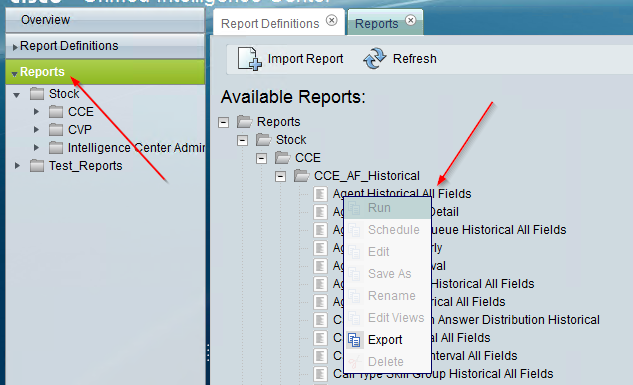- Cisco Community
- Technology and Support
- Collaboration
- Contact Center
- Importing Stock Report Bundle into Standalone CUIC 11.6 Fails
- Subscribe to RSS Feed
- Mark Topic as New
- Mark Topic as Read
- Float this Topic for Current User
- Bookmark
- Subscribe
- Mute
- Printer Friendly Page
- Mark as New
- Bookmark
- Subscribe
- Mute
- Subscribe to RSS Feed
- Permalink
- Report Inappropriate Content
09-26-2018 10:08 AM - edited 03-15-2019 06:42 AM
|
Solved! Go to Solution.
- Labels:
-
UCCX
Accepted Solutions
- Mark as New
- Bookmark
- Subscribe
- Mute
- Subscribe to RSS Feed
- Permalink
- Report Inappropriate Content
09-26-2018 12:33 PM
I exported the report templates from the co-resident CUIC running on our UCCX server - instead of downloading the report bundle from Cisco.com. I was then able to succesfully import the reports into our standalone CUIC server.
- Mark as New
- Bookmark
- Subscribe
- Mute
- Subscribe to RSS Feed
- Permalink
- Report Inappropriate Content
09-26-2018 12:33 PM
I exported the report templates from the co-resident CUIC running on our UCCX server - instead of downloading the report bundle from Cisco.com. I was then able to succesfully import the reports into our standalone CUIC server.
- Mark as New
- Bookmark
- Subscribe
- Mute
- Subscribe to RSS Feed
- Permalink
- Report Inappropriate Content
10-01-2018 06:10 PM
You were trying to import CCE (Enterprise) reports into a CCX (Express) CUIC server, which won't work. Hence the error.
- Mark as New
- Bookmark
- Subscribe
- Mute
- Subscribe to RSS Feed
- Permalink
- Report Inappropriate Content
10-02-2018 05:55 AM
We've replaced our ASA with Fortigate. We've replaced our Cisco wireless with Fortinet / Meru. We will no longer purchase any new Cisco phone endpoints. We are receiving our first Cumulus switch this week. We are investigating sipxcom as a replacement for CUCM. Our goal is to have essentially a non-Cisco network environment within 2-3 years.
- Mark as New
- Bookmark
- Subscribe
- Mute
- Subscribe to RSS Feed
- Permalink
- Report Inappropriate Content
02-08-2019 08:13 AM
Not a UCCX guy, but I'm assuming the interface is the same as it is in UCCE - and depending on the version Cisco changed it up a bit/ in the process of revamping the interface, so some of the drawers will launch a new browser tab to take you to the "old" interface (like Report Definitions, Data Sources, Value Lists, basically everything but Reports). So to export reports you have to be in the old interface, and when you click on Reports (actually have to click the word, not the drop down arrow) on the left hand side there it should pop a tab in the middle of that same window.
Now in that center window is where you want to right click on the report you want to export. At the very least you should get a small popup with the options, and if they are grayed out you simply don't have permissions to do it. If you're in version 11.6, most/all of the options will be grayed out in this "old" interface for Reports, but export should still be there. You have to go through the new interface to do things like edit, etc.. for non-stock Reports. Confusing I know but it's apparently a work in progress.
Hopefully my screenshot helps? :)
- Mark as New
- Bookmark
- Subscribe
- Mute
- Subscribe to RSS Feed
- Permalink
- Report Inappropriate Content
02-07-2019 03:30 PM
Hi Chris,
How do you export the reports from CCX, I tried following a cisco document but is says to right click and export on the report (under report definitions) but nothing happens when I do right click.
is there any other way to export the stock reports from CCX.
- Mark as New
- Bookmark
- Subscribe
- Mute
- Subscribe to RSS Feed
- Permalink
- Report Inappropriate Content
02-08-2019 08:15 AM
Discover and save your favorite ideas. Come back to expert answers, step-by-step guides, recent topics, and more.
New here? Get started with these tips. How to use Community New member guide